Make hassle-free purchase returns anytime anywhere with GoSure GRN
We are elated to inform you that you can now make a Purchase return directly from GoSure GRN at anytime and from anywhere. This Purchase return entry will be updated in the ERP instantly, without the need to update them manually.
Purchase returns are essential transactions in a retail industry that have a great impact on business. Purchase returns can be described as the term for a shipment of goods returned by a customer to the supplier.
There are many reasons for purchase returns to occur, such as the following:
- The customer initially acquired an excessive quantity, and wants to return the remaining
- The customer acquired the incorrect goods
- The seller sent the incorrect goods
Whatever the reason for returns is, it needs to be properly accounted for in order to adjust the Inventory and Accounts accordingly.
Steps to make Purchase Return in GoSure GRN:
Step 2: Enter the Username and password as mentioned in the Security manager, for the user mapped as inventory manager.
Step 3: Click on the Purchase Return tab on the left, and you will see the corresponding screen visible in the right pane.
Step 4: Enter the Supplier name and select the GRN from the list.
Step 5: You can see the fields auto-populated based on the data while making GRN, and you can edit them manually if needed.
Step 6: You can hold the purchase return entry by clicking on 'Hold', and view the paused purchase return by clicking on 'View.'
Step 7: Click on 'Submit' to submit the purchase return.
Note: You can load the purchase returns kept on hold by clicking on the 'Pending Returns' button on the top.
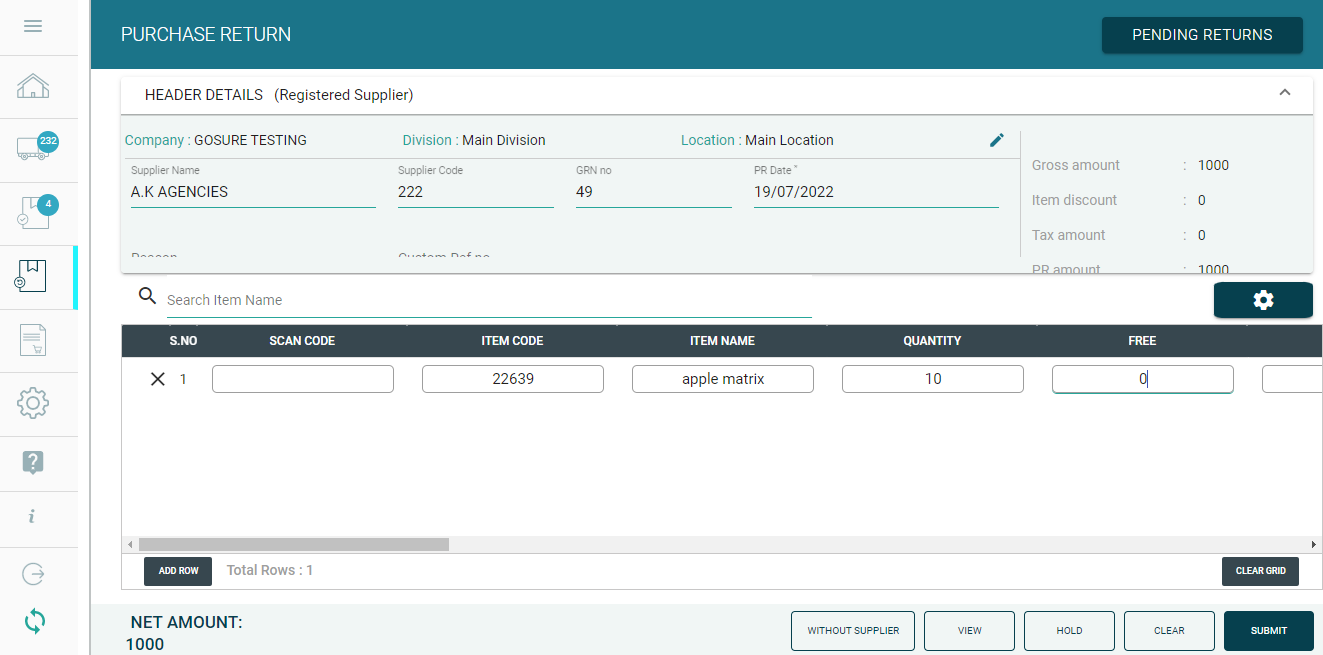
Benefits of Purchase Return in GoSure GRN:
- You can make a Purchase return against a supplier and for the specific GRN made already, such that the Purchase return can be tracked accurately in the Gofrugal ERP.
- You can make the Purchase return even without selecting the supplier.
- Also you can hold the purchase return and view the already paused purchase return and continue making entries.
The complete Purchase process: Purchase Order, Parcel entry, GRN, and Purchase Return can now be done from a single window, thus making it easy for the retailers to manage their business from anywhere.
Please drop any queries in the chat below and we will help you out!
Topic Participants
Venkatraman S