Streamline Your Operations with GoBill: Now add Packing, Delivery, Freight and Miscellaneous Charges from GoBill Windows
With GoBill windows Version 1.1.0.8 update, you can add Packing, Delivery, Freight and Miscellaneous changes to the bills made from the GoBill windows application. To use this feature, simply update the GoBill windows to Version 1.1.0.8 or above. Once the GoBill windows is updated, the feature will be available and you will be able to use it in the GoBill windows.
Here's how to add Packaging, Delivery, and Miscellaneous charges to bills made using GoBill windows:
- Go to GoBill windows Sales Screen and add Items to the cart
-After adding the items to the cart click on the Other Charges button available at the bottom of the Sales Bill screen
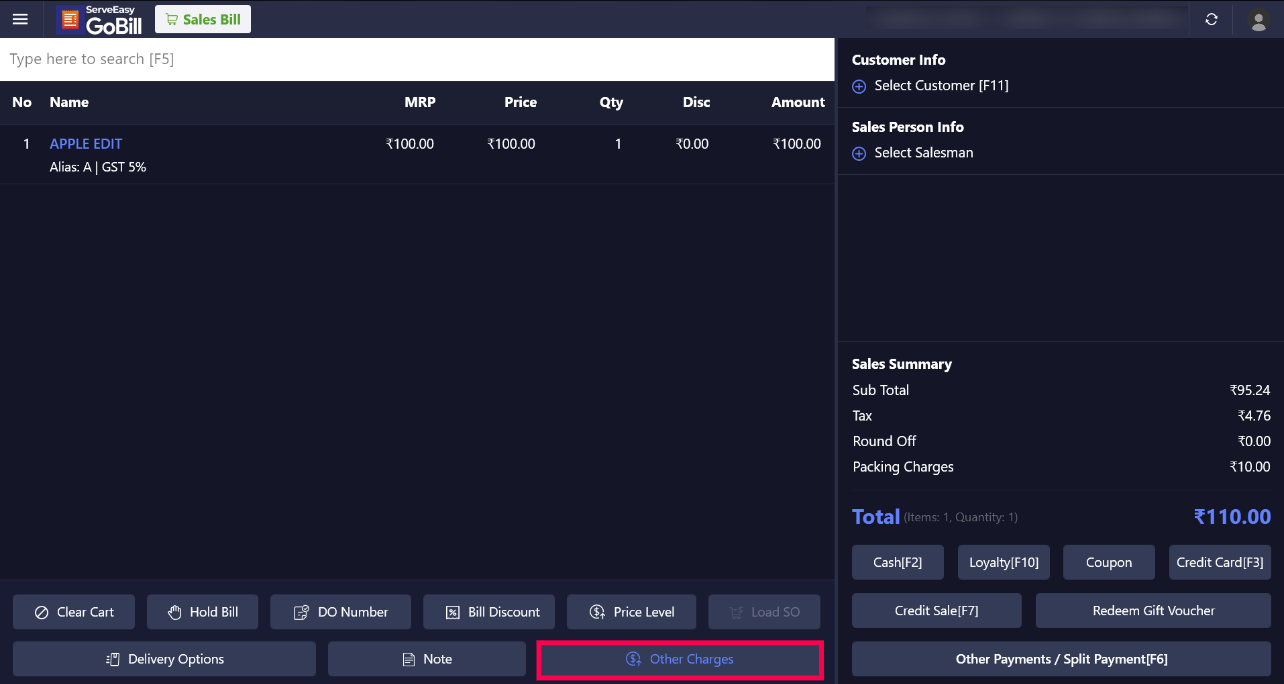
- Once you click on the Other Charges option, a pop-up similar to the image shown below will appear on the Sales Bill screen
- Enter the Packing, Delivery, Freight and Miscellaneous Charges and click on Done. After clicking Ok, you can able to see the entered charges are added to the bill made and are reflected in the Total amount
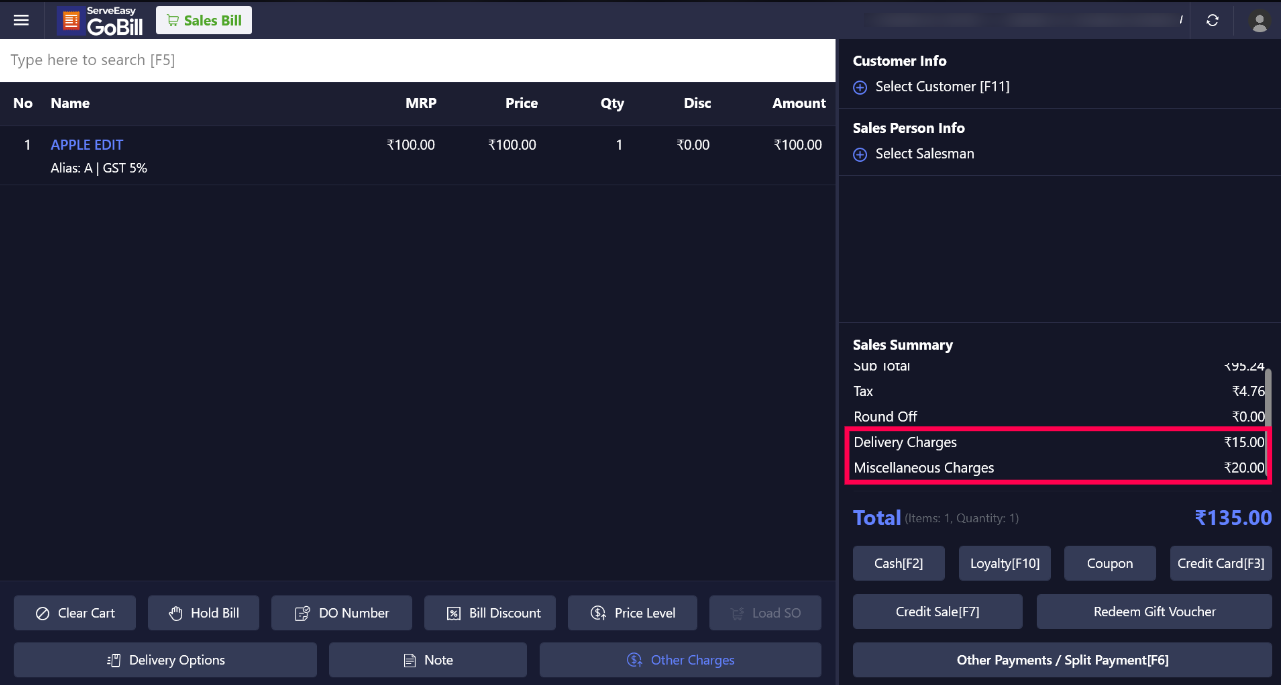
- After adding the charges, select your preferred tender type/mode and complete the payment
Note: Freight charges will not be applicable for RetailEasy Supermarket vertical users.
Following these steps will allow you to manage all of the charges for each sale by adding Packing, Delivery, and Miscellaneous charges directly from the GoBill windows.
Topic Participants
Mughil R