How to create customer in EarnSmart and perform sales return?
Customer Creation in EarnSmart:
Step 1: To create a customer in Earn Smart, The minimum version of DE should be 6258.
Step 2: Enable option called customer creation in earnsmart option under Tools->Option->Option->Common Settings->Earn Smart->Customer creation in Earnsmart.
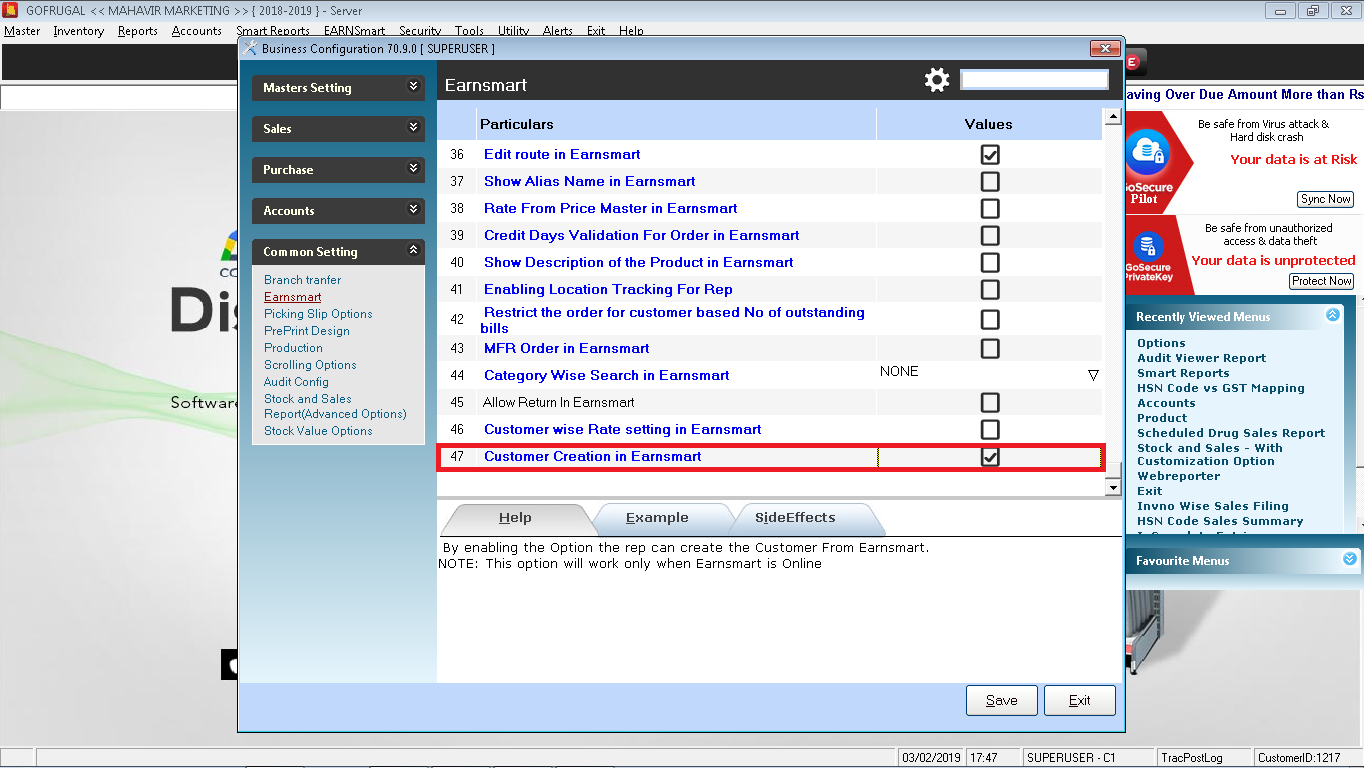
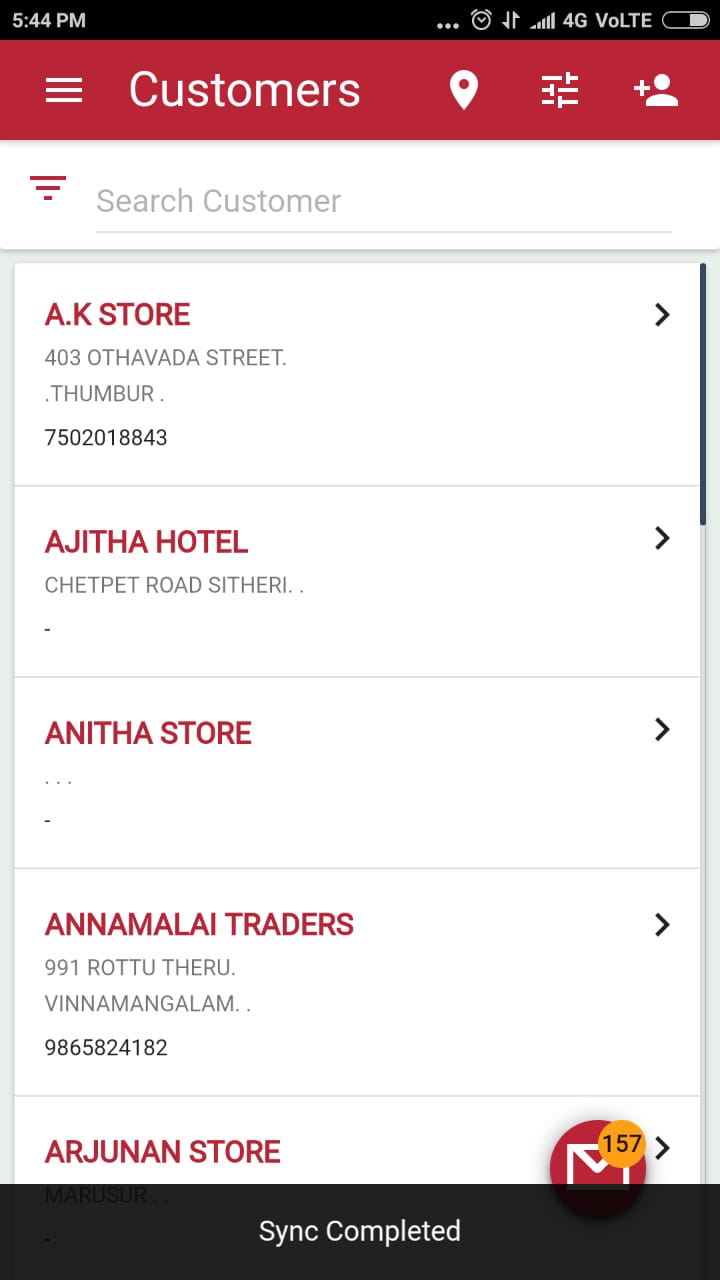
Step 5: In customer creation, we need to give mandatory fields like Shop Name, Address, Mobile number and GST number and save the customer.
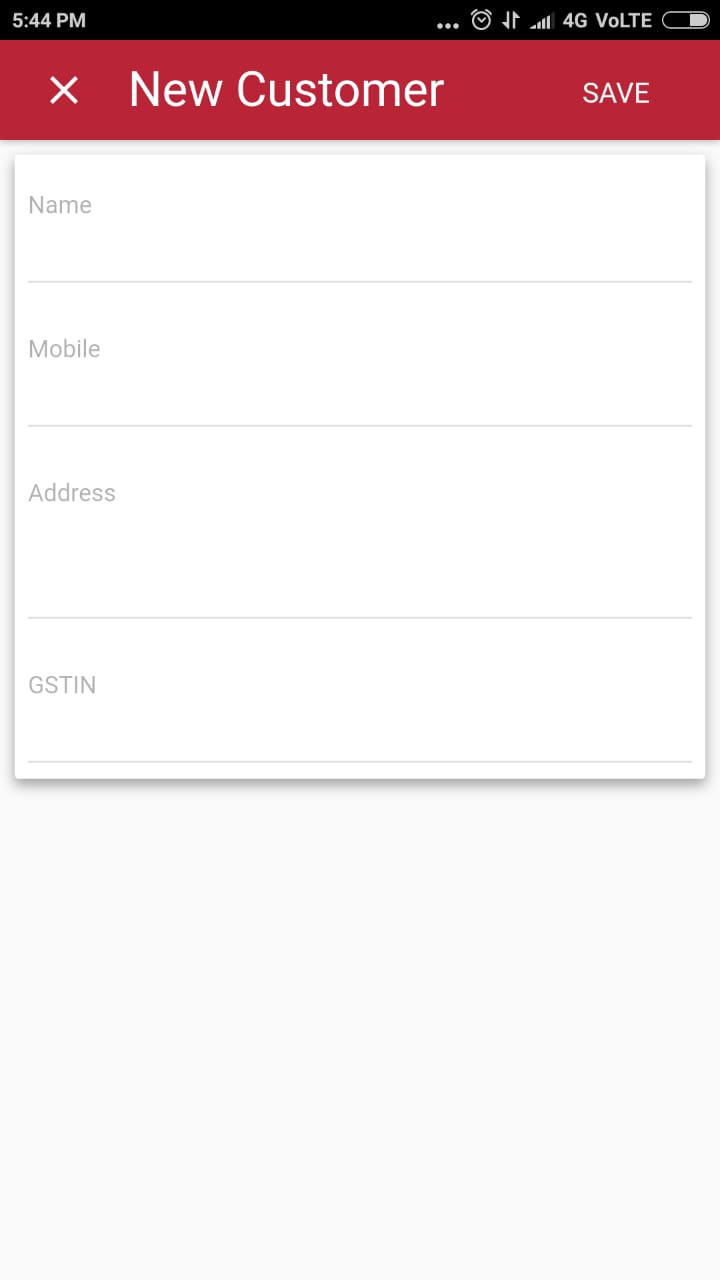
Step 6: Once the customer is created, make an order/bill for the new customer. While converting that order to bill, the new customer created also will get added in customer master.
How to do Sales return to EarnSmart:
I.Now we have given provision for Doing sales return in Earn smart app itself.
II.This feature is available from 6252 version Of DE.it works based on the Rep wise
III.For enabling sales return in Rep we need to enable the Allow return in earn smart option for Reps for which we need to allow to do the return.
IV.Goto->security ->user security->select the rep and selection options ->common settings->earn smart->allow return in Earn smart.
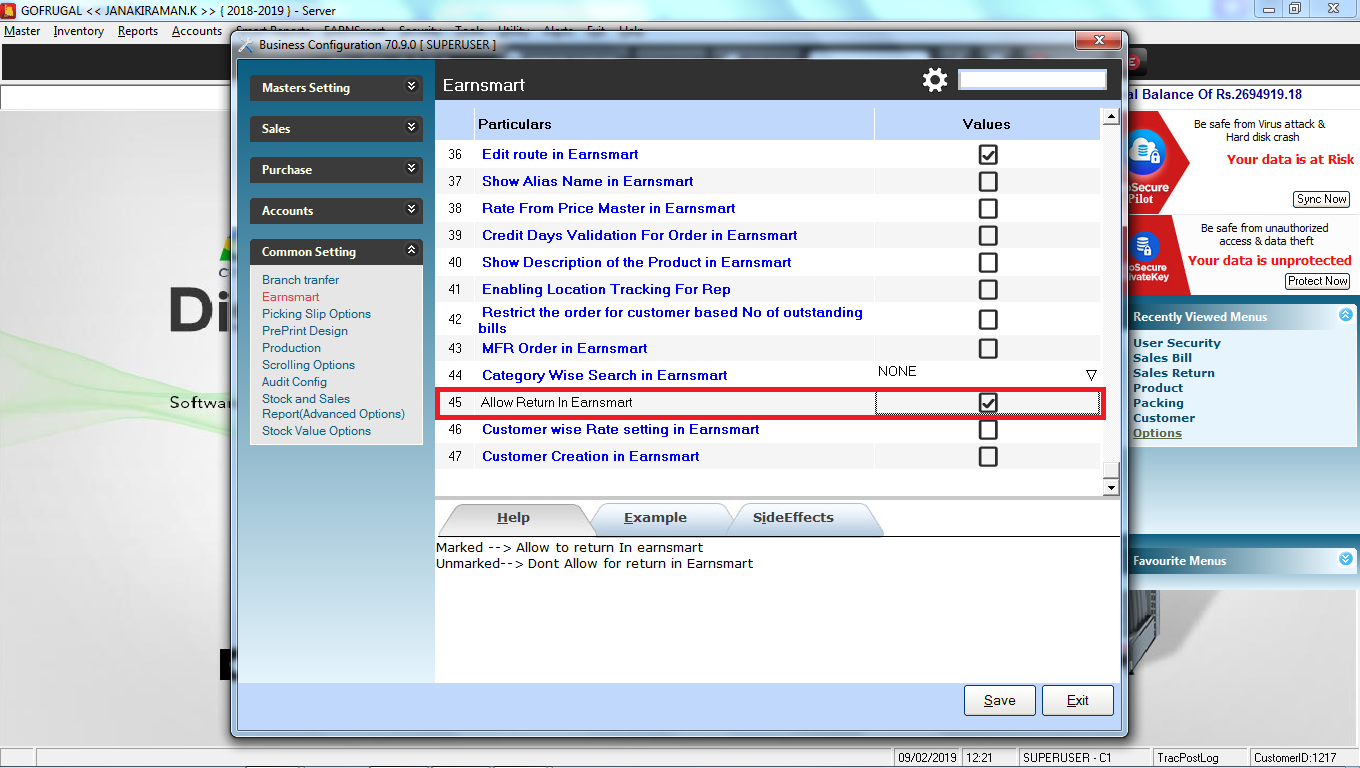
V. now do sync once in Earn smart and login in the Rep for which we have enabled this allow sales return option.
VI. Now in earn smart we can see the sales return option for the reps in home screen itself.
Step 1: To create a customer in Earn Smart, The minimum version of DE should be 6258.
Step 2: Enable option called customer creation in earnsmart option under Tools->Option->Option->Common Settings->Earn Smart->Customer creation in Earnsmart.
Step 3: Once the option is enabled, sync in earn smart app from the play store.
Step 4: Once syncing is completed, The button to add customer will be available at the top right corner in the earn smart app.Step 5: In customer creation, we need to give mandatory fields like Shop Name, Address, Mobile number and GST number and save the customer.
Step 6: Once the customer is created, make an order/bill for the new customer. While converting that order to bill, the new customer created also will get added in customer master.
How to do Sales return to EarnSmart:
I.Now we have given provision for Doing sales return in Earn smart app itself.
II.This feature is available from 6252 version Of DE.it works based on the Rep wise
III.For enabling sales return in Rep we need to enable the Allow return in earn smart option for Reps for which we need to allow to do the return.
IV.Goto->security ->user security->select the rep and selection options ->common settings->earn smart->allow return in Earn smart.
V. now do sync once in Earn smart and login in the Rep for which we have enabled this allow sales return option.
VI. Now in earn smart we can see the sales return option for the reps in home screen itself.
Related Articles
Customer Category Wise sales bill
The customer category-wise sales bill is to categorize sales bills by customer type in Gofrugal ManageEasy for better tracking and analysis of buying patterns. It helps you optimize inventory, plan better promotions, and improve customer service. To ...Currency Master and Export Sales bill
How to create new currency and make export sales bill in ManageEasy Purpose: Creating a new currency in Gofrugal ManageEasy allows businesses to handle international transactions in the customer's preferred currency. Export sales bills can then be ...Customer Master
Features Available in Customer Master: Go to Master- >Customer On the left hand side you have a list of customers in your database. This can be sorted by the filters which we have provided, for example, Customer Name wise, Customer Code Wise, etc. On ...How to configure Earnsmart and setup route planner?
Installing web reporter 1. Go to Tools-->Add on products-->select web reporter (if menu not available then enable the menu from security manager and restart the application) 2. Click Download button from the showing screen. 3. It will download the ...How to make Sales Order from Customer Master in ManageEasy?
What is Sales Order? A Sales Order includes the specifics of the goods that a customer has requested, along with its cost, and quantity. This helps the seller to ensure if the required amount of stock is present and if not the stocks can be made ...