How to create and add a new regional language?
Creating a language
To create or add a language to the list, follow the steps below:1. Click on the Language tab in the Regional Language Editor screen. The list of default languages available on the list will be displayed.
2. Click Create Language. The Create Language screen will be displayed.
3. Click New.
4. Enter the language in the Enter the language name field and click Save.
5. A confirmation message will be displayed. Click OK.
6. The created language will be added to the list.
Follow the same procedure above to create more languages. The newly created languages will be added and displayed in the list.
7. To edit the created languages, Click Edit.
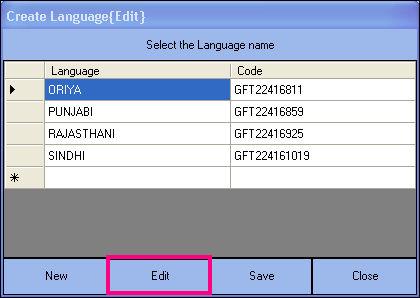
8. Select the language. Double click to edit and click Save.
The created languages are added in the language tab and are shown in the below image.
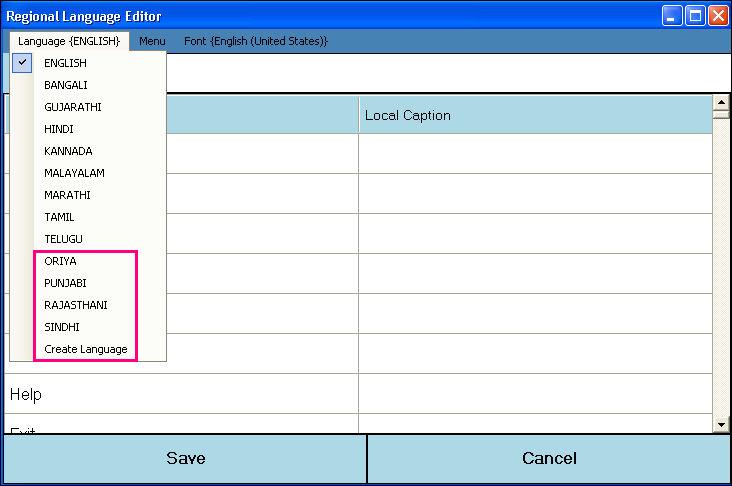
Related Articles
Loyalty for Quick Add Customer
Loyalty for Quick Add Customer Purpose: Customer loyalty is a result of a consistent satisfactory experience, which leads customers to favor one brand over the others. Quickly Adding the Loyal customers usually stay true to one brand because of the ...FAQs - Unicode Editor
FAQs 01. What is Unicode Editor? It is a feature that allows anyone who does not know the universal language (English) to make transactions using his/her regional language. i.e. customers from any part of the world can use this feature to make the ...How to add a new user group in Security Manager?
Adding a new group 1. Click Tools >> Configuration >> Security Manager to open the Security Manager screen. 2. Click the Settings button. 3. Click Security Type to open the Security Type screen. Select the option Role Click Update to update the ...How to add a new category during the purchase entry?
During the Purchase entry for Matrix Item, you can easily add the category for combination type of categories like Brand, Size, Style and Color. The new category created is automatically updated in Inventory >> masters>> Category. So to do this ...Configuring Language Settings
Configuring the language settings Use the control panel settings to add one or more regional languages. 1. Click Start >> Settings >> Control Panel to open Control Panel. 2. Click Regional and Language options. The Regional and Language options ...