How to create a Practice login?
Steps to create Practice login
1. Click Tools >> Configuration >> Create Practice Database [Live copy].
2. A confirmation message is displayed. Click Yes to create a practice database.
When the user creates practice login for the very first time, the SQL installation process is initiated. The installation process may take 10-30 minutes to complete.
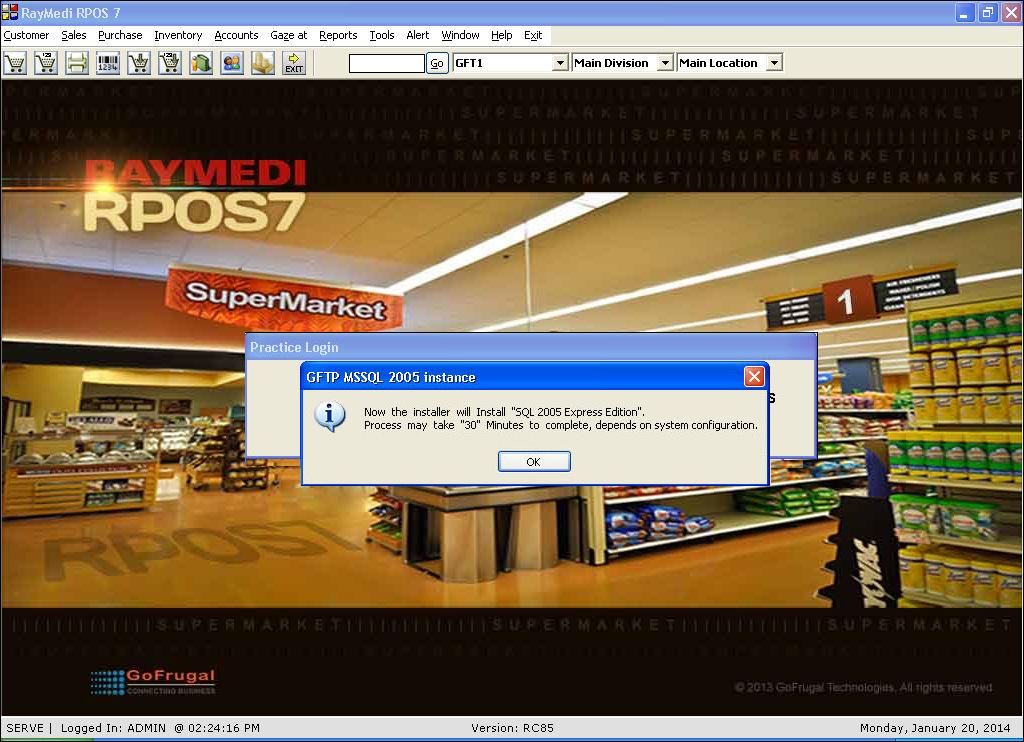
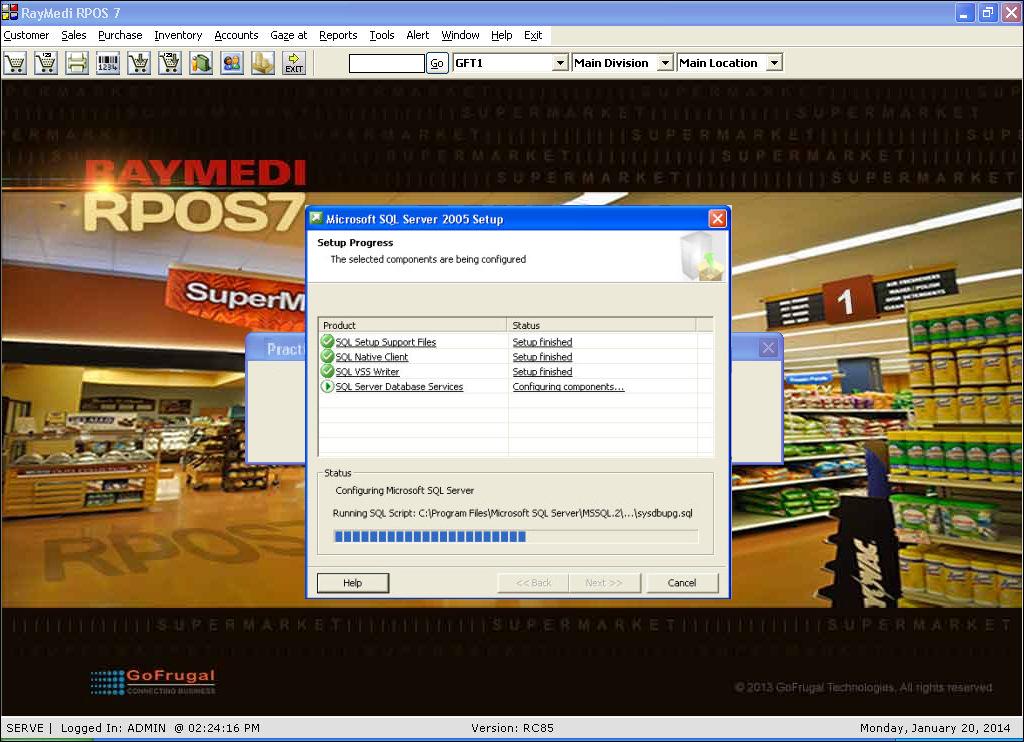
3. Once the SQL installation is complete, practice login setup creation process starts.
4. Click OK.
Note:
- Currently you are in the normal login. To switch to the PracticeAdmin login, you need to log-off the application.
- A default practice username has been provided for PracticeAdmin, the password is admin.

Related Articles
FAQs - Practice Login
Table of Contents [ Hide] 01. What is Practice Login? 02. What are the steps involved in Practicing via practice login? 03. Does it affect the data in the live login? 04. What are the other purposes of a Practice login? 05. What is the distinction ...Introduction to Practice Login
Introduction The Practice login feature in RPOS7 has been designed to assist users who want to practice or who wants to train others in a secured and controlled environment. It helps the users to train themselves in making any type of transactions ...How to create a practice login for the new user?
Create a practice login for the new user If you want to create separate logins for new users to practice, follow the steps below. 1. Click Tools >> Configuration >> Security Manager to open the Security Manager screen. 2. Click Add to add a new ...Purge Transaction Data & Practice Data Cleanup
Purge Transaction Data Purpose: The purpose of the Purge Transaction Data feature in RetailEasy POS is to remove or delete historical transaction data from the system's database. This feature is typically used to free up storage space, improve system ...FAQS - Practice data cleanup
Table of Contents [ Hide] 01. What is the purpose of Practice data cleanup? 02. Who will use Practice data cleanup? 03. How Practice data cleanup works? 04. Do I have to pay any additional charges for using practice data cleanup menu? 05. Can I see ...