How to set a default salesman Commission?
SalesMan Commission - Default (Applicable with no condition)
Use this commission type to provide a commission to a particular salesman irrespective of the sales amount and target.
Set the default commission value in the Salesman Master. The default commission is applied to the respective salesman for all the sales made by him. If you want to provide the commission % on a regular basis with no target condition, this option is advisable.
Steps to create a record in SalesMan Master.
Use the SalesMan Master screen to provide default commission to the Salesmen as well as to the Agents.
1. Click Sales>> Masters >> SalesMan Master. The SalesMan Master screen is displayed.
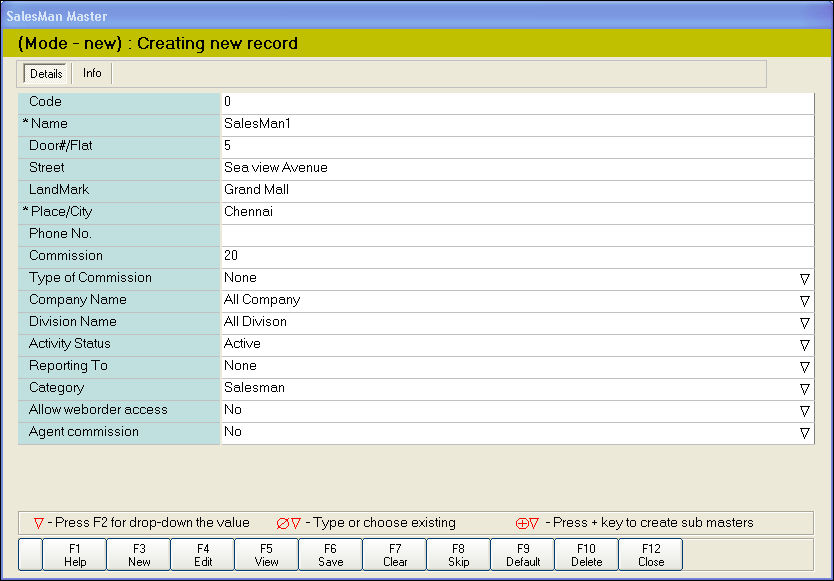
2. In the Name field, enter the name of the salesman.
3. In the Address section, enter the contact details of the salesman.
4. In the Commission field, enter the commission value in terms of percentage.
5. In the Type of Commission field, press F2 key. Select the option None from the drop-down list.
6. In the Company Name and Division Name fields, Press F2 key to select the company name and division name.
7. In the Activity Status field, press F2 key. Select from the following options-
9. In the Category field, press F2 key. Select the option Salesman.
10. In the Allow web order access field, press F2 to select the option Yes or No.
11. In the Agent Commission field, press F2 key. Select option No.
12. Click Save or press F6 to save the Salesman Master.
For Agent Commission, click here
Use this commission type to provide a commission to a particular salesman irrespective of the sales amount and target.
Set the default commission value in the Salesman Master. The default commission is applied to the respective salesman for all the sales made by him. If you want to provide the commission % on a regular basis with no target condition, this option is advisable.
Steps to create a record in SalesMan Master.
Use the SalesMan Master screen to provide default commission to the Salesmen as well as to the Agents.
1. Click Sales>> Masters >> SalesMan Master. The SalesMan Master screen is displayed.
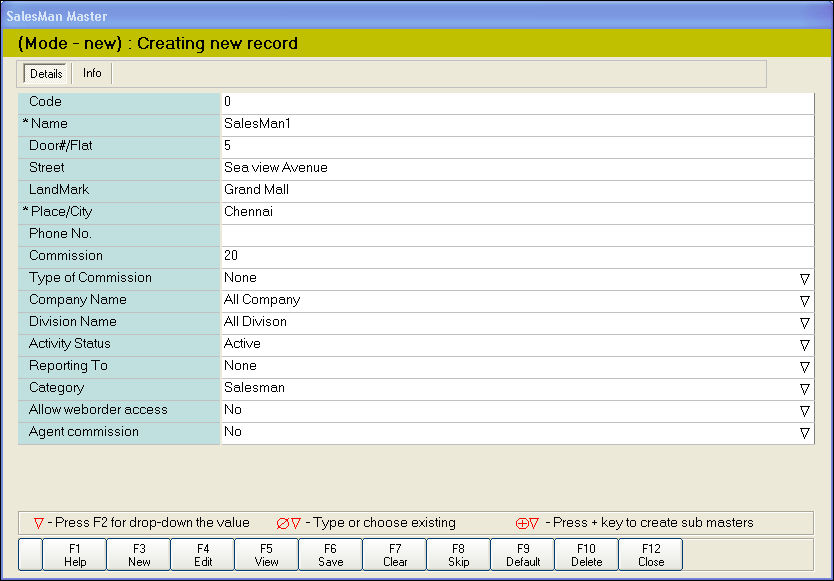
2. In the Name field, enter the name of the salesman.
3. In the Address section, enter the contact details of the salesman.
4. In the Commission field, enter the commission value in terms of percentage.
5. In the Type of Commission field, press F2 key. Select the option None from the drop-down list.
6. In the Company Name and Division Name fields, Press F2 key to select the company name and division name.
7. In the Activity Status field, press F2 key. Select from the following options-
- Active - The default commission is applied to the salesman
- Inactive - The commission value is not applied to the salesman
9. In the Category field, press F2 key. Select the option Salesman.
10. In the Allow web order access field, press F2 to select the option Yes or No.
11. In the Agent Commission field, press F2 key. Select option No.
12. Click Save or press F6 to save the Salesman Master.
For Agent Commission, click here
Related Articles
SalesMan Commission
Introduction Salesman commission refers to offering commission to the salesman in a store. To increase sales, this type of scheme is introduced among the salesmen. Usually, the commission is offered based on how much sales a particular salesman make ...FAQs - Salesman commission
FAQs 1. What is Salesman commission? Salesman commission is a type of commission offered to the salesmen in a store with an intention of motivating them to bring more sales. 2. What is the difference between an agent and salesman? A salesman is a ...Set Default Expiry Return Quantity for Items
Set Default Expiry Return Quantity for Items Purpose: 1. Compliance with Regulations: Pharmaceuticals are subject to strict regulations, and returning expired products is often a legal requirement. By setting a default expiry return quantity, the ...How to define commission slab for salesman?
Salesman commission slab - based on amount This type of commission is useful when you want to set the target based on amount. The commission is set in percentage and target is set for amount. Example: From 1-1000 rupees, the sales commission is 8% ...How to give scheme based salesman commission? | Based on time period
Scheme based Salesman Commission - based on the time period Use this option to provide seasonal commissions such as in the festival times, monthly offers etc. You can set the time period for the sales. Use the Salesman Commission screen to provide ...