How to redeem a discount Coupon?
1. Click Sales >> Sales Bill to open the bill entry screen.
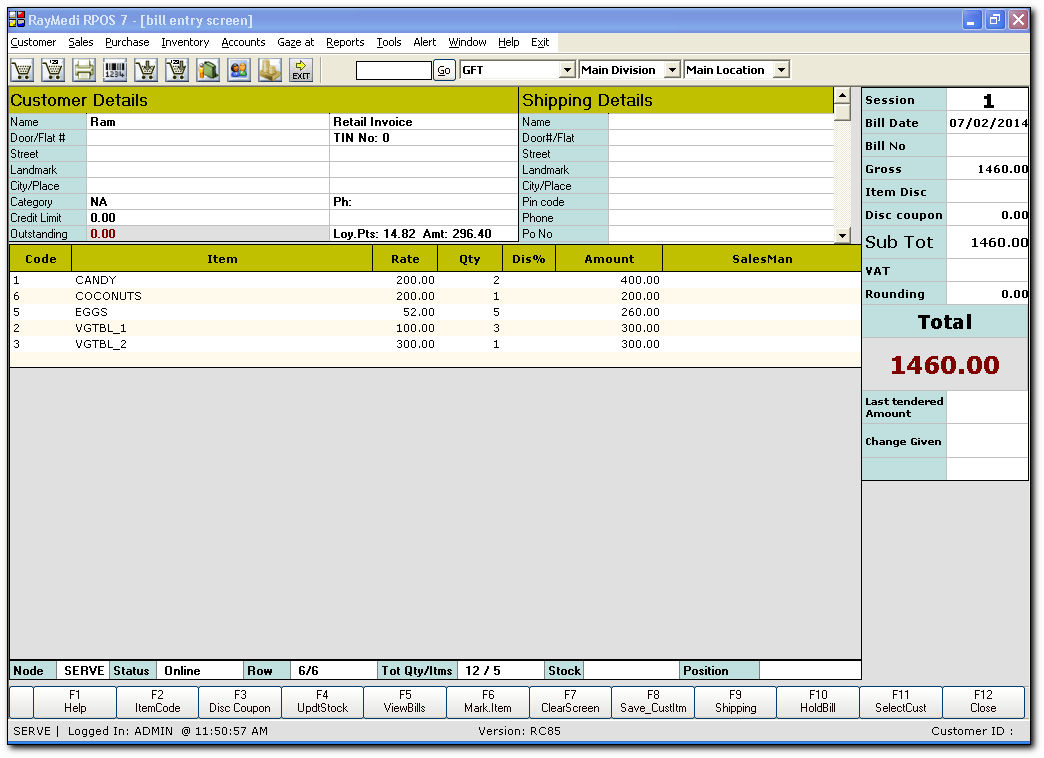
2. Press F3 [Disc Coupon] key to view the Discount coupon redemption screen after loading the item(s) on the bill entry screen.
3. Press ENTER to view the list of Discount coupons.
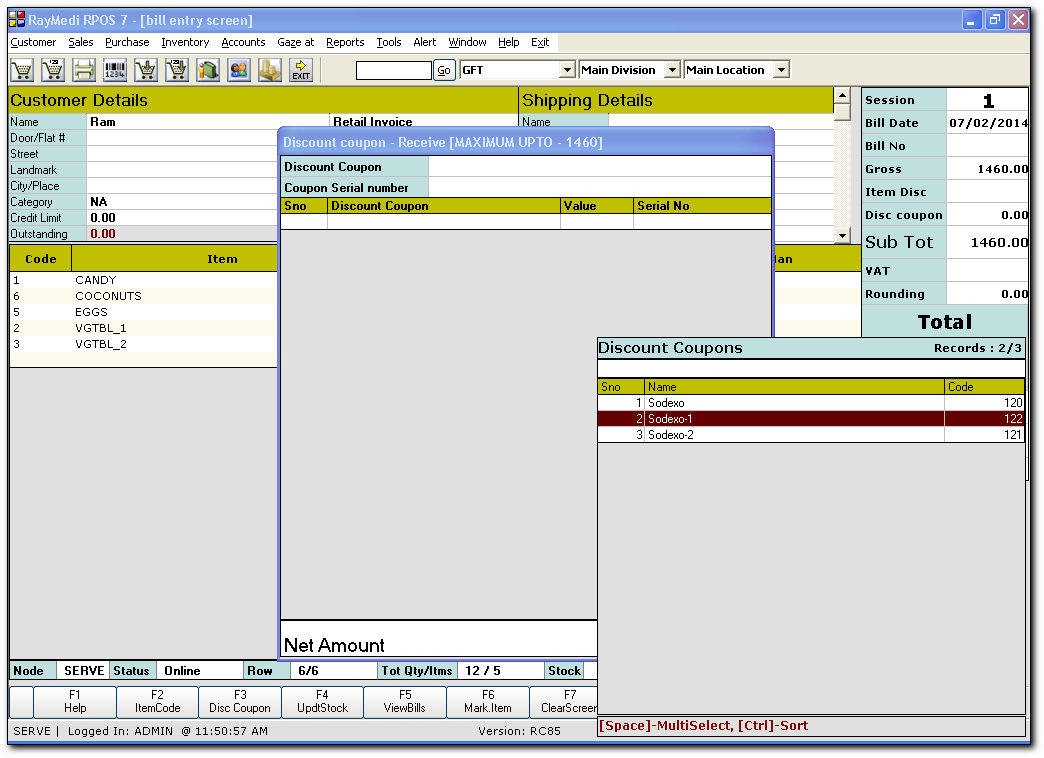
4. Select the Discount coupon from the list.
5. In the Coupon Serial Number field, enter the serial number of the Discount coupon. This is applicable for Coupon Serial Number type - Manual and generated.
For Coupon Serial Number type - Not required, enter only the number of coupons redeemed in the Number of coupons field.
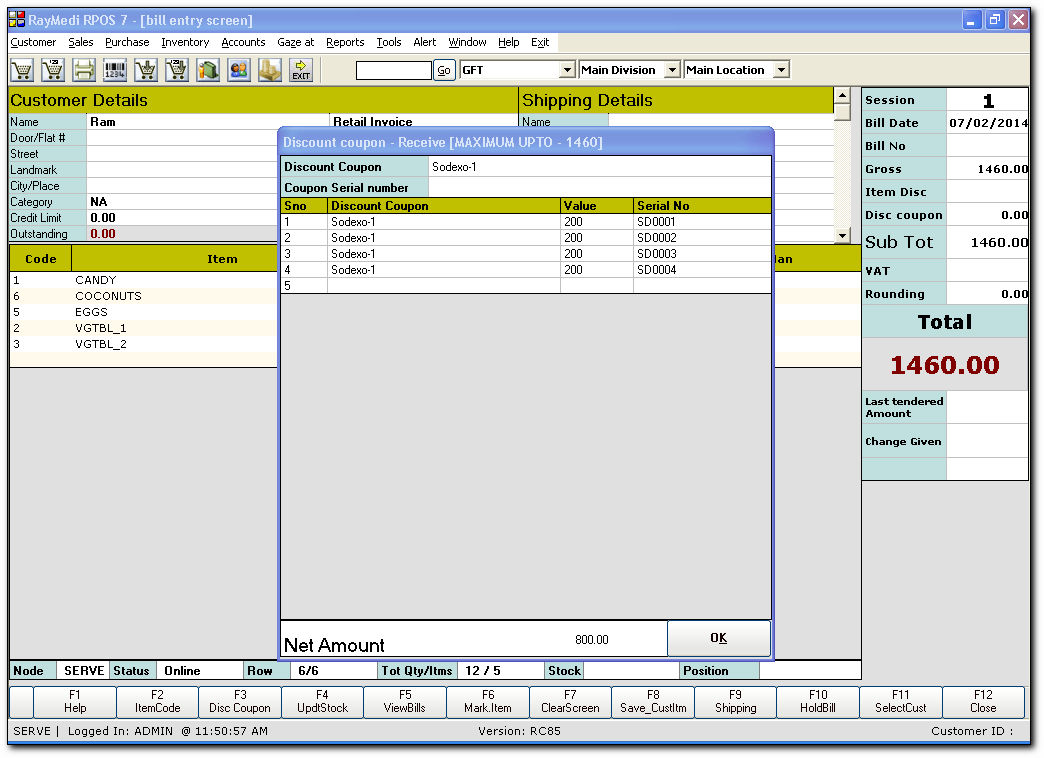
6. Click OK and the Discount coupon is redeemed for the sale.
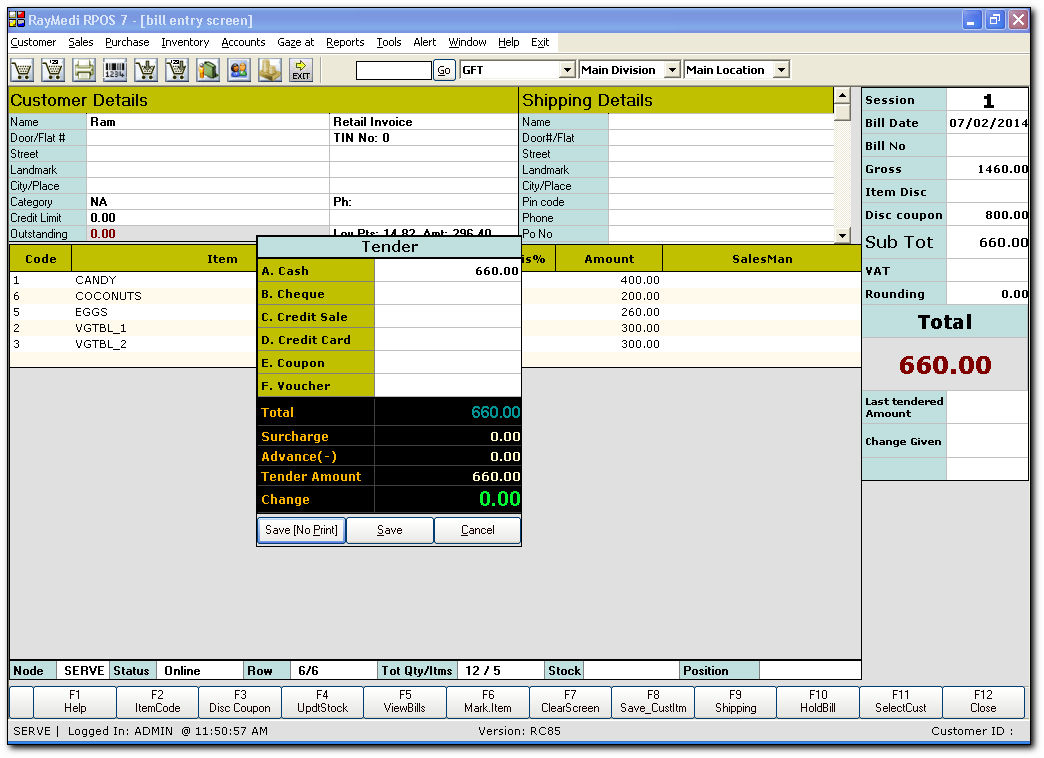
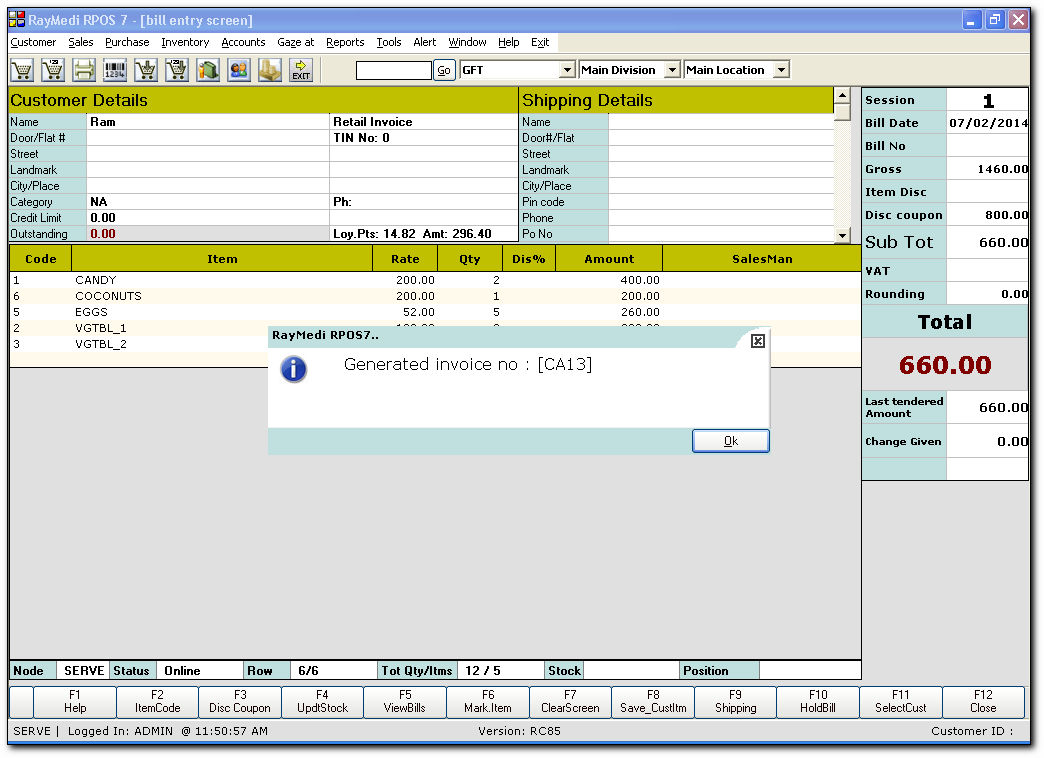
Using Hold Bill functionality for discount coupon
The user enters a particular coupon number in the Discount Coupon redemption screen and press the F10 key to hold the bill. In another session, he enters the same discount coupon number and saves the bill. When the user recalls the first session and invoking the tender, the system shows a message the discount coupon is already used.
Related Articles
How to issue a discount coupon ?
Use the Discount Coupon - Issue screen to issue the Discount Coupon. 1. Click Sales >> Discount Coupons >> Discount Coupon – Issue to open the Discount Coupon – Issue screen. 2. The field Coupon issue type has a list of values. Press ENTER and select ...FAQs - Discount Coupon
01. What is a discount coupon? A discount coupon is a card offered to the customers as a part of sales promotion. The discount coupon has a certain cash value which is exchanged by the customer at the time of buying goods in your store. 02. Is a ...What is a discount coupon?
Introduction A discount coupon is a card offered by retailers to the customers for promoting their sales. The discount coupon is generally issued free and sometimes issued based on the loyalty points acquired by the customer in the retail store. Each ...What is the use of discount Coupon Master?
Discount Coupon Master Use the Discount Coupon - Master screen to define the name, discount type, serial number type and value for the Discount Coupon. 1. Click Sales >> Discount Coupons >> Discount Coupon - Master to open the Discount Coupon - ...How to create a discount Coupon?
Use the Discount Coupon - Creation screen to create the Discount Coupon. 1. Click Sales >> Discount Coupons >> Discount Coupon - Creation to open the Discount Coupon – Creation screen. 2. In the Select Coupon Name field, press ENTER and select the ...