FAQs Repacking
FAQs
1. What is Repacking?
Repacking means packing items in smaller quantities from a larger quantity of the same item.
Example: Items such as rice, sugar, grains etc. are purchased in larger quantities as a single pack (say 50 KG, 100 KG etc.) and sold as 500Grams, 1 KG, 2 KG, 5 KG etc. in smaller packs.
2. When is Repacking required?
When you sell items such as rice, sugar, grains etc. which are purchased in larger quantities as a single pack (say 50 KG, 100 KG etc.) and want to sell as 500Grams, 1 KG, 2 KG, 5 KG etc.
3. How can I use this feature?
Follow the steps below:
1. Create a bulk item with the conversion
2. Create a repack item with the conversion
Example: Sugar bulk is a bulk item & the conversion for the bulk is 1000g. Sugar 250 and Sugar 500 are the repack items that are repacked from the sugar bulk. The conversions for Sugar 250 and Sugar 500 are 250g and 500g.
In the Repackage Tab, select the options as shown in the below images.
For Bulk Item:
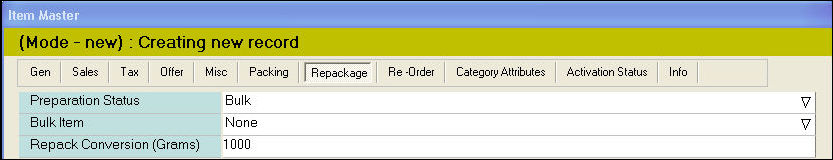
In the Preparation Status field, select the option Bulk
The conversion value is 1000g if one quantity of the purchased items contains 1000g (1Kg)
For Repack Item:
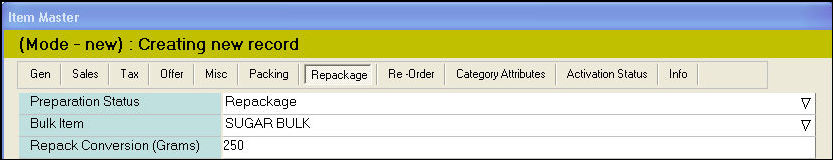
In the Preparation Status field, select the option Repackage
In the Bulk Item field, select the option Sugar Bulk
Based on the conversion value, the repacking stock will be calculated.
Example: The conversion value is 250g. This means each repacked quantity will contain 250g of the item.
From 1000g of the above bulk item, 1000/250 = 4 packs of 250g can be repacked.
5. Which of the columns are editable in the Repack screen?
You can edit Packed date, expiry date and the Selling price.
6. Can I cancel or edit the saved repack?
No, you can not edit or cancel once the repack is saved.
7. Where can I make the stock entries for the repacked items?
Use the repack screen to repack the bulk item to items of smaller quantities. After repacking, the stock of the bulk item get reduced and that of the repacked items will increase.
Click Inventory >> repack and Bulk items >> Repack to open the Repack screen.
8. Is repacking allowed when the stock is negative?
Yes, you can repack even in negative stock mode.
9. Can I add packing charge/Packing material cost in the repack screen?
No, you can not add packing charge/Packing material cost in the repack screen.
10. Can I give batch number or use a selected batch in the repack screen?
No, you can not give batch number in repack.
11. Can I add the repacked item back to the bulk item?
Yes. Use the reuse option to reuse the repacked items. The repacked items can be added to the bulk and used again.
12. How can I view the repack details?
You can verify the reports-
1. What is Repacking?
Repacking means packing items in smaller quantities from a larger quantity of the same item.
Example: Items such as rice, sugar, grains etc. are purchased in larger quantities as a single pack (say 50 KG, 100 KG etc.) and sold as 500Grams, 1 KG, 2 KG, 5 KG etc. in smaller packs.
2. When is Repacking required?
When you sell items such as rice, sugar, grains etc. which are purchased in larger quantities as a single pack (say 50 KG, 100 KG etc.) and want to sell as 500Grams, 1 KG, 2 KG, 5 KG etc.
3. How can I use this feature?
Follow the steps below:
- Create the bulk item in the Item Master
- Make the purchase of the bulk item
- Create repack item in the Item Master
- Make the stock entry of the repacked item in the Repack screen
1. Create a bulk item with the conversion
2. Create a repack item with the conversion
Example: Sugar bulk is a bulk item & the conversion for the bulk is 1000g. Sugar 250 and Sugar 500 are the repack items that are repacked from the sugar bulk. The conversions for Sugar 250 and Sugar 500 are 250g and 500g.
In the Repackage Tab, select the options as shown in the below images.
For Bulk Item:
In the Preparation Status field, select the option Bulk
The conversion value is 1000g if one quantity of the purchased items contains 1000g (1Kg)
For Repack Item:
In the Preparation Status field, select the option Repackage
In the Bulk Item field, select the option Sugar Bulk
Based on the conversion value, the repacking stock will be calculated.
Example: The conversion value is 250g. This means each repacked quantity will contain 250g of the item.
From 1000g of the above bulk item, 1000/250 = 4 packs of 250g can be repacked.
5. Which of the columns are editable in the Repack screen?
You can edit Packed date, expiry date and the Selling price.
6. Can I cancel or edit the saved repack?
No, you can not edit or cancel once the repack is saved.
7. Where can I make the stock entries for the repacked items?
Use the repack screen to repack the bulk item to items of smaller quantities. After repacking, the stock of the bulk item get reduced and that of the repacked items will increase.
Click Inventory >> repack and Bulk items >> Repack to open the Repack screen.
8. Is repacking allowed when the stock is negative?
Yes, you can repack even in negative stock mode.
9. Can I add packing charge/Packing material cost in the repack screen?
No, you can not add packing charge/Packing material cost in the repack screen.
10. Can I give batch number or use a selected batch in the repack screen?
No, you can not give batch number in repack.
11. Can I add the repacked item back to the bulk item?
Yes. Use the reuse option to reuse the repacked items. The repacked items can be added to the bulk and used again.
12. How can I view the repack details?
You can verify the reports-
- Repack details [Report ID: 3220]
- Repack Summary [Report ID: 3221]
13. What is Short excess?
The Short Excess is useful to know the stock details such as the packed stock and available stock of the bulk item. When you enter the physical stock, it will calculate the stock deviation between physical and available stock.
Example: Consider a bulk item of 100KG in a single pack. The item is repacked into 1KG packs. Actually, the count of the repacked items must be 100. But in reality, the count may not reach 100, it may be 98 or 99 due to leakages, wastage etc.
Once the short excess is saved, the stock gets deducted from the corresponding bulk item.
14. What is Short excess enquiry?
Short excess enquiry is a complete detailed report of short or excess bulk items for a specific period.
Related Articles
Manage Repacking for Seed Items
Manage Repacking for Seed Items Purpose: The purpose of the Repacking feature is to streamline the process of creating and managing bulk items and repack items for seeds within the RetailEasy Fertilizer POS software. This feature aims to simplify ...FAQs - Discount Coupon
01. What is a discount coupon? A discount coupon is a card offered to the customers as a part of sales promotion. The discount coupon has a certain cash value which is exchanged by the customer at the time of buying goods in your store. 02. Is a ...FAQs - Price Level
FAQs 1. What is Price Level? Price levels are a different range of prices configured for selling the items to different types of customers. The items are sold to different customers with different prices other than the fixed selling price of the ...FAQs - Surrender License
Table of Contents [ Hide] 1. When am I required to surrender my license? 2. What is the process involved in surrendering the license? 3. I forgot to surrender the license from the previous hardware and now I have replaced with the new hardware. How ...FAQs - Material Issue - Receipt
FAQs 1. Brief the purpose of Material issue/Receipt 'Material Issue' is used to enter the raw material details issued to the supplier. 'Material Receipt' is used to enter the details of the finished products received from the supplier. 2. How can I ...