Selecting and installing the setup with order number
Installation with the order number

In the registration screen,
1. Select the option 'I have already purchased your product'.
2. Select the option 'I have order number and want to install the application with a fresh database'.

3. Enter the order number.
4. Click Next. The Product edition screen will be displayed. Based on the order number, the edition will be shown as selected.

5. Click Next. The Type of Server screen will be displayed. The server type will be shown selected based on the order number.

6. Click Next. The Industry details screen will be displayed.

7. Select the Industry and click Next. The Store details screen will be displayed with the Business name auto-filled.

8. Enter the details in all the fields and click Next. The Default user screen will be displayed.
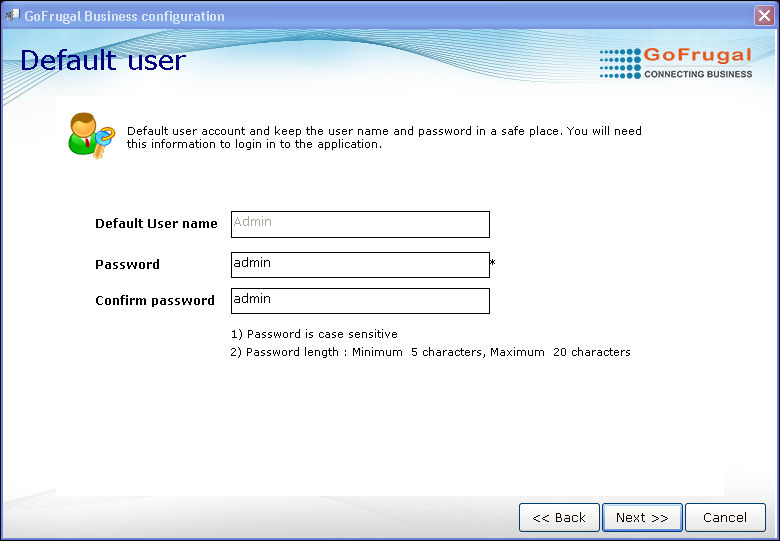
9. Click Next. The checklist screen will be displayed.
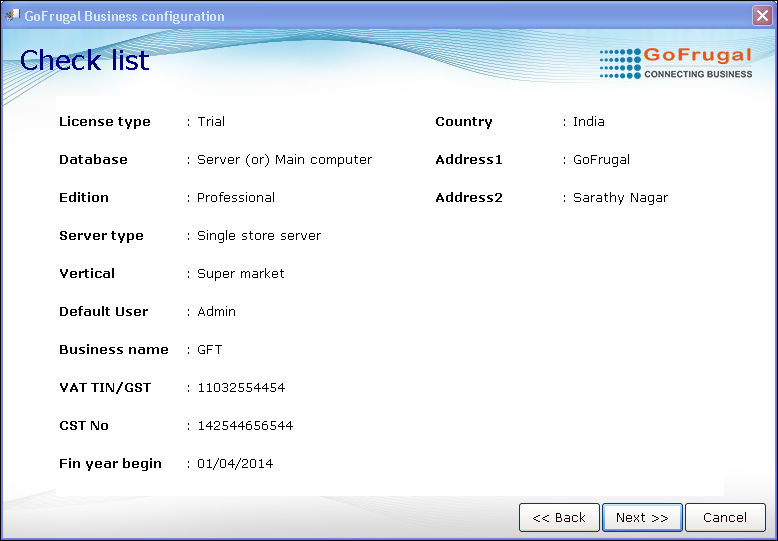
10. Click Next.

11. Select the checkbox 'Yes I agree' if you want to delete an existing database and create a new setup.
12. Click Next. The welcome screen will be displayed.

13. Double click to open the application.

14. Enter the new password in the Change Password screen and Click Modify.

15. Enter the new password to log in and proceed further.
In the registration screen,
1. Select the option 'I have already purchased your product'.
2. Select the option 'I have order number and want to install the application with a fresh database'.
3. Enter the order number.
4. Click Next. The Product edition screen will be displayed. Based on the order number, the edition will be shown as selected.
5. Click Next. The Type of Server screen will be displayed. The server type will be shown selected based on the order number.
6. Click Next. The Industry details screen will be displayed.
7. Select the Industry and click Next. The Store details screen will be displayed with the Business name auto-filled.
8. Enter the details in all the fields and click Next. The Default user screen will be displayed.
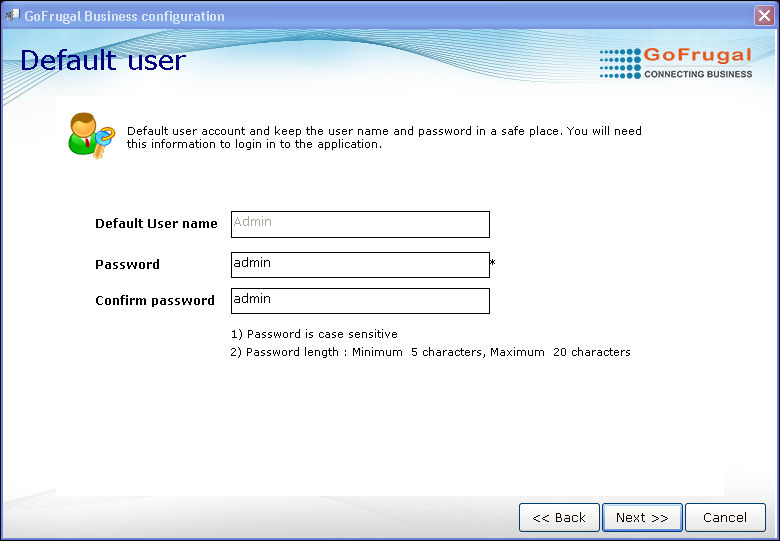
9. Click Next. The checklist screen will be displayed.
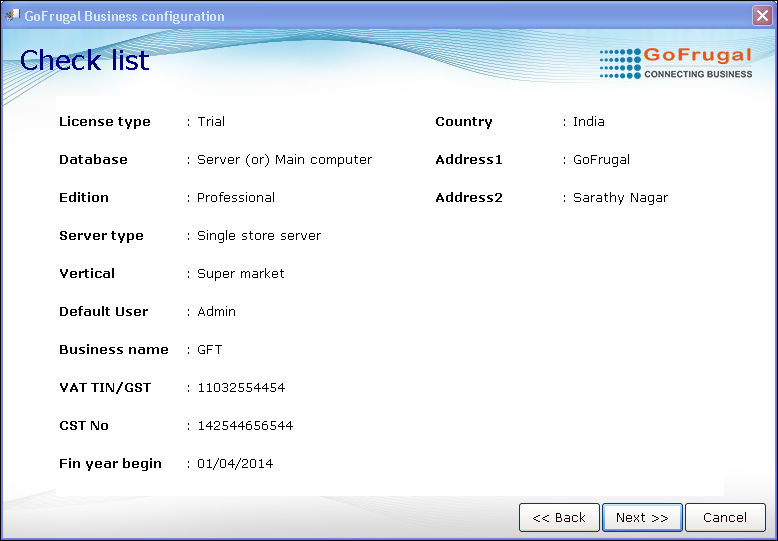
10. Click Next.
11. Select the checkbox 'Yes I agree' if you want to delete an existing database and create a new setup.
12. Click Next. The welcome screen will be displayed.
13. Double click to open the application.
14. Enter the new password in the Change Password screen and Click Modify.
15. Enter the new password to log in and proceed further.
Related Articles
Do you know how to print a Purchase Order in the POS?
Why do we need Purchase Order Prints from POS: Purchase Order prints are required for sending the details of the PO raised items to the vendor. Based on the requested items and the decided pricing, the Vendor will send the items to the customer. ...Generating Serial Number during Sales
Generating Serial Number during Sales Purpose & Benefits: The purpose of generating a serial number during the sales in RetailEasy Electronics POS is to uniquely identify each product sold. This can be helpful for many reasons, including: Tracking ...Sales Order/Quotation/Proforma
Sales quotation refers to the price estimates of the products that a customer wants to buy i.e. quoting price for the products/services. It is typically created as a draft order which includes prices, terms of sale, and description of items. If the ...Selecting Product based on Categories and its Hierarchy Wise
Selecting Product based on Categories and its Hierarchy Wise Purpose: The purpose of selecting products based on categories and its hierarchy wise in POS is to make it easier for customers and sales associates to find and purchase the products they ...Stock Report - Lot Number
Stock Report - Lot Number Purpose: Traceability: Lot numbers provide a unique identifier for batches of products. Checking stock based on Lot numbers allows you to trace the origin and history of each batch, which is crucial in industries like ...