How to map the items and import the invoice?
Item Mapping
After mapping the fields, you are required to do the mapping of the items. This is essential because the item names in the purchase invoice and in Item Master may not be exactly the same.
Follow the steps below for mapping the items.
After completing the manual mapping, the Purchase Invoice Import screen is displayed.
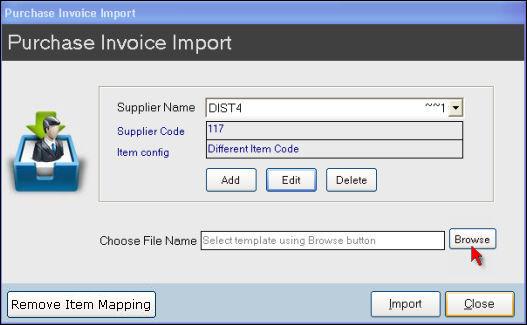
1. Click Browse to select the purchase invoice file.
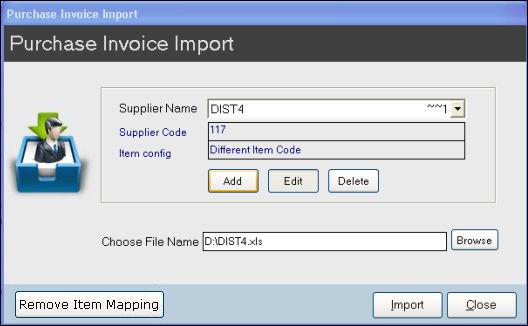
2. Click Import.
A Sample purchase invoice DIST4 from distributor 4 is shown below.
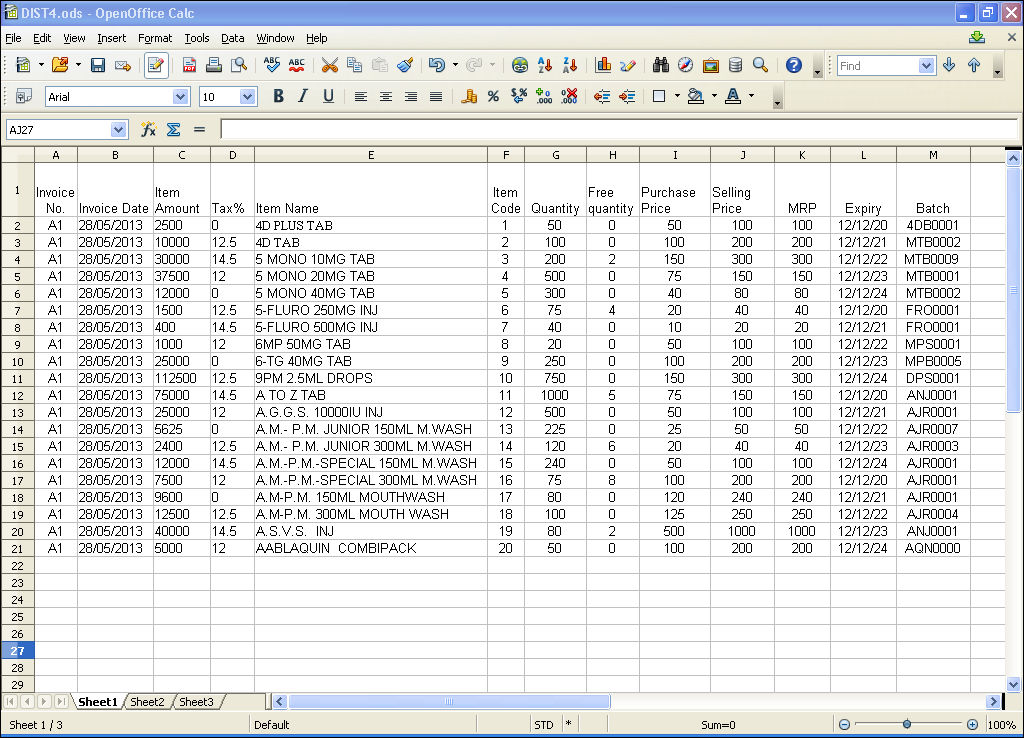
3. Map the items one by one as shown in the below images. This is necessary because, the item name in the application and in the purchase invoice may not be matching with each other. For this, the user needs to match each item in the purchase invoice with the equivalent name in the Item Master so that the items will get imported.
Note: when an item in the purchase invoice of a particular distributor is already mapped with the one in the application, from second time there is no need to map the item again if it is from the same distributor and the item will be skipped for mapping.
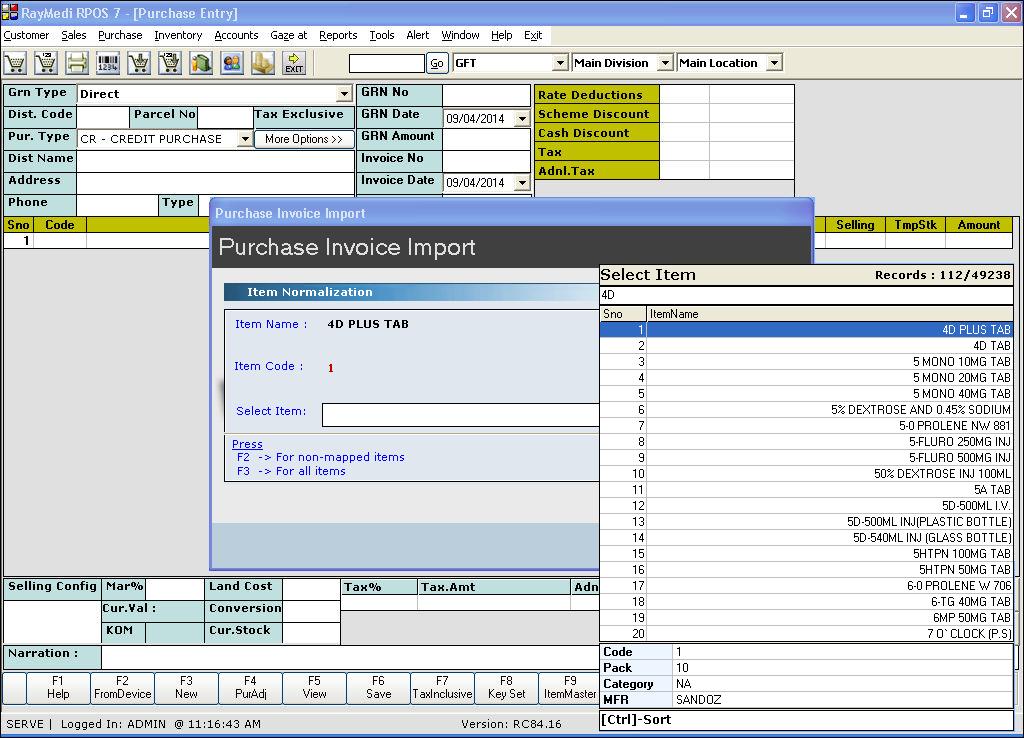
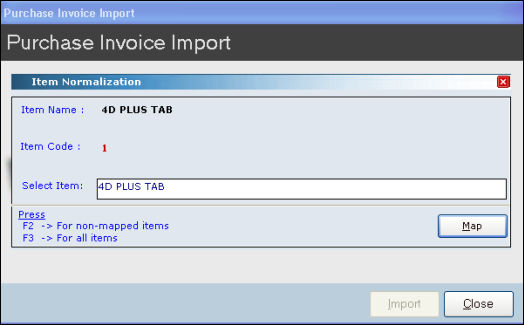
4. After mapping all the items, the purchase import will be imported which is shown in the below image.
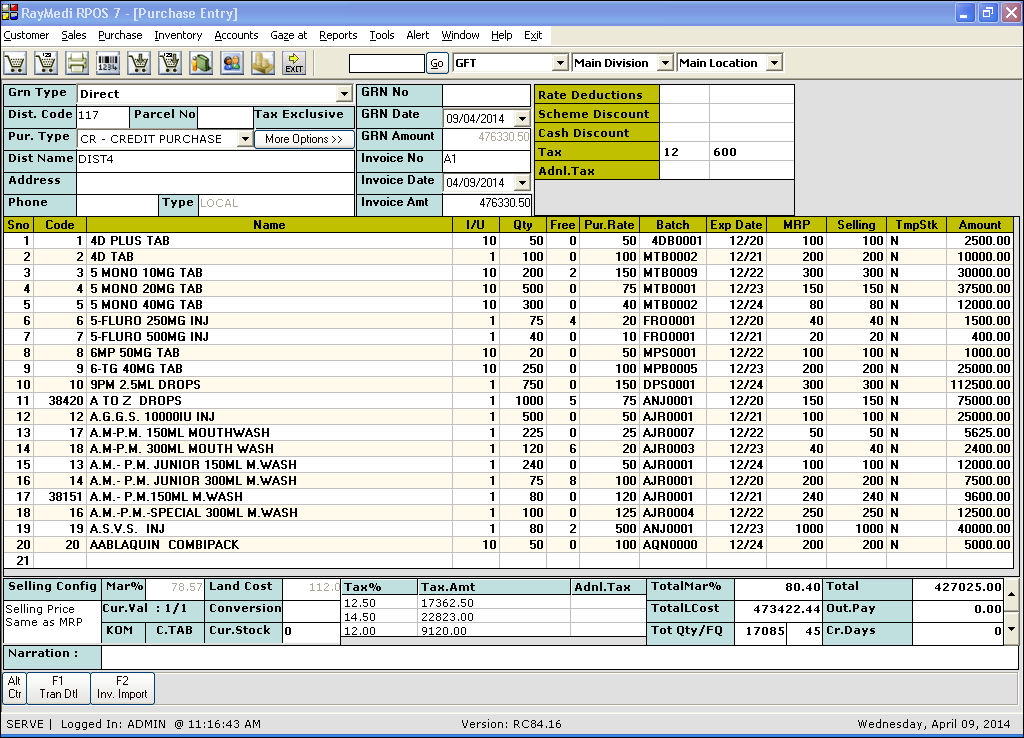
Note: Unsaved imported invoices will be listed out when you hit the Inv. Import (Alt + Ctrl + F2) function key once again.
After mapping the fields, you are required to do the mapping of the items. This is essential because the item names in the purchase invoice and in Item Master may not be exactly the same.
Follow the steps below for mapping the items.
After completing the manual mapping, the Purchase Invoice Import screen is displayed.
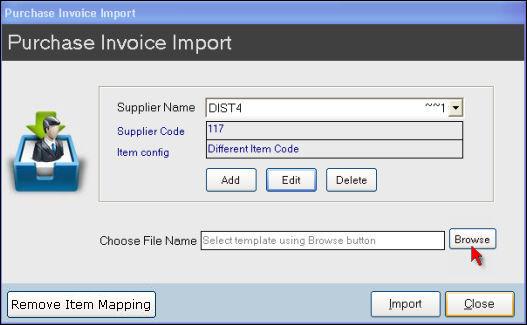
1. Click Browse to select the purchase invoice file.
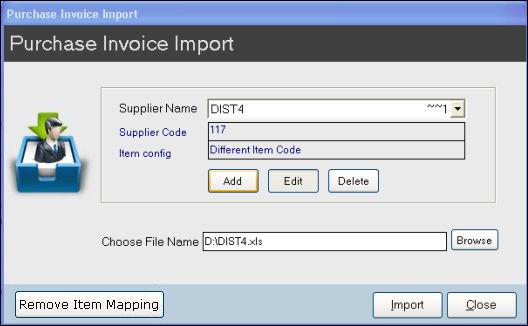
2. Click Import.
A Sample purchase invoice DIST4 from distributor 4 is shown below.
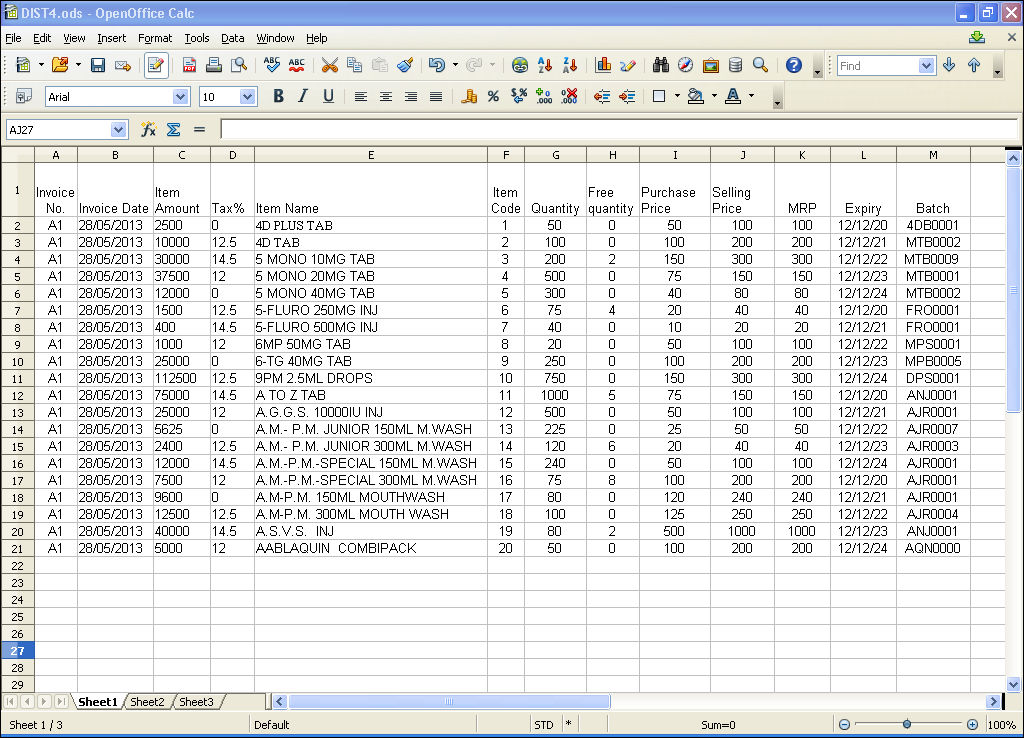
3. Map the items one by one as shown in the below images. This is necessary because, the item name in the application and in the purchase invoice may not be matching with each other. For this, the user needs to match each item in the purchase invoice with the equivalent name in the Item Master so that the items will get imported.
Note: when an item in the purchase invoice of a particular distributor is already mapped with the one in the application, from second time there is no need to map the item again if it is from the same distributor and the item will be skipped for mapping.
4. After mapping all the items, the purchase import will be imported which is shown in the below image.
Note: Unsaved imported invoices will be listed out when you hit the Inv. Import (Alt + Ctrl + F2) function key once again.
Related Articles
How to convert a file in other formats to CSV format using "Purchase Invoice import" option?
Profile File Import This option is used to import purchase invoice in formats other than csv and .xls formats such as .dav. There are certain standard file formats provided by the suppliers such as Allied, DAVA & MicroPro. For suppliers who use DAVA ...FAQs - Purchase Import
Table of Contents [ Hide] 01. What is purchase Import? 02. Where will I get the Purchase invoice from? 03. What if my distributor did not provide me the invoice? 04. Can I import the purchase import in any format? 05. What should I do if I do not ...Mandatory Categories for Seed Items
Mandatory Categories for Seed Items In RetailEasy Fertilizer POS, the purpose of the mentioned details for seed items is to provide comprehensive and organized information for efficient management and sales of seeds. These details serve to categorize ...Excel Import - SO functionality
Excel Import - SO functionality Purpose: The "Excel Import- SO" function key in the Sales Order section of the POS is used to import sales orders from an Excel spreadsheet into the POS system. This is a useful feature for businesses that receive a ...Barcode Printing Based on CSV Import
Barcode Printing Based on CSV Import Purpose: Barcodes are applied to products as a means of quick identification. They are used in retail stores as part of the purchase process, in warehouses to track inventory, and on invoices to assist in ...