How to redeem loyalty in RetailEasy (Rpos7) ?
The loyalty points/amount acquired by the customer is redeemed in the billing screen.
1. Click Sales >> Sales Bill to open the bill entry screen.
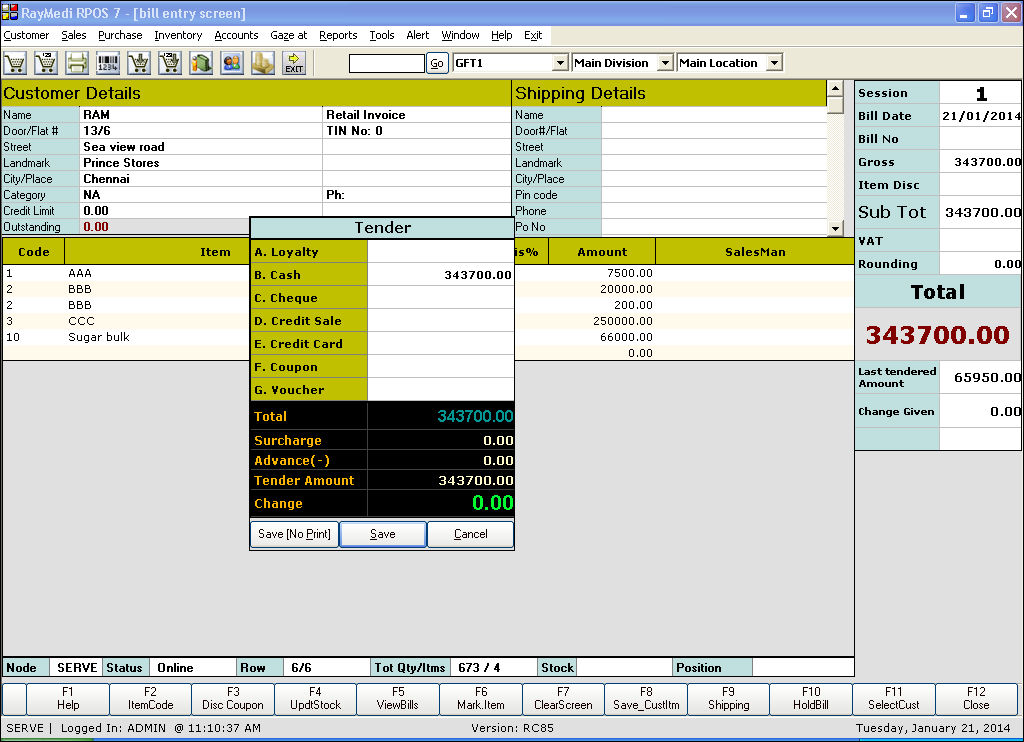
a. In the Name field, press ENTER to select the customer to whom the loyalty card was sold.
b. Press ENTER to select the items from the item LOV(List Of Values).
c. Press Esc or * key or Shift + F1 key to invoke tender.
d. Click Save to save the Sales Bill. Based on the sales made, certain loyalty points are offered to the customer. The corresponding amount for the loyalty points is accumulated in the customers account. The loyalty amount will be shown in the customer details grid.
2. Click Sales >> Masters >> Tender to open the Tender Type Master screen.
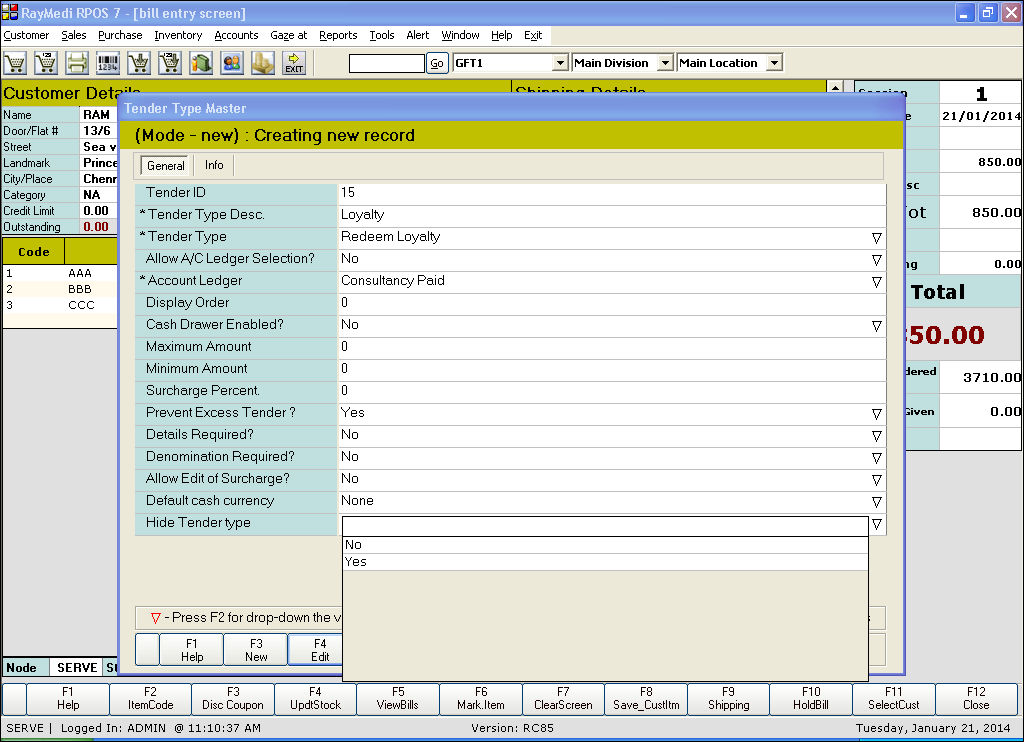
a. In the Tender Type field, press ENTER or F2 key or double click the mouse to select the tender type. Select the option Redeem Loyalty.
b. In the Hide Tender Type field, select the option NO.
c. Press F6 key to save the changes.
3. Click Sales >> Sales Bill to open the bill entry screen.
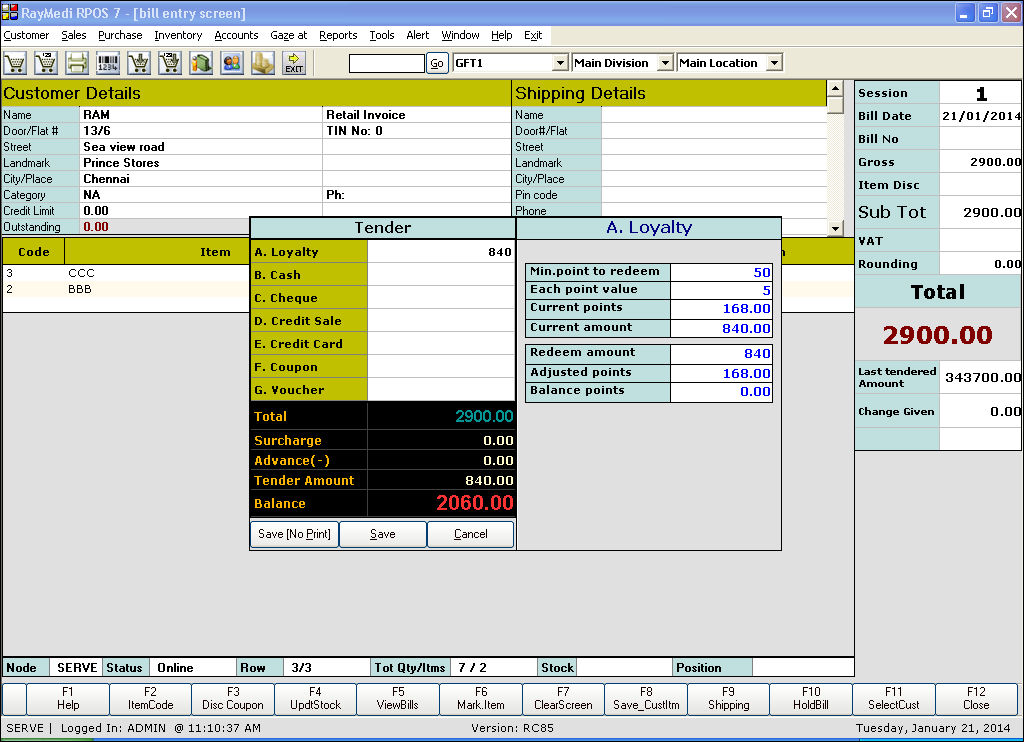
a. In the Name field, press ENTER to select the customer to whom the loyalty card was sold.
b. Press Esc or * key or Shift + F1 key to invoke tender after loading the items for billing.
c. In the Loyalty field, press ENTER to view the Loyalty details of the customer.
d. In the Redeem Amount field, enter the amount redeemed by the customer.
e. In the CASH field, Press ENTER to save the Sales Bill.
Related Articles
Introduction to loyalty program
The loyalty program in RPOS7 allows you to promote sales by providing loyalty to the customers. The user can design a loyalty program and it is applied for each sale of the customer. The customer acquires certain loyalty based on the bill amount in ...How to creating Loyalty Program?
Click Customer >> Loyalty Management >> Create Loyalty Program to open the Create Loyalty Program screen. Points based loyalty Based on the amount of purchase certain points are offered to the customer as loyalty. For each loyalty point, certain cash ...How to map the loyalty program and the customer loyalty card?
Mapping the loyalty program and the customer loyalty card The created loyalty program is then mapped with a specific loyalty card after which it can be sold to a customer. 1. Click Customer >> Loyalty Management >> Map Loyalty Program and ...How to create customer loyalty cards?
Creating loyalty cards After creating the loyalty program, the loyalty card has to be created. For a single loyalty program, there is no need to create the loyalty card and the loyalty can be applied to all the customers for whom Allow Loyalty is ...Loyalty for Quick Add Customer
Loyalty for Quick Add Customer Purpose: Customer loyalty is a result of a consistent satisfactory experience, which leads customers to favor one brand over the others. Quickly Adding the Loyal customers usually stay true to one brand because of the ...