How to give regular sales man commission based on the items sold?
Regular Salesman Commission - based on items
Based on the items/Categories to be sold, the salesman commission Target is set.
Use the Salesman commission - Regular to set the commission for the selected salesman based on items or categories to be sold.
1. Click Sales >> Masters >> Salesman commission. The Salesman commission screen is displayed.
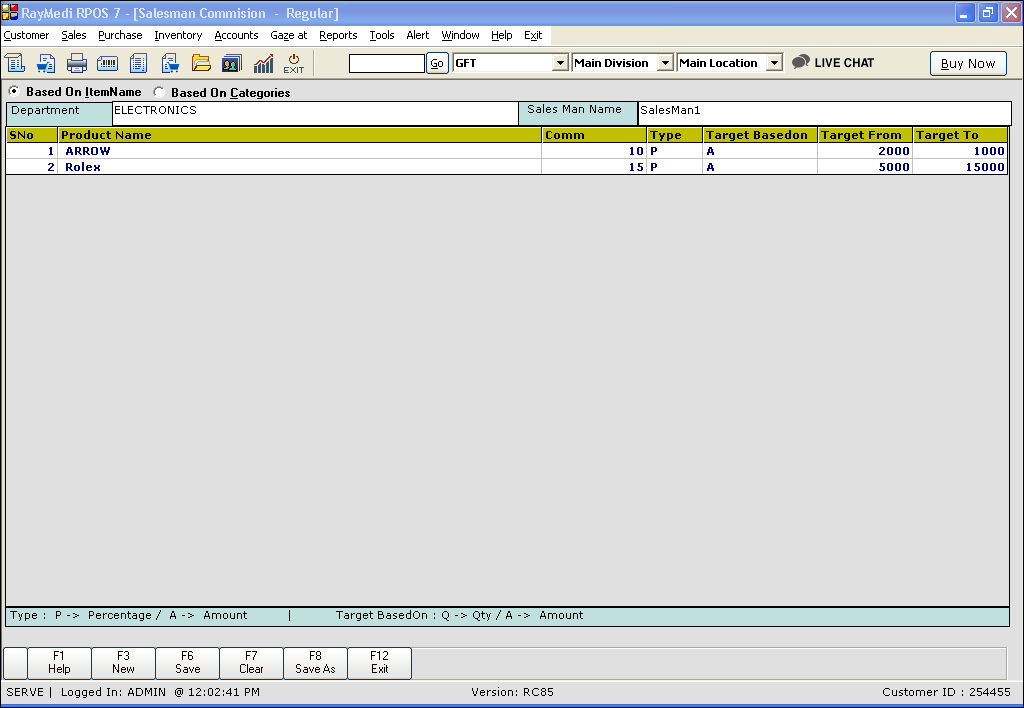
2. In the Department field, press Enter to select the department.
3. In the Salesman Name field, press Enter. The Salesman LOV is displayed. Select the salesman from the LOV.
4. In the Product Name field, press Enter. The item LOV is displayed. Select one or more items from the item LOV.
5. In the Commission field, enter the commission value.
6. In the Type field, press P to select Percentage (or) press A to select Amount.
7. In the Target Based on field, press Q to select the Quantity (or) press A to select the Amount.
8. In the Target From and Target To fields, enter the values.
9. Click Save or press F6 to save the Salesman commission.
Follow the same steps above for categories based on Target settings.
Other Features:
Save as functionality [F8 key]
Use this key if you want to set the same commission target for other salesmen.
Based on the items/Categories to be sold, the salesman commission Target is set.
Use the Salesman commission - Regular to set the commission for the selected salesman based on items or categories to be sold.
1. Click Sales >> Masters >> Salesman commission. The Salesman commission screen is displayed.
2. In the Department field, press Enter to select the department.
3. In the Salesman Name field, press Enter. The Salesman LOV is displayed. Select the salesman from the LOV.
4. In the Product Name field, press Enter. The item LOV is displayed. Select one or more items from the item LOV.
5. In the Commission field, enter the commission value.
6. In the Type field, press P to select Percentage (or) press A to select Amount.
7. In the Target Based on field, press Q to select the Quantity (or) press A to select the Amount.
8. In the Target From and Target To fields, enter the values.
9. Click Save or press F6 to save the Salesman commission.
Follow the same steps above for categories based on Target settings.
Other Features:
Save as functionality [F8 key]
Use this key if you want to set the same commission target for other salesmen.
Related Articles
Barcode based offers using Datewise Pricing for Apparel Business.
In an apparel business, customers cannot currently run barcode-based offers, as this functionality is not available in the HQ Offer Management module. To address this, an alternative solution exists through the Datewise Pricing feature at the outlet ...SalesMan Commission
Introduction Salesman commission refers to offering commission to the salesman in a store. To increase sales, this type of scheme is introduced among the salesmen. Usually, the commission is offered based on how much sales a particular salesman make ...Strip Wise Sales and Sales Return in Pharmacy Vertical
Strip Wise Sales and Sales Return in Pharmacy Vertical Purpose: 1. Customized Sales Process: Strip wise sales in a pharmacy POS allow for a customized sales process tailored to the specific needs of the pharmacy vertical. It recognizes that ...Creating a Bill for Seed Items without listing Fertilizer or Pesticides Items in Sales screen
Creating a Bill for Seed Items without listing Fertilizer or Pesticides Items in Sales screen Purpose: For a specific scenario where a customer does not want to see fertilizer or pesticide items when making a bill for seed items in a point-of-sale ...FAQs - Salesman commission
FAQs 1. What is Salesman commission? Salesman commission is a type of commission offered to the salesmen in a store with an intention of motivating them to bring more sales. 2. What is the difference between an agent and salesman? A salesman is a ...