How to search customers based on alias code in transaction screens?
I.In 6251 version we have given provision for Alias code wise search for Customers in Transactions screens like sales bill, sales return, Proforma, Quotation / Sales Order.
II.Goto->tools->options->options->master settings->master settings->alias code wise customer search.
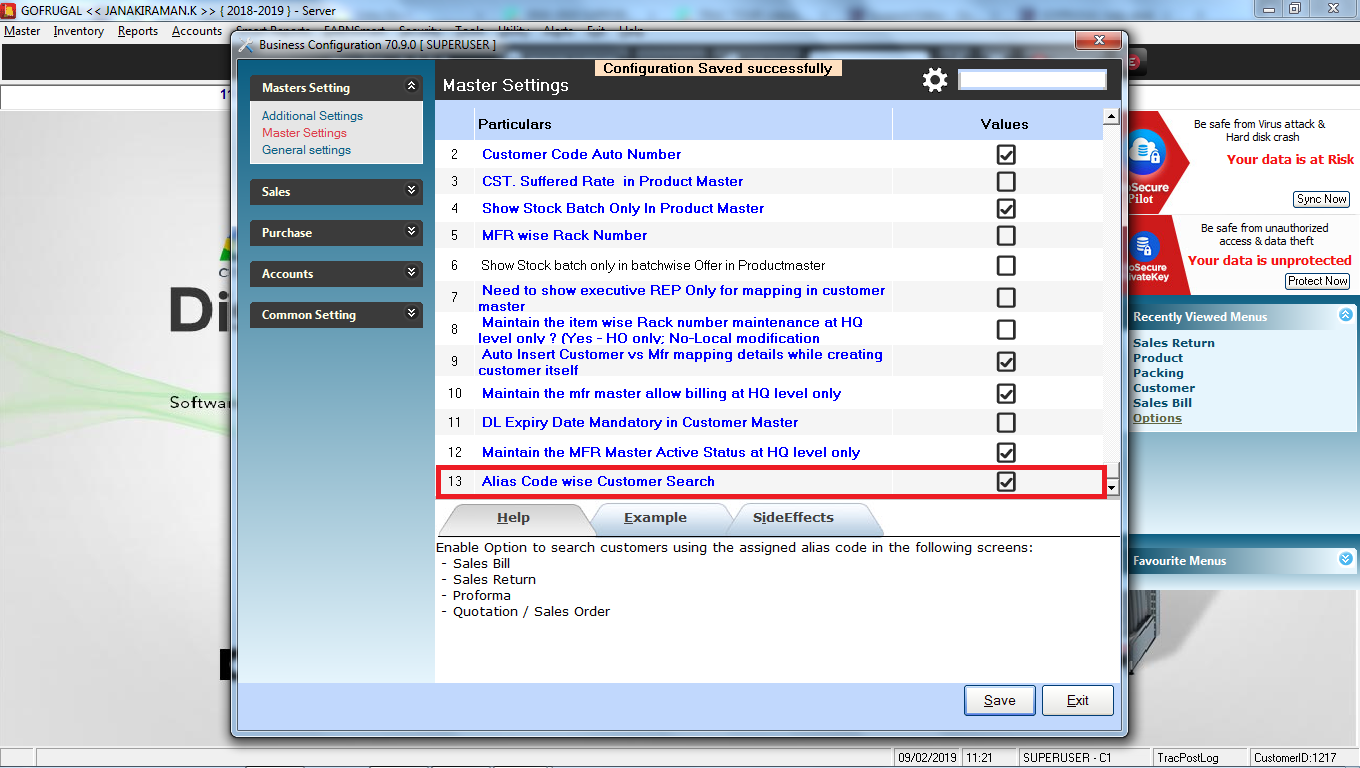
III. After enabling in option, in transaction screens we will have alias code search along with customer name wise search .by click on alias code we can search customers based on alias code.
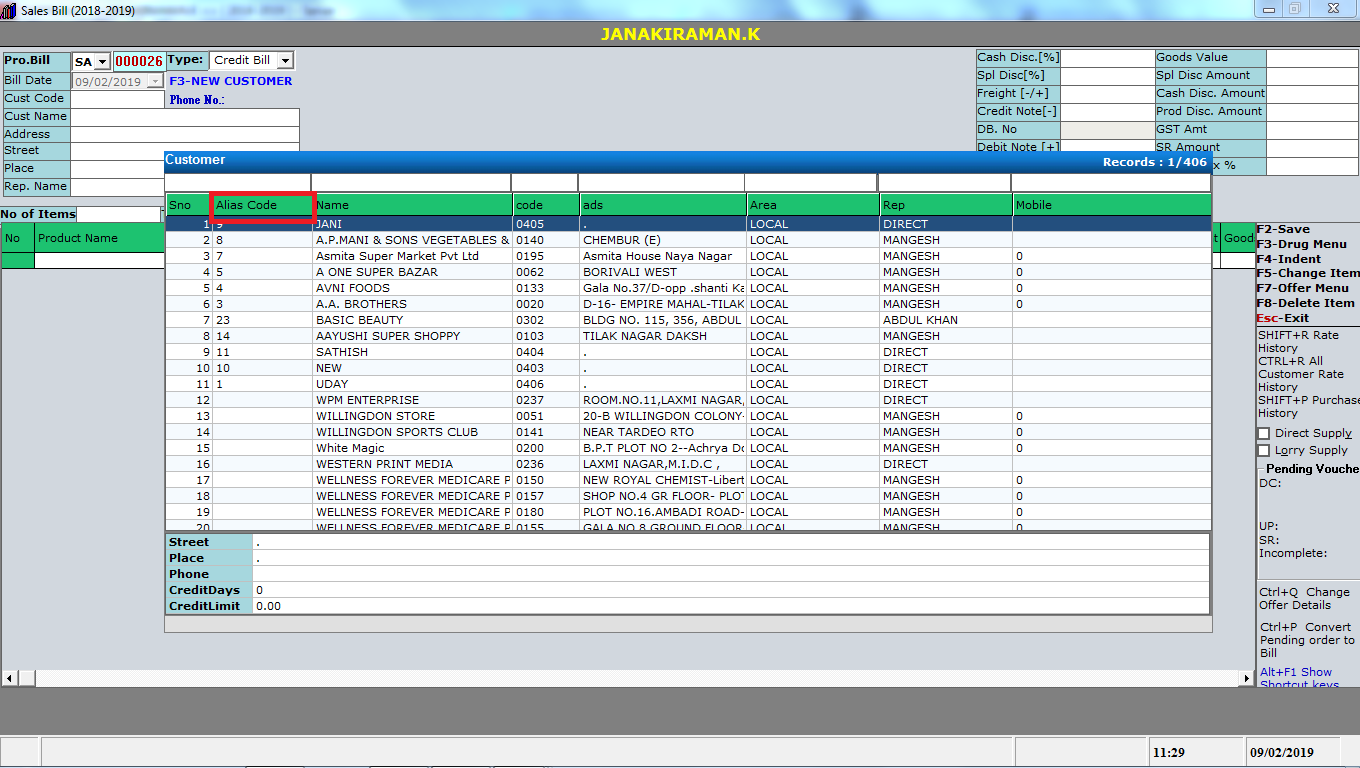
IV. Like this in sales return, proforma and sales order screen also we will get based on alias code wise search.
II.Goto->tools->options->options->master settings->master settings->alias code wise customer search.
III. After enabling in option, in transaction screens we will have alias code search along with customer name wise search .by click on alias code we can search customers based on alias code.
IV. Like this in sales return, proforma and sales order screen also we will get based on alias code wise search.
Related Articles
Advance Search in Masters
Purpose and Benefits of Advance Search in Masters: The purpose of advance search is that, search can be done at any kind which will load the details based on the search. It is not necessarily that the first letter has to be searched. The benefits of ...Transaction Prefix Settings
Purpose: The main purpose of the Transaction prefix settings is to have a unique invoice number for each year. And also, if two branches have same GST No, it will create more problems during the filing and E-invoice generation. In order to avoid the ...Year Begin Process for International Customers in ManageEasy (DE)
Year Begin Process in ManageEasy - 2026-2026 Purpose : The Gofrugal ManageEasy Year Begin process helps businesses seamlessly close the previous financial year and start a new one by carrying forward the current stock and outstanding balances and ...Customer Master
Features Available in Customer Master: Go to Master- >Customer On the left hand side you have a list of customers in your database. This can be sorted by the filters which we have provided, for example, Customer Name wise, Customer Code Wise, etc. On ...How to create or modify customer in Customer master?
Features Available in Customer Master: Go to Master- >Customer On the left-hand side, you have a list of customers in your database. This can be sorted by the filters which we have provided, for example, Customer Name wise, Customer Code Wise, etc. ...