How to update offline stock and verify stock in purchase?
Purpose and benefits
We can use Offline stock option to make offline purchase and allow an authorized person to check and update stock from purchase afterwards. It helps to avoid mistakes in purchase entry. We can also give details checked user name while updating the offline stock.
Steps
1.Go to Tools>Options>options and enable the option "Offline stock updation" under purchase settings.
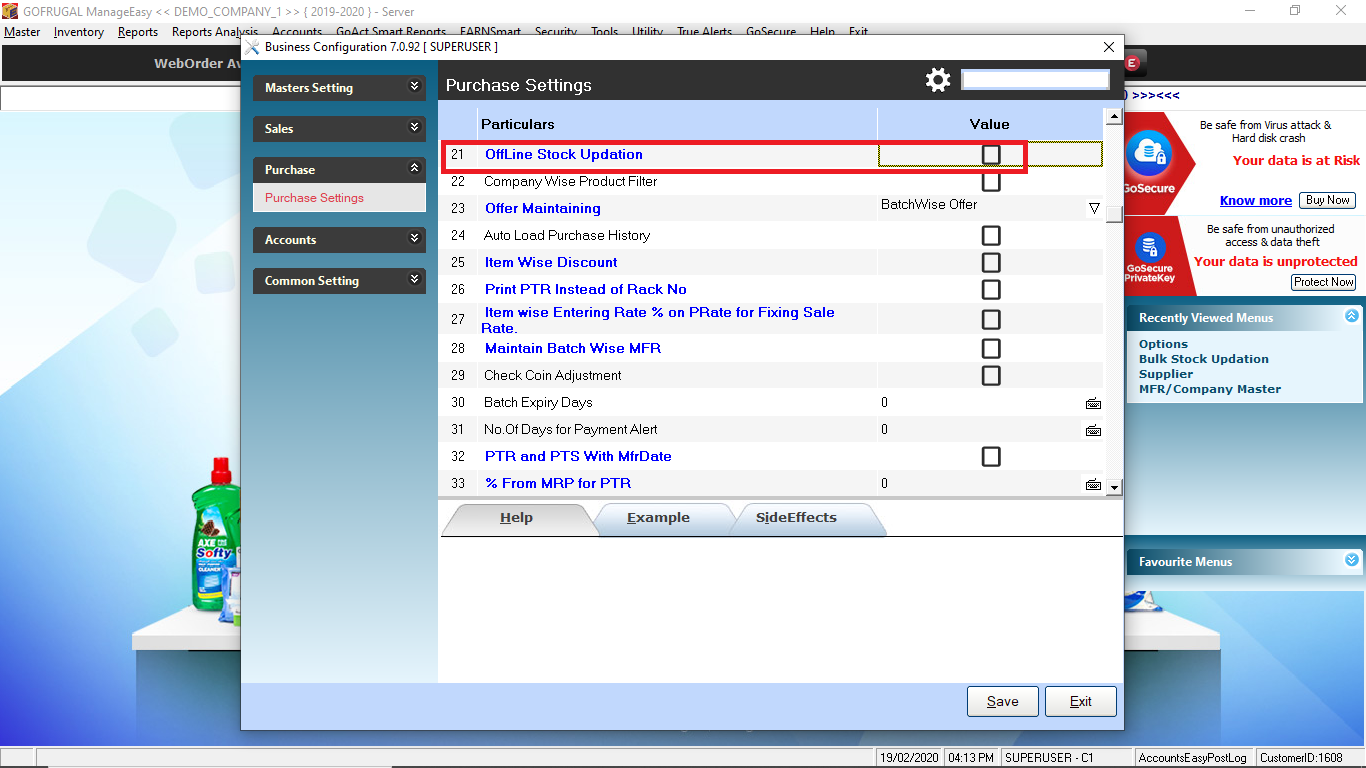
2. Once the purchase is made it will save the items as offline stocks. To update offline stock, click on the purchase number column, enter the saved purchase number and tap enter key. Now we can see that items in that purchase are highlighted in yellow which means those are offline stocks. To update the stock, click on "stock update" button located below to update stocks.
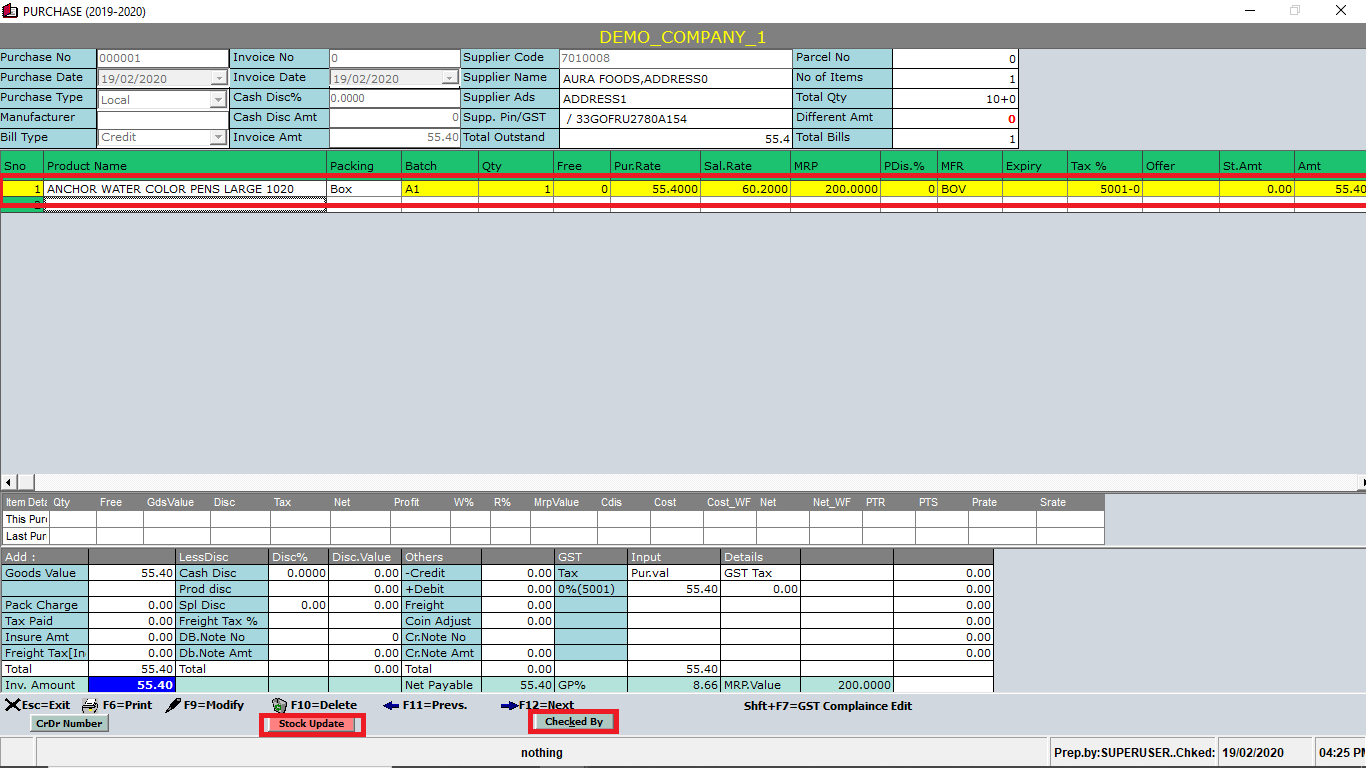
3. click on "checked by" located in the bottom as shown in the above image to enter the user id of the person who is checking.
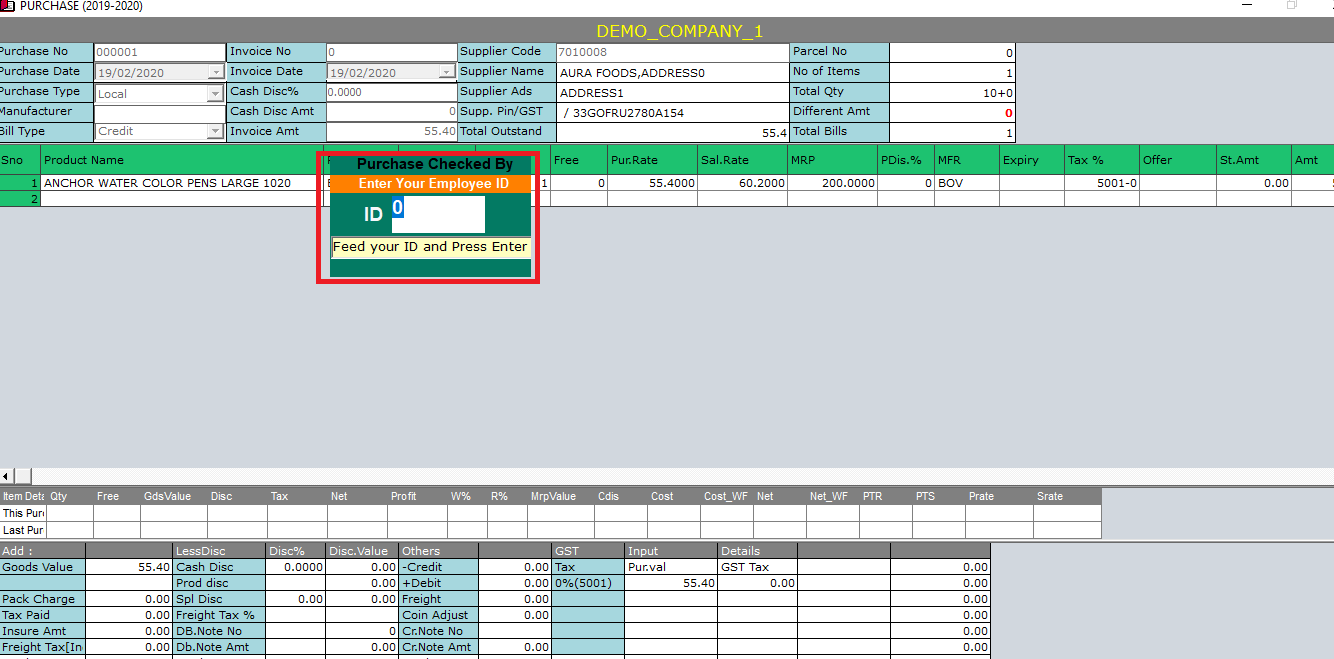
Related Articles
Bulk Update of Product Tax Codes using the Bulk Change Tool in Gofrugal ManageEasy
Purpose: GST Council has recommended a comprehensive reform package that includes rate rationalization with a simplified two-slab structure (5% and 18%) . So In order to update the product's tax code in bulk, we are using the bulk change tool. Steps ...Opening Stock Entry
Opening Stock Entry Go to Inventory > Stock Entries / Updates > Opening Stock Entry Select the product which you want to enter into your stock Enter the parameters such as QTY, FQTY, Purchase Rate, Sale Rate, MRP, Product Discount %, etc. Repeat the ...How adjust inventory using Stock adjustment entry?
Stock Adjustment Entry Go to Inventory > Stock Entries / Update > Stock Adjustment Entry Entry number is automatically generated Modify the date if needed and press enter Press enter and select the product Select the batch for which you want to ...Auto load purchase history in Purchase entry
Use: We will be able to see the previous transaction history and verify any changes in values in terms of sales rate by opting to show purchase history. To enable in sales, Click on Tools---Options---Options--Under Purchase Setting---Enable the ...How to convert Purchase Order to Purchase Invoice in ManageEasy?
Purchase Order in simple terms is the contract drafted by the buyer when purchasing goods from the seller. The purchase order number is matched to the purchase invoice to confirm whether the buyer is charged the right amount for the goods and to ...