Now, Customer-based bill discounts can be applied in GoBill windows
Are you redirecting your customers to avail the discounts to the main billing counter? It's no longer a chore!
With GoBill's latest update you can quickly apply your Customer-based bill discount automatically from GoBill windows billing counters. When the POS server syncs with GoBill, the information that has been set in the Customer Master automatically gets updated in GoBill.
What is a Customer-based bill discount?
In the Customer Master' of RetailEasy, you can set the preferred percentage of discount for a selected customer. It appears on a bill with a discounted amount so that customers can pay the discounted amount alone. It benefits retailers by increasing repeat footfall, allowing retailers to improve customer retention and loyalty.
How to apply Customer-based bill discounts from GoBill?
Step 1: Create the 'customer' from Sales Menu in RetailEasy and add the 'discount percentage' you wish to provide to that customer
Step 2: In GoBill windows once the session is created, add items to the cart and select the customer from the 'Customer Info' menu. If a bill discount is applied for the added customer, a pop-up can be seen on the top
Step 3: You can checkout with a discounted bill to proceed with payment as shown in the cart
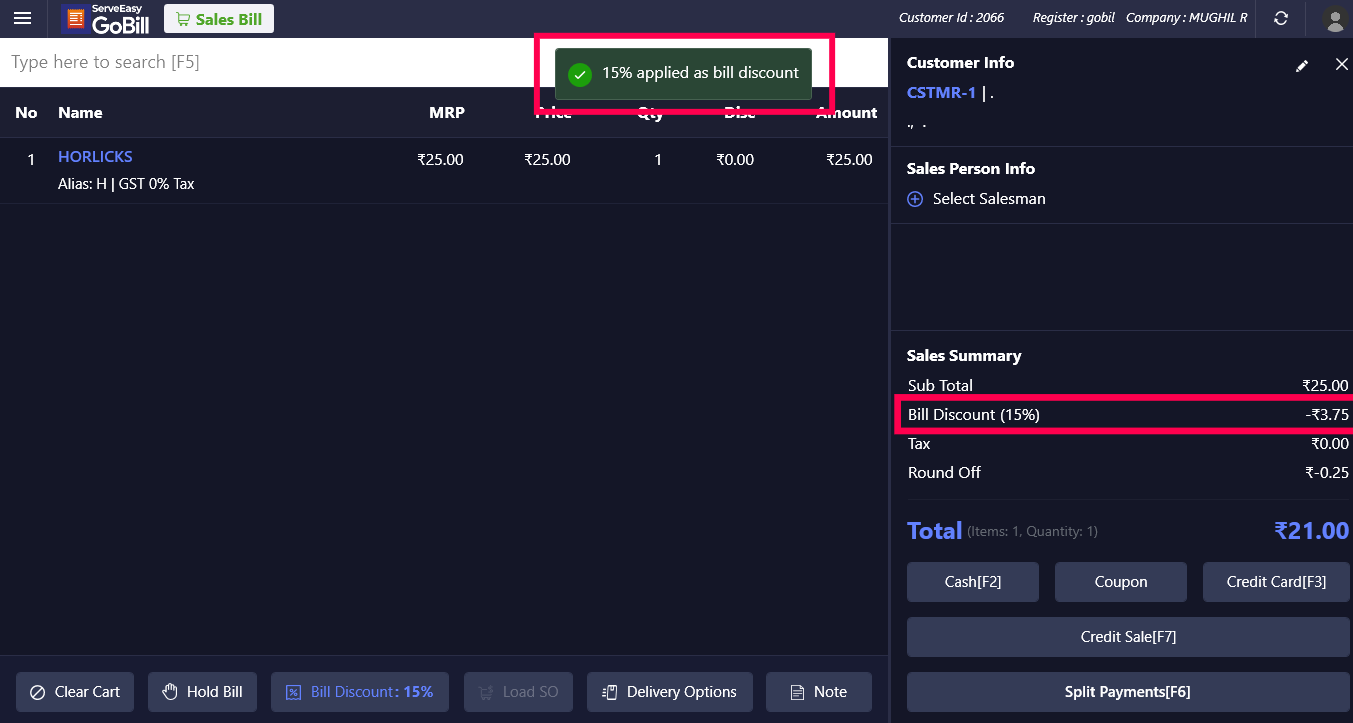
Now enjoy with GoBill's Customer-based bill discount without any dependencies. Please leave any questions in the comments below.
To know how to create and apply customer-based bill discounts in GoBill, click here!
Happy Billing :)
Topic Participants
Mughil R