PayU Gateway integration! A heads up on upcoming GoBill windows' tender enhancement.
Would you like to participate in the fast growing global acceptance of digital payment methods? GoBill Windows has implemented numerous digital payment alternatives in addition to cash tender in an effort to get you involved in the country's digital revolution. For your growth and progress, nothing is off limits!
In a recent update, GoBill Windows incorporated PayU integration, enabling users to access numerous payment options through the PayU gateway by just clicking on a link, including credit cards, debit cards, net banking, EMIs, BNPL, QR, UPI, wallets, and more. This PayU tender type enables you to collect the correct amount of money without worrying about your money being stolen.
The payment link for PayU can take care of it for you!
With GoBill Windows' update (V1.1.0.4 and above), your customers can make payments from their mobile for bills made from GoBill windows through a payment gateway - PayU by clicking on a link you send to their mobile number. You can provide your customers with a contact-free and hassle-free checkout by using our integrated PayU tender type wit GoBill windows.
Using PayU tender, you may also streamline your tendering processes by taking these simple actions:
- Update your GoBill windows to V 1.1.0.4 or above
- Purchase an Add-on license from the POS
- Integrate the counter with PayU in the integration portal
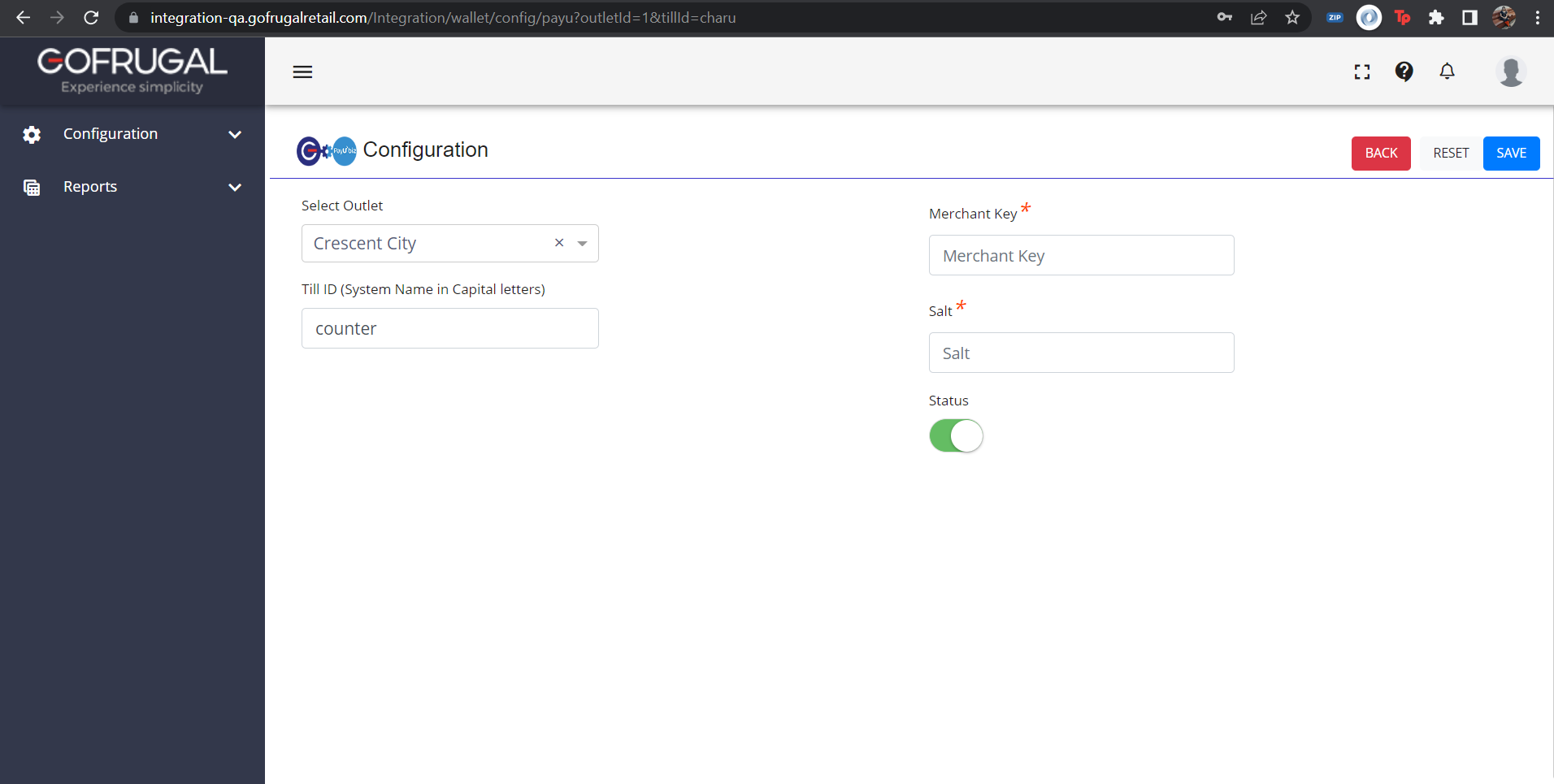
- Generate payment link using PayU, send to your customer's mobile number.
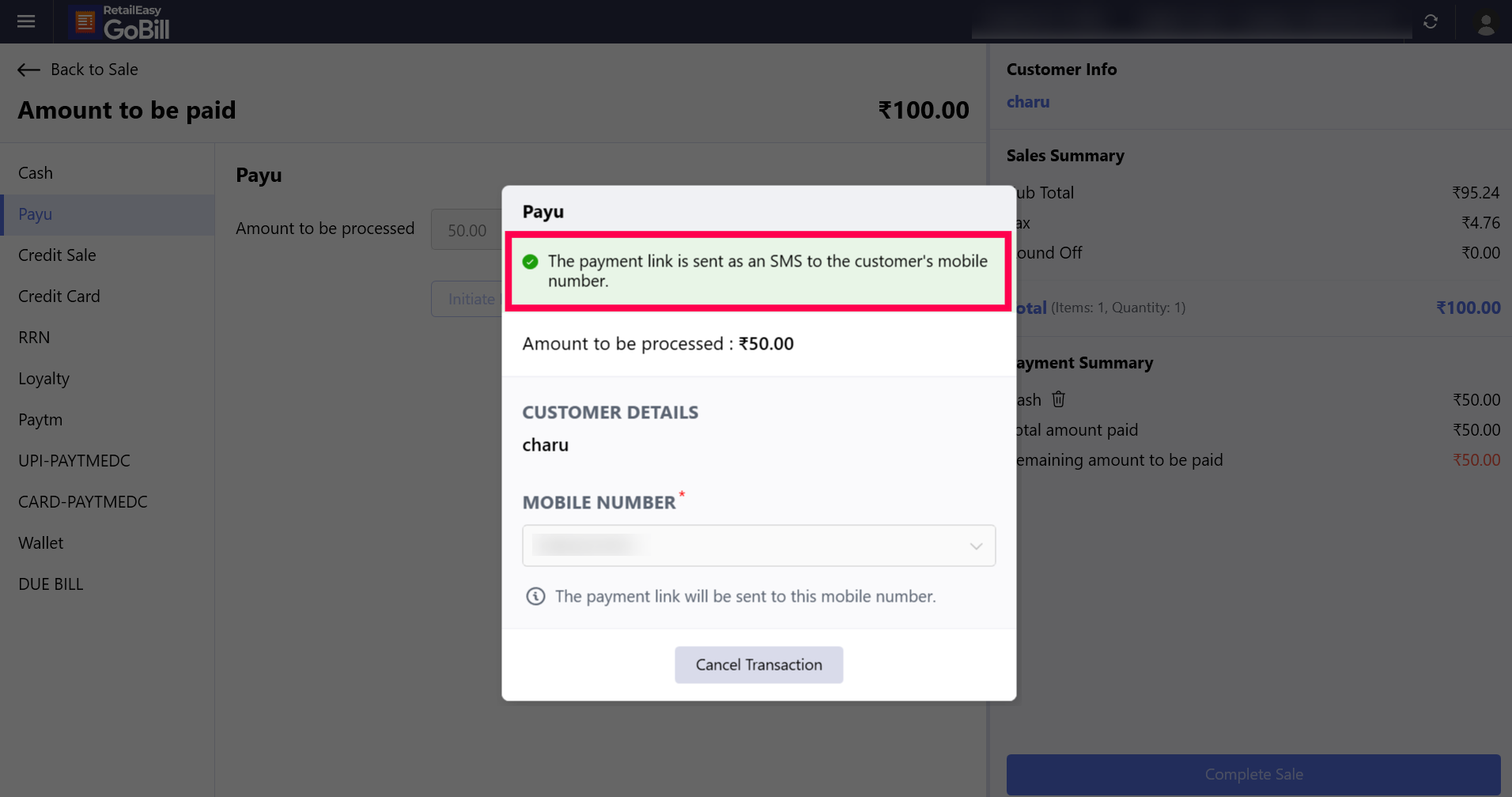
- Click on the link received through SMS and initiate payment
- Get the payment reflected in your GoBill windows screen.
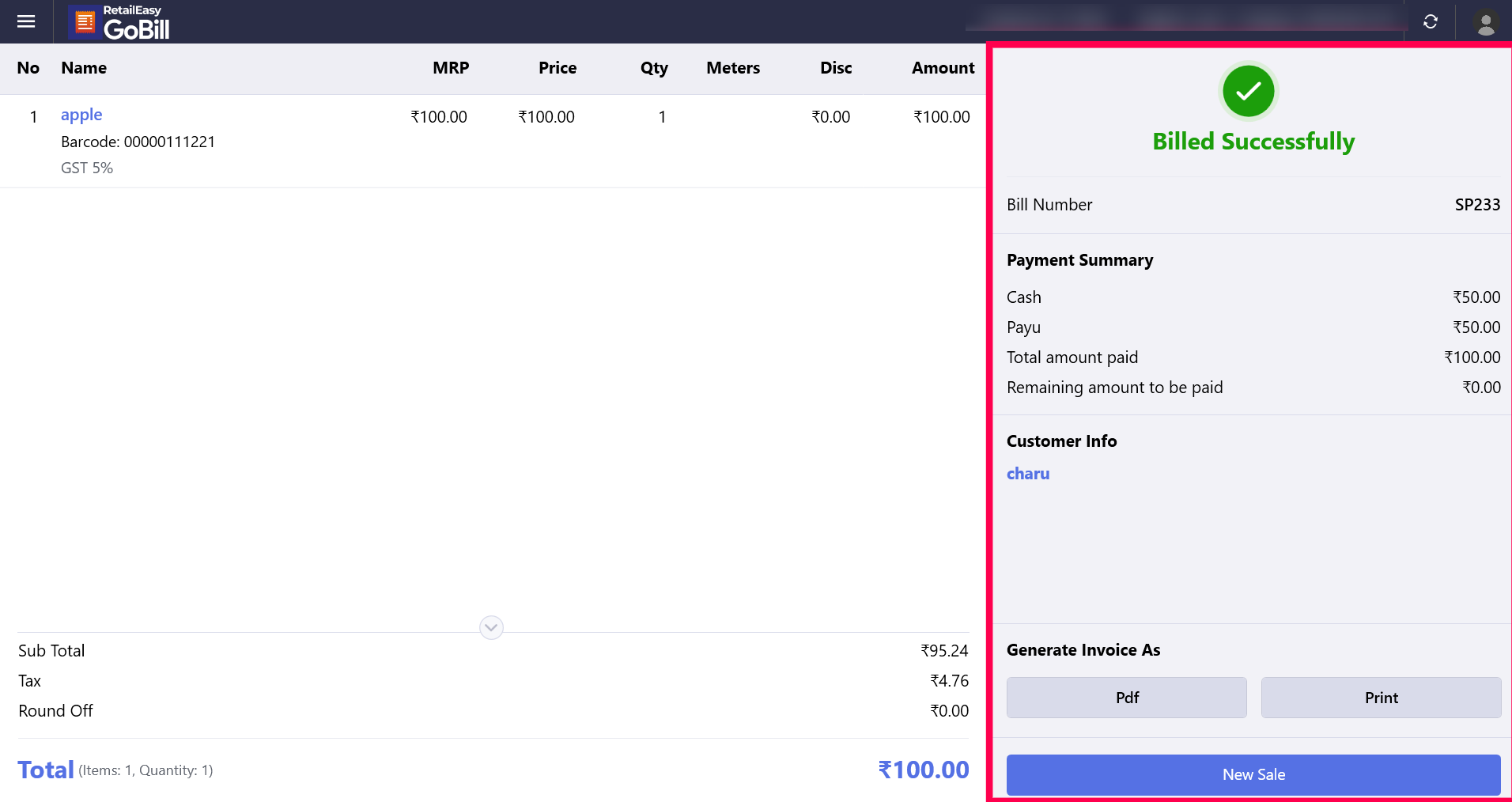
In this way, you can pay your bills via the PayU gateway using the Payment link sent from the GoBill windows screen.
Click here to learn more about how to purchase the Add-on license, enable the user in the integration portal, and get your bills paid in the GoBill windows using PayU.
If you leave any queries or suggestions in the comment section below, we will be happy to help you. Cheers to billing!
Topic Participants
Mughil R