How to enable Auto rate fix for repack items during repackaging?
It is used for fixing auto selling rate fix in repack item, using bulk item rate conversion with markup using Auto rate Fix-bulk\Parent.
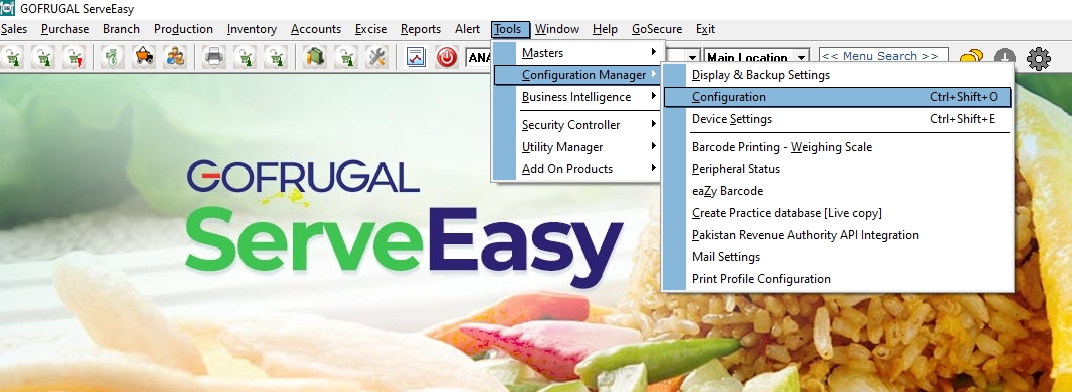
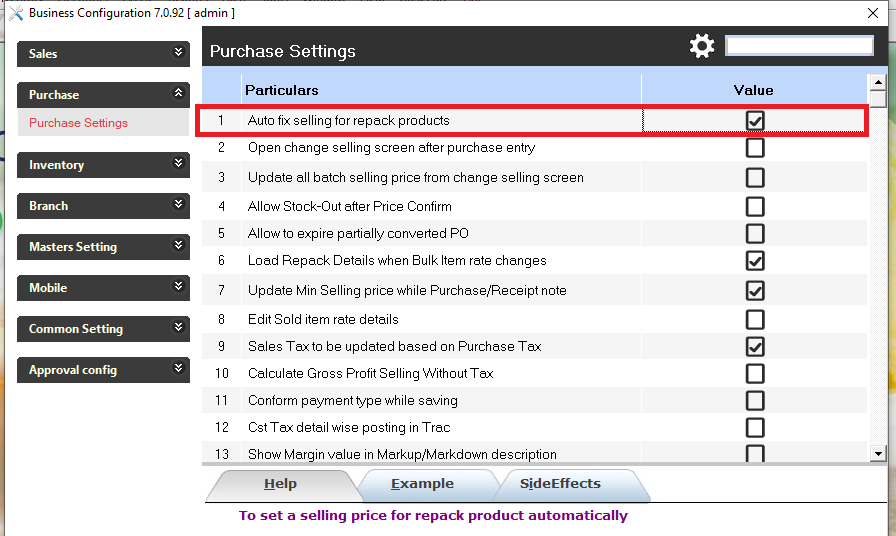
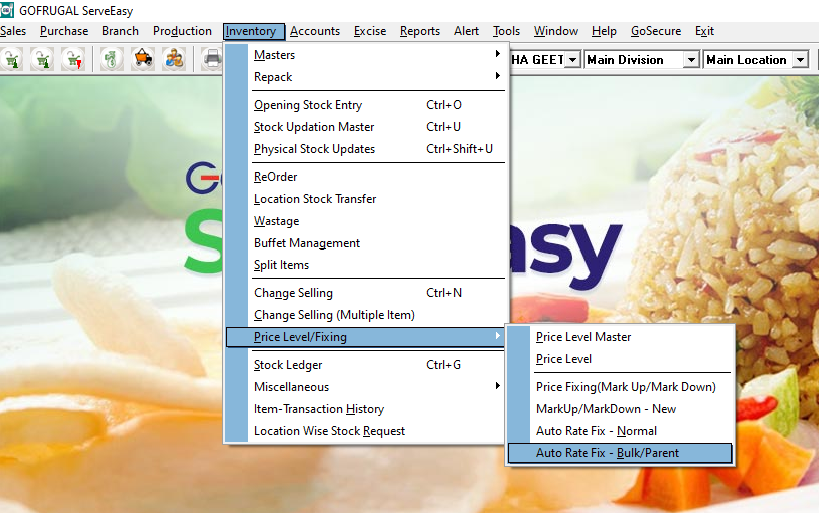
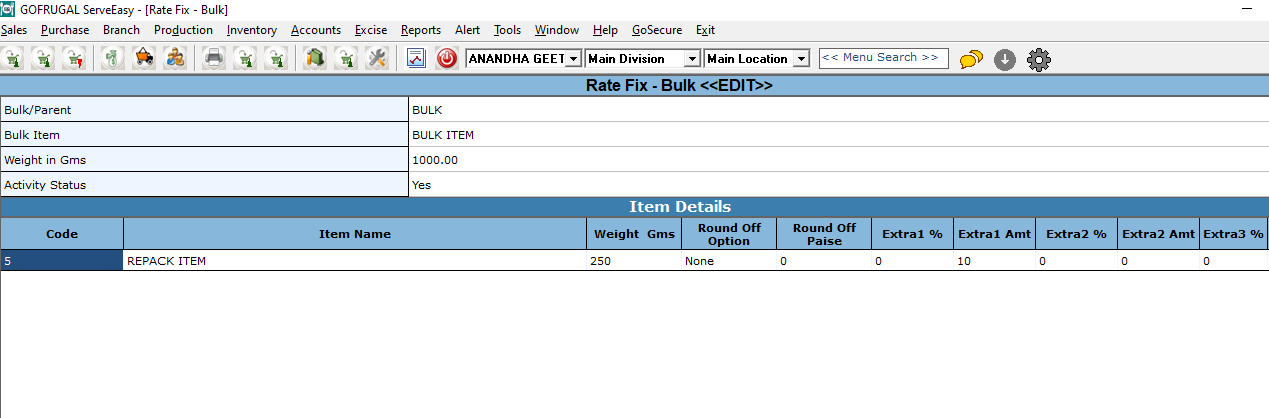
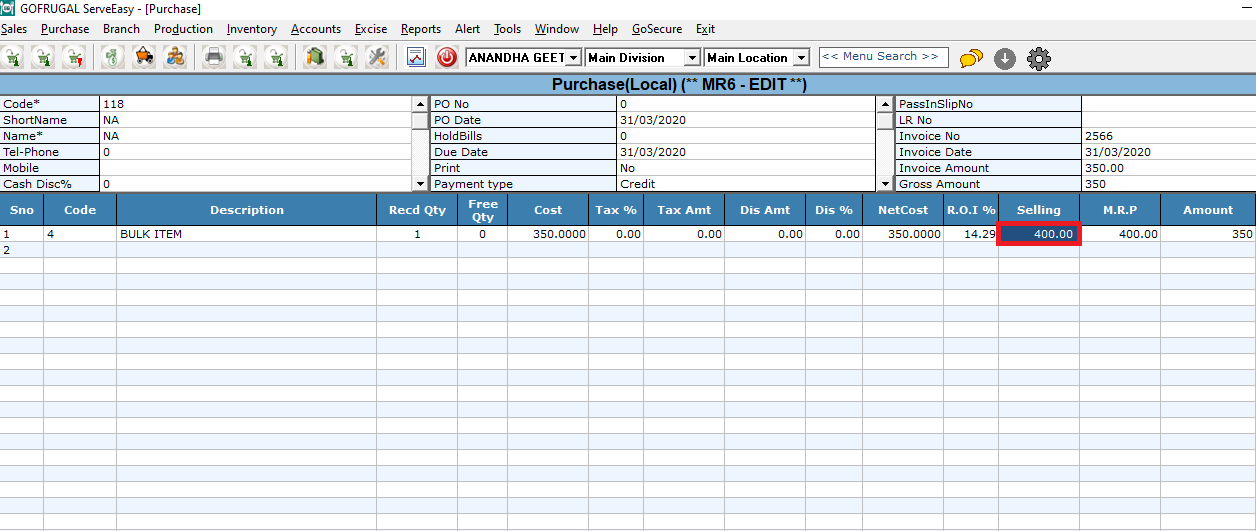
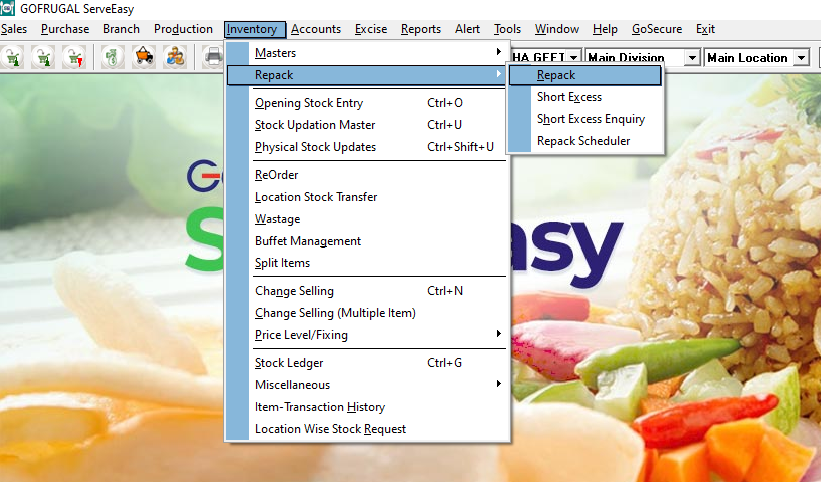
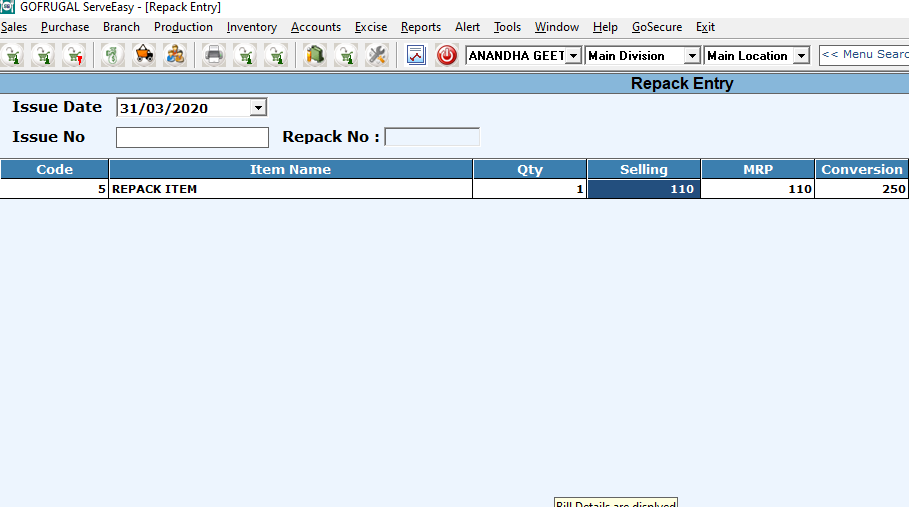
It is simple process of converting bulk rate is 400 for 1KG and for repack item normal rate is 100 for 250 GRAM.Using auto rate fix it is setting mark up of selling rate-10.In repack entry screen it will load selling rate as 110.
Sharing step by step process for it.
Step 1:Need to enable global configuration,under->tools->configuration manager->configuration.Enable the config named "Auto fix selling for repack products".
Step 2:Next moves to Auto rate fix Bulk/Parent,under inventory->price Level/fixing->Auto rate fix Bulk/Parent.
Step 3:In auto rate fix select the bulk item and it will load repack item,adding additional amount or perc on extra amount or extra % column with four columns.
In this sample for repack item it is added rupees 10 additional amount on extra amount column.Finally click on save button.
Step 4:After saving this auto rate fix ,make new inward entry for bulk item from purchase or opening stock entry.
Step 5:After making new inward now open repack screen under inventory->Repack->Repack.After loading the repack item,it will able to under that 400/4=100 should come as selling for repack item instead of that extra amount given on auto rate fix will get added as 100+10=110.
This is the simple process for making auto rate fix for repack item.
Related Articles
How to enable Auto Rate Fix in Purchase Entry?
Auto Rate Fix in Purchase Purpose: In purchase entry with respective to cost of the item we can able to make "Auto Rate fix for the item" So every time there is no need of Fixing rate rate for all the items. It will reduce the time of fixing ...Do you know the process of Repack Entry in RetailEasy?
What is the purpose of Repack Entry in RetailEasy? Repacking is an arrangement of converting bulk package into the small package of items (e.g. packing of sugar from a bulky bag of 100Kg to smaller packets like 1KG, 500 gm, 100 gm etc) depending on ...How to Create Sale Bill for Bulk & Repack Items in RetailEasy?
What is the Purpose of Bulk & Repack Items in RetailEasy? Repacking is an arrangement of converting bulk package into the small package of items (e.g. packing of sugar from a bulky bag of 100Kg to smaller packets like 1KG, 500 gm, 100 gm etc) ...Do you know the process for Bulk & Repack in RetailEasy?
What is the Purpose of Bulk & Repack Items in RetailEasy? Repacking is an arrangement of converting bulk package into the small package of items (e.g. packing of sugar from a bulky bag of 100Kg to smaller packets like 1KG, 500 gm, 100 gm etc) ...How to do the repack entry for bulk items?
Steps for Repack the item from Inventory Click Inventory > Repack > Repack. The Repack Entry screen is displayed. In the Repack Entry section - In the Issue No field, enter the issue number. In the Code field, press ENTER to displays Repacks Details. ...