How to configure ServJoy with Server of the POS?
Configuration of ServJoy with Server POS
Steps for configuring ServJoy with Server POS through the Add on products
Note: To know the IP address of the Server Machine drag down the About GoFrugal RPOS 6.5 screen cursor.
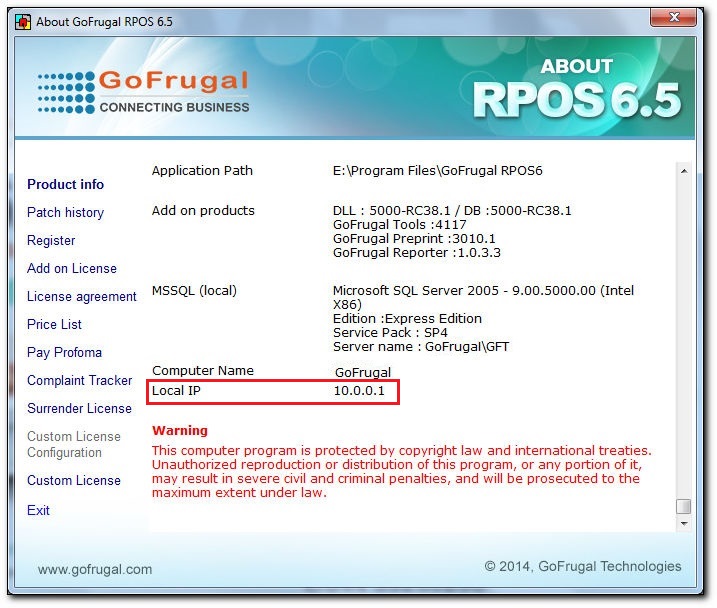
Note: Make a note for the IP of Server Machine.
Steps for configuring ServJoy with Server POS through the Add on products
- Click Help > About.
- The About GoFrugal RPOS 6.5 screen is displayed.
- Click Add On License.
- The Add-on product License screen is displayed.
- Select from the below option -
- ServJoy-Android - for Android mobiles. Click Try & Buy.
- ServJoy-iOS - for iOS mobiles
Note: The trial period is available only for 30 days.
- ServJoy-Android - for Android mobiles. Click Try & Buy.
- The trial period of the Add-on product License is activated with all details.
- Click Close to complete the Add-on product License.
Note: To know the IP address of the Server Machine drag down the About GoFrugal RPOS 6.5 screen cursor.
Note: Make a note for the IP of Server Machine.
Related Articles
How to Register and Login in ServJoy?
Register and Login in ServJoy Steps for Registering and Login in ServJoy are given below Tap the ServJoy icon in your mobile/tab/notebook/iphone. A ServJoy Activate now screen is displayed. Tap Activate now. The Setting screen is displayed. Tap in ...Configuration Setting for Transaction through ServJoy
Configuration Setting for Transaction through ServJoy Use this configuration screen for transaction based on ServJoy. Step for configuration setting that enable transaction through the ServJoy Click Tools > Configuration Manager > Configuration. The ...How to configure Whatsnow in POS?
To start the whatsnow you need to do some config and set up in the RPOS6.5 The steps are followed bellow STEP 1: Open RPOS 6.5 as ADMIN STEP2: Click on tools > configuration manager >configuration STEP3: select the configuration key and the ...How to setup HTTPS on a Windows Server? And how to configure Apache to run SSL/HTTPS server?
Install Https apache: Download apache_x.x.x-win32-x86-openssl-x.x.x.msi from Apache HTTP SERVER PROJECT Install the apache_x.x.x-win32-x86-openssl-x.x.x.msi setup file. Setting up HTTPS on a Windows Server: Open a command prompt and run the below ...What are the Limitations of ServJoy?
Limitation of ServJoy Modifier/Optional is not supported from mobile app. Multiple Books type is not supported from mobile app. Offer Management is not supported from mobile app. Loyalty Management is not supported from mobile app. Discount Coupons ...