What is the use of Load function?
Load function
Use the load function to load certain items that were not counted for the physical inventory on or before a certain date.
In the Physical stock entry screen, click Load. The Enter the date screen is displayed.

Enter the date in DD/MM/YYYY format. Click OK.

A confirmation message to load the items which were not physically updated on or before the specified date is displayed. Click Yes.
If you click OK without entering the date, a confirmation message to load all the non-scanned items is displayed.
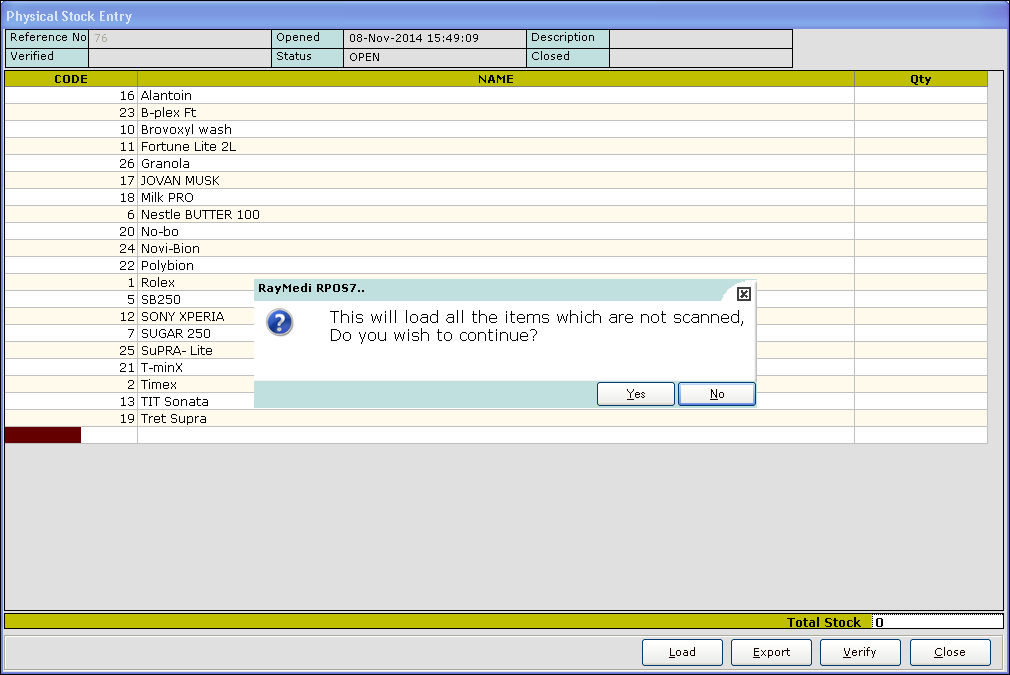
Click Yes to load all the non-scanned items.
The items that are not physically updated is displayed in the list.
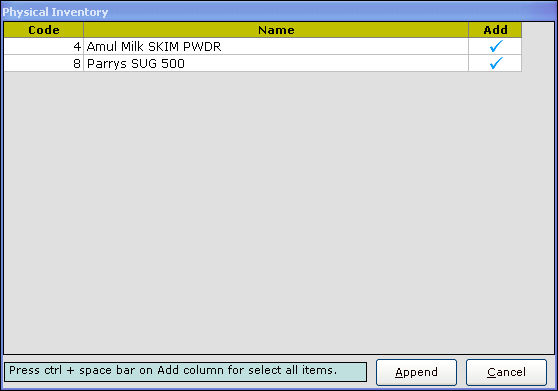
In the Add column, press the spacebar. The item gets selected.
To select all the items in one time, press CTRL+spacebar in the Add column.
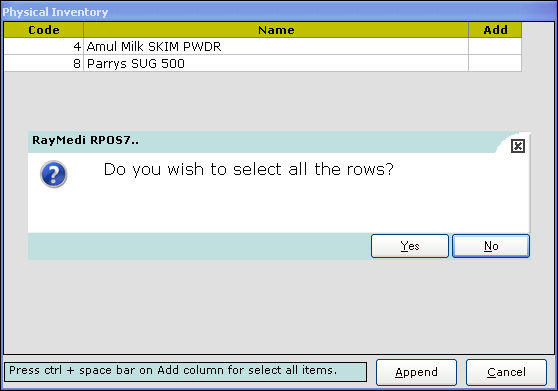
A confirmation message to select all the rows is displayed. Click Yes.
Click Append after selecting the items.
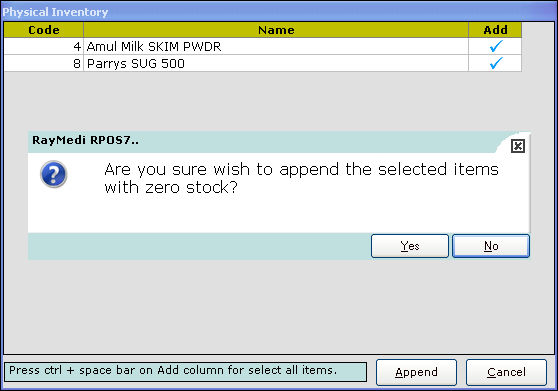
A confirmation message to append the items with zero stock is displayed. Click Yes.
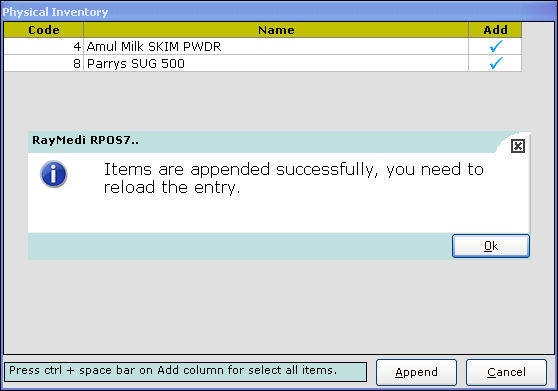
A confirmation message for the appended items is displayed. Click OK. You need to reload the entry.
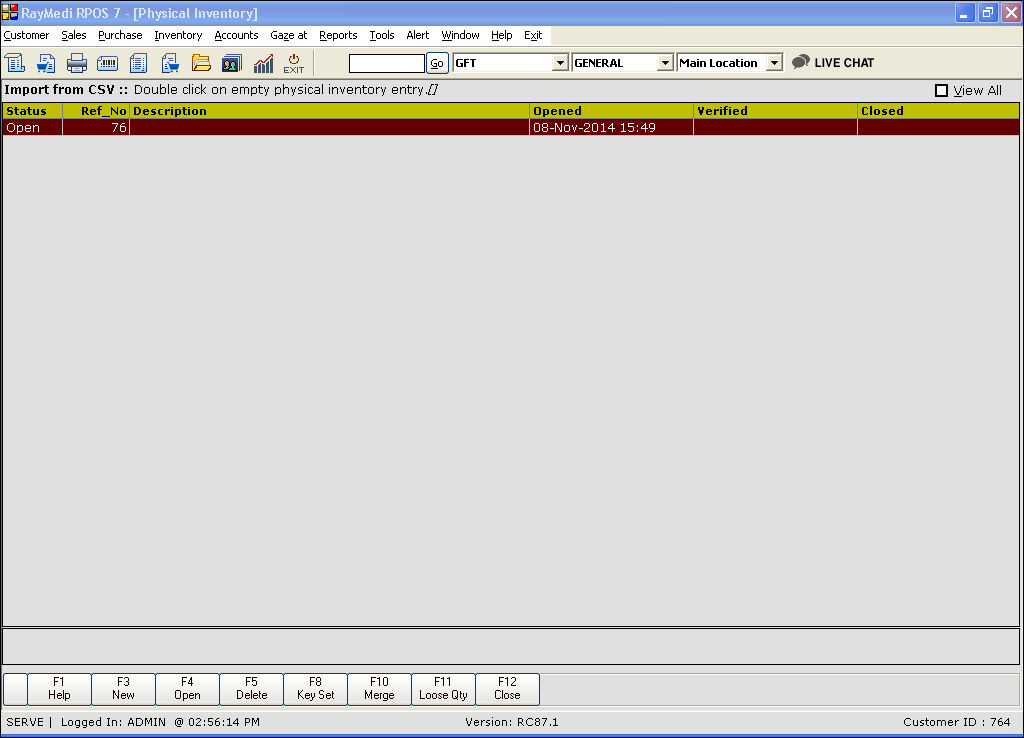
Click F4[Open] key. The stock entry screen is displayed.
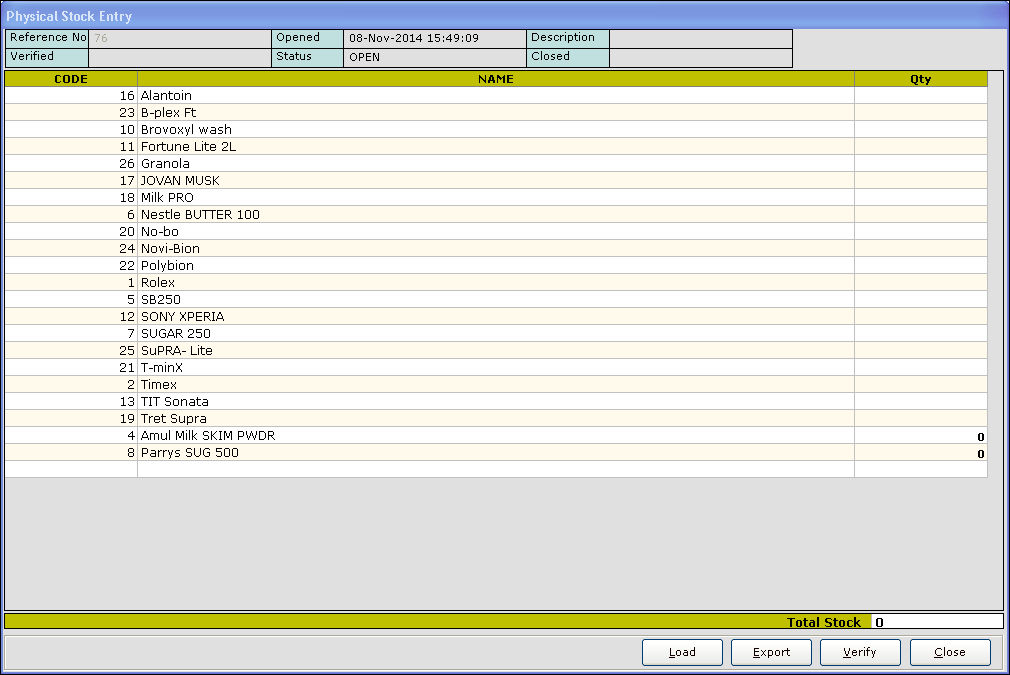
The stock of the appended items is shown Zero by default.
Enter the physically counted stock of the items using the update screen (which is displayed on pressing Enter in the Qty column).
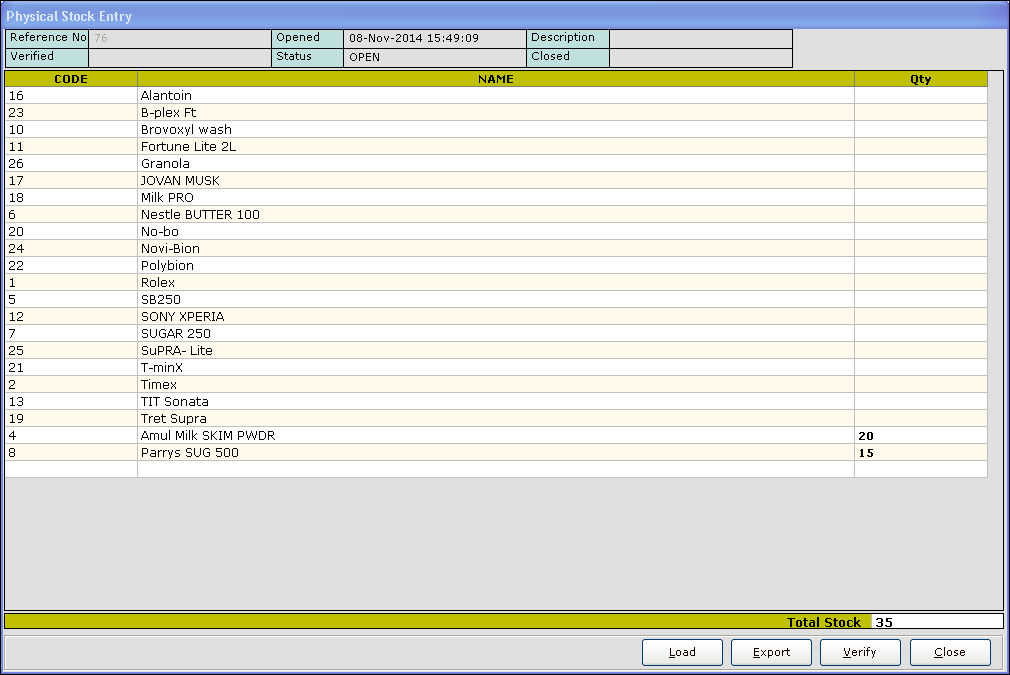
Now, You can verify and update.
For more details on Verify and Update, refer the link
Use the load function to load certain items that were not counted for the physical inventory on or before a certain date.
In the Physical stock entry screen, click Load. The Enter the date screen is displayed.
Enter the date in DD/MM/YYYY format. Click OK.
A confirmation message to load the items which were not physically updated on or before the specified date is displayed. Click Yes.
If you click OK without entering the date, a confirmation message to load all the non-scanned items is displayed.
Click Yes to load all the non-scanned items.
The items that are not physically updated is displayed in the list.
In the Add column, press the spacebar. The item gets selected.
To select all the items in one time, press CTRL+spacebar in the Add column.
A confirmation message to select all the rows is displayed. Click Yes.
Click Append after selecting the items.
A confirmation message to append the items with zero stock is displayed. Click Yes.
A confirmation message for the appended items is displayed. Click OK. You need to reload the entry.
Click F4[Open] key. The stock entry screen is displayed.
The stock of the appended items is shown Zero by default.
Enter the physically counted stock of the items using the update screen (which is displayed on pressing Enter in the Qty column).
Now, You can verify and update.
For more details on Verify and Update, refer the link
Related Articles
How to Modify Function Keys in RetailEasy7?
On every page, a function key is used as a shortcut for a particular action. You can also customize the function keys based on your convenience, or with the default settings. Purpose of Function Keys in RetailEasy7? As an example, when a billing ...What is the use of the Search function for matrix items?
Search Function The search function is used to view/load certain items that are selected in the filter screen. When you click the Search button, the physical Inventory filter screen is displayed. The Physical inventory filter screen displays the ...Load Purchase from Sales Order
Load SO function key in Purchase screen Purpose: The purpose of the "Load SO (Sales Order) - Purchase" screen in RetailEasy POS is to allow the user to load a previously created sales order into the point-of-sale system for further processing, such ...Search and Load Items using Pharmacy Generic Name
Search and Load Items using Pharmacy Generic Name Purpose: 1. Efficient Item Selection: The primary purpose is to enhance the efficiency of selecting items (medicines) during a sale transaction. 2. Quick Access to Generic Information: Pharmacists and ...Load CSV Functionality - Stock Update
Purpose: In Retail Business, the stock details will be updated often. It will be highly challenging to load the items one by one or by applying filters and to change the stock details. Load CSV is used to import the stocks from the csv files in a ...