How to configure the settings in report?
Report Settings
Use the Report Settings screen to configure the settings in reports.
1. Click Tools >> Configuration >> Security Manager to open the Security Manager screen.
2. Click the Settings button.
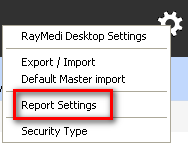
3. Click Report Settings. The Report Settings screen is displayed.
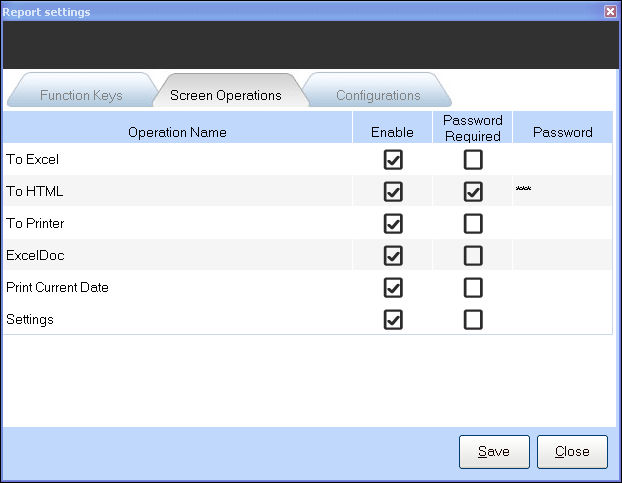
4. Click on the Screen Operations tab.
5. Select the Enable check box to enable the operation.
6. Select the Password Required check box to protect the selected operation with password.
7. In the Password field, enter the password for the operation.
8. Click Save to save the settings.
9. The saved settings are reflected in reports.

Use the Report Settings screen to configure the settings in reports.
1. Click Tools >> Configuration >> Security Manager to open the Security Manager screen.
2. Click the Settings button.
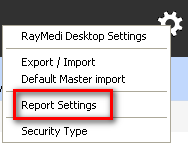
3. Click Report Settings. The Report Settings screen is displayed.
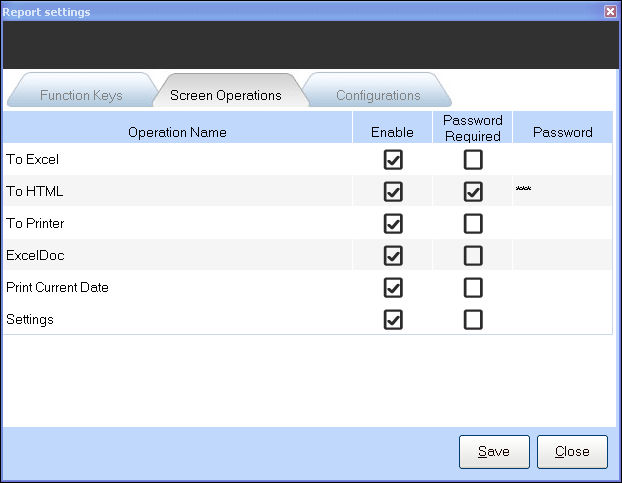
4. Click on the Screen Operations tab.
5. Select the Enable check box to enable the operation.
6. Select the Password Required check box to protect the selected operation with password.
7. In the Password field, enter the password for the operation.
8. Click Save to save the settings.
9. The saved settings are reflected in reports.
Related Articles
Priniting the Scheduled Register Report Continuously
Priniting the Scheduled Register Report Continuously Purpose: Financial Accountability: It helps to keep track of all sales and transactions made in the pharmacy. This is essential for monitoring revenue, preventing theft or fraud, and maintaining ...Stock Report - Lot Number
Stock Report - Lot Number Purpose: Traceability: Lot numbers provide a unique identifier for batches of products. Checking stock based on Lot numbers allows you to trace the origin and history of each batch, which is crucial in industries like ...How to configure prices using Price Level Generic?
Price Level(Generic) The price level generic is an advanced feature which allows you to configure price levels for categories, distributors and manufacturers in addition to the items. For each price level, you can select different price type and set ...Generic Name Wise Sales Report
Generic Name Wise Sales Report Purpose: 1. Inventory Management: Helps in tracking the sales of pharmaceutical products based on their generic names. 2. Ordering and Replenishment: Enables timely restocking of popular generic medications to avoid ...Column Names Out Attribute in Report
Column Names Out Attribute in Report Purpose: When we market optical products, such as glasses and contact lenses, as medical devices that correct vision. Then, according to a doctor's prescription, this Out Attribute reflect in the report the ...