Steps to create a supplier in supplier master
Steps:
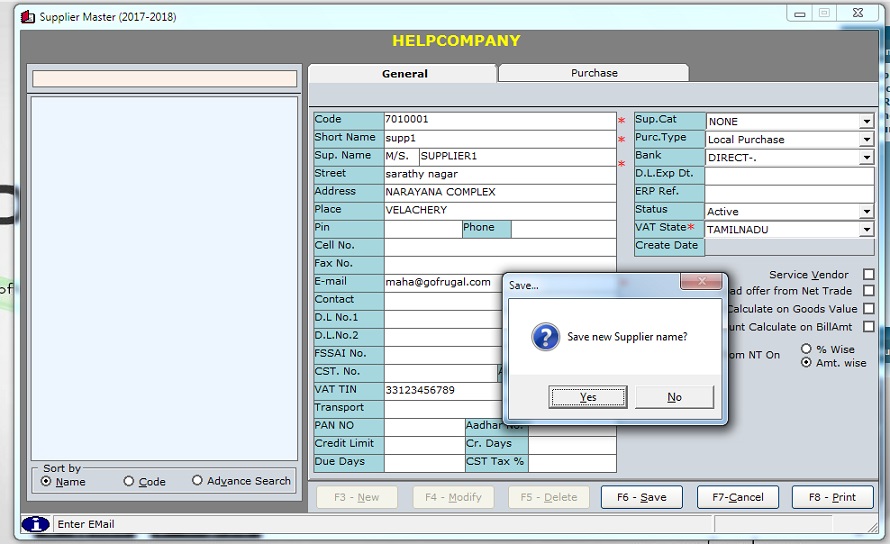
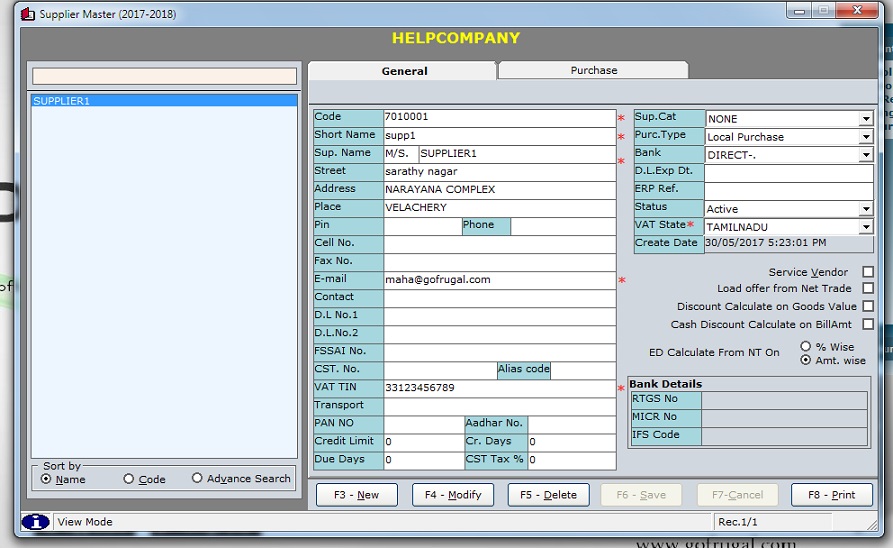
- Go to Master > Supplier
- On the left hand side you have the list of suppliers in your database
- On the right hand side you have the General and purchase tabs
- In the General tab, you have all the information you have regarding the suppliers, which are stored in the database
- In the Purchases tab, you have statistical information such as amount of Purchases, Purchase returns and Payments made to the selected supplier
- If you wish to add a new customer, click on F3
- The Supplier code is automatically generated
- Type in the Supplier's short name and Supplier's name in the respective fields below
- Next, type a valid email ID of the supplier in the email field
- Next, type the valid GSTIN of the suplier
- Based on the GSTIN, the PAN no. and place of Supply are automatically Generated / Populated
- You may enter other details such as the supplier's Aadhar number, Credit days, Credit limit and due days of the customer.
- Press F6 when you are satisfied with the changes
- If you wish to edit a supplier, select the supplier and press F4 to modify
- Make your modifications and press F6 to save when you are done
- If you wish to delete a supplier, select the supplier and press F5 to delete it. Be careful, as this operation cannot be reverted.(Once purchase is made for the supplier, we cannot delete the supplier).
Click here for the video
Related Articles
Supplier Master
Steps: Go to Master > Supplier On the left-hand side you have the list of suppliers in your database On the right-hand side you have the General and purchase tabs In the General tab, you have all the information you have regarding the suppliers, ...Product Master
Steps Go to Master > Product On the left hand side you have a list of all the products in your database. You can sort them based on the filters such as Product Name Wise, Product Code Wise, etc. You can also apply a manufacture filter. On the right ...Transporter Master
Transporter Master Go to Master > Transporter Press F3 to create a new Transporter Type the name of the Transporter (Mandatory) Type the other details (Optional) Press F6 to save Mapping a Transporter with a Customer Go to Customer Master Select the ...Godown Master
Godown Master Go to Master > Godown Press F3 to create a new godown Type the Godown name and the other details Set the Bill Serial parameter so that all the bills from this godown will have the specified Serial prefix Enable Allow stock transfer if ...Tax Master
Here explaining how to create new tax master. 1. Go to Masters-->Tax. 2. Click New button or Press F3 button to create New Tax. 3. Choose Vatsales or CST sales Vatsales-->For creating local tax CSTSales-->For creation interstate tax 4. Type the print ...