How to apply Price level in the sales bill?
To apply the price levels, enable the below configuration
Tools >> Configuration >> Inventory >> Price Level Setting >> Enable Price Levels.
In Billing screen
1. Load the item and enter the quantity. The selling price of the item is calculated based on the quantity entered.
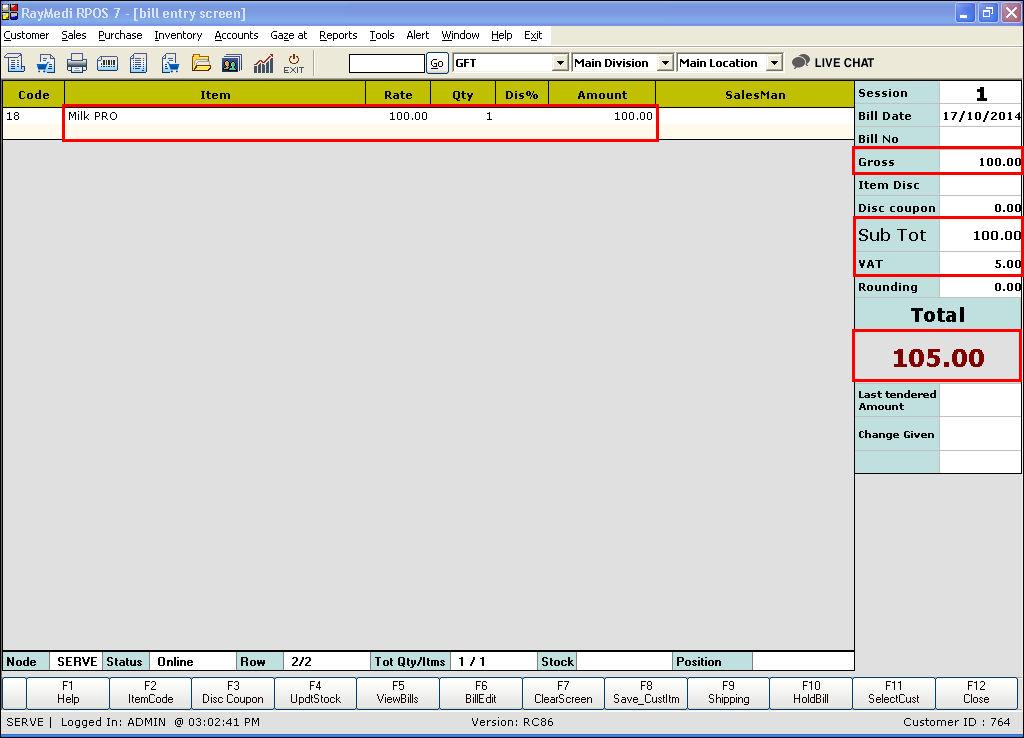
2. Press SHIFT + F2 [Price Level] key. The price level LOV is displayed.
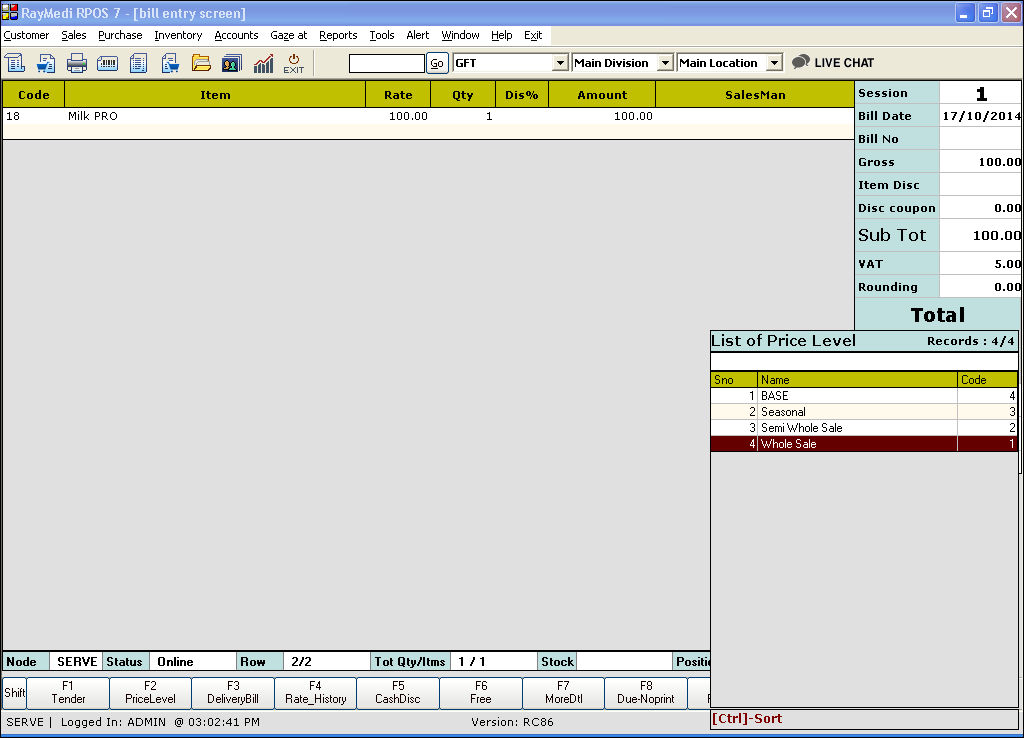
3. Select the price level from the LOV.
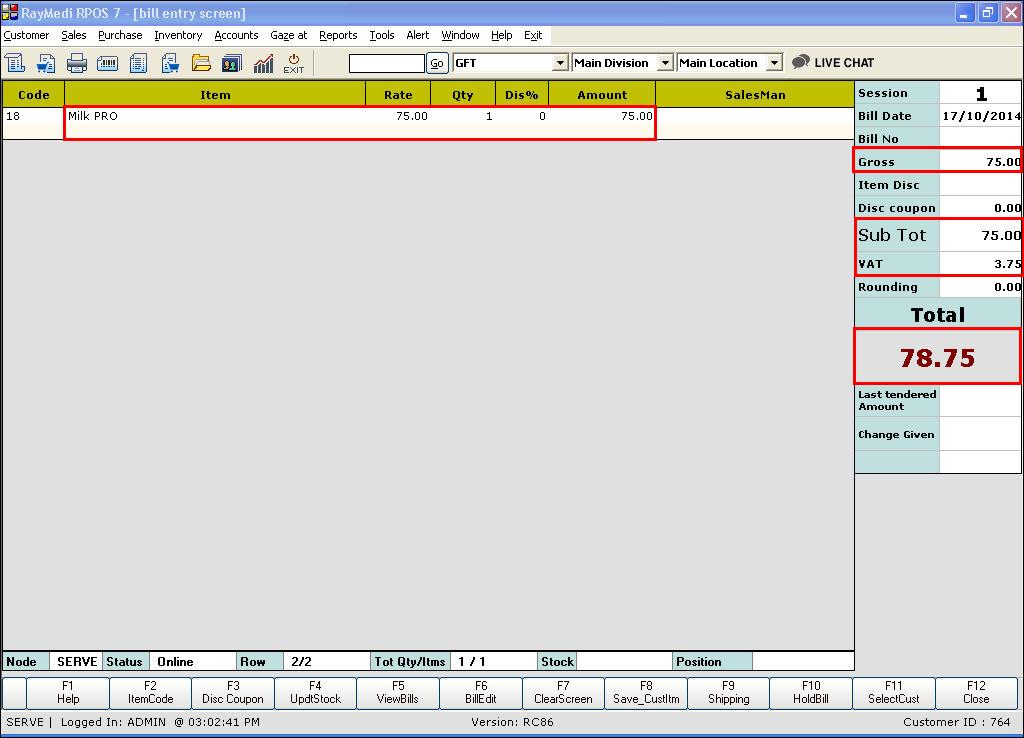
For illustration, wholesale is applied. The selling price is reduced from 100 to 75 as the value set for the wholesale price level is -25 Amt based on Selling price.
Note: To apply the price levels in billing, use SHIFT + F2 [Price level] key. Use the same key to change from one price level to another.
Tools >> Configuration >> Inventory >> Price Level Setting >> Enable Price Levels.
In Billing screen
1. Load the item and enter the quantity. The selling price of the item is calculated based on the quantity entered.
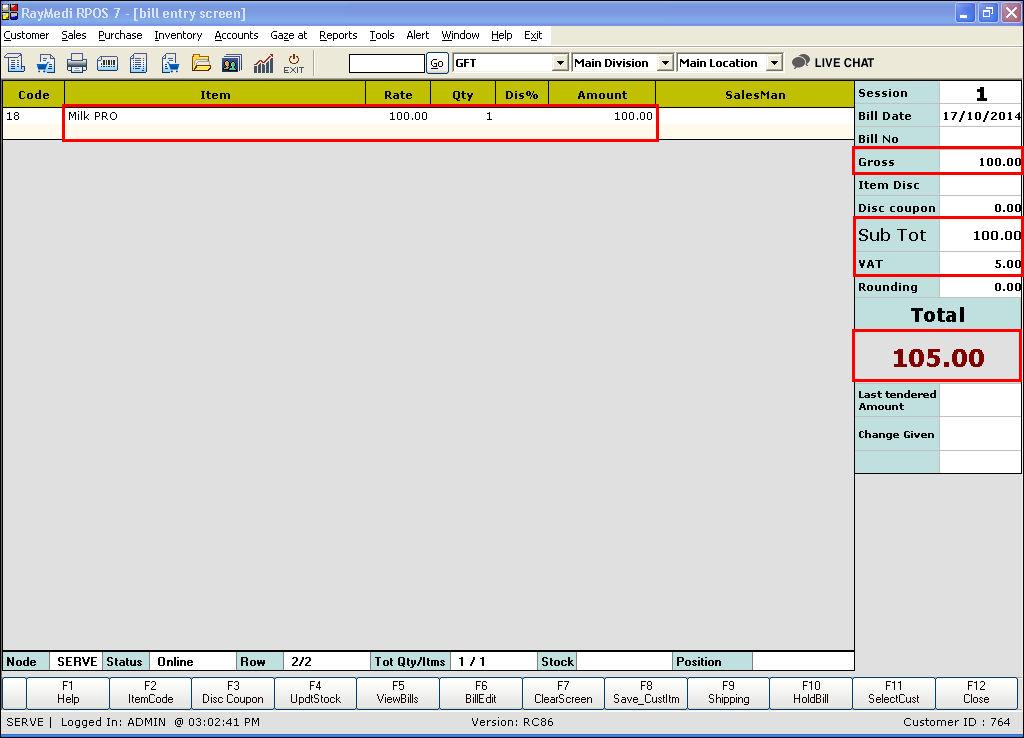
2. Press SHIFT + F2 [Price Level] key. The price level LOV is displayed.
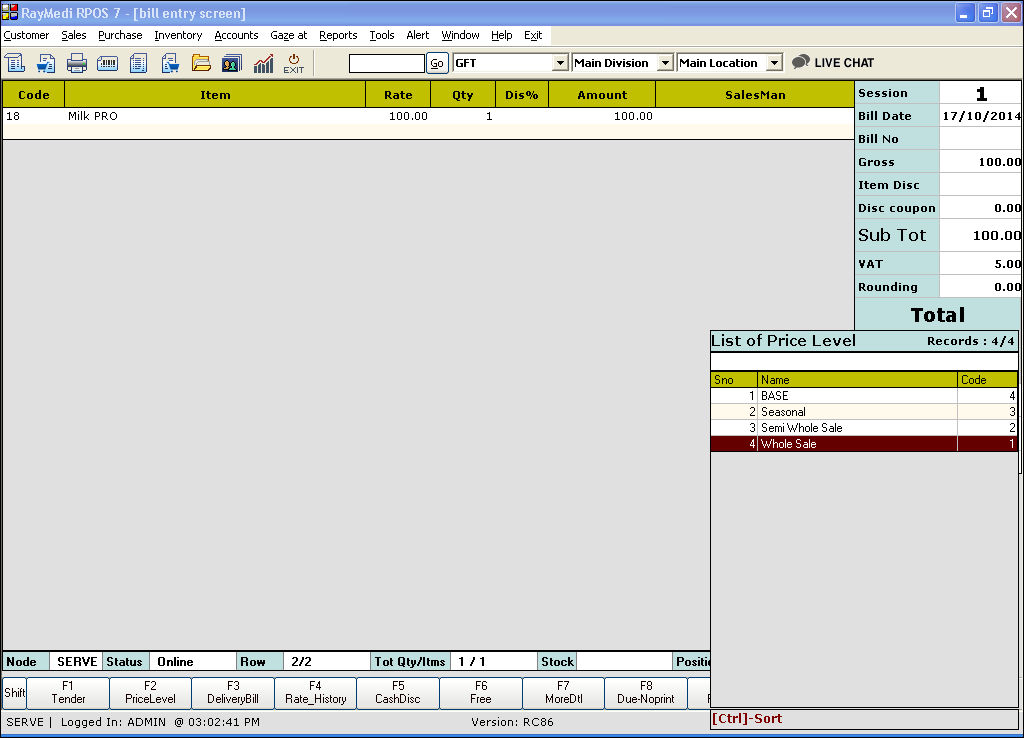
3. Select the price level from the LOV.
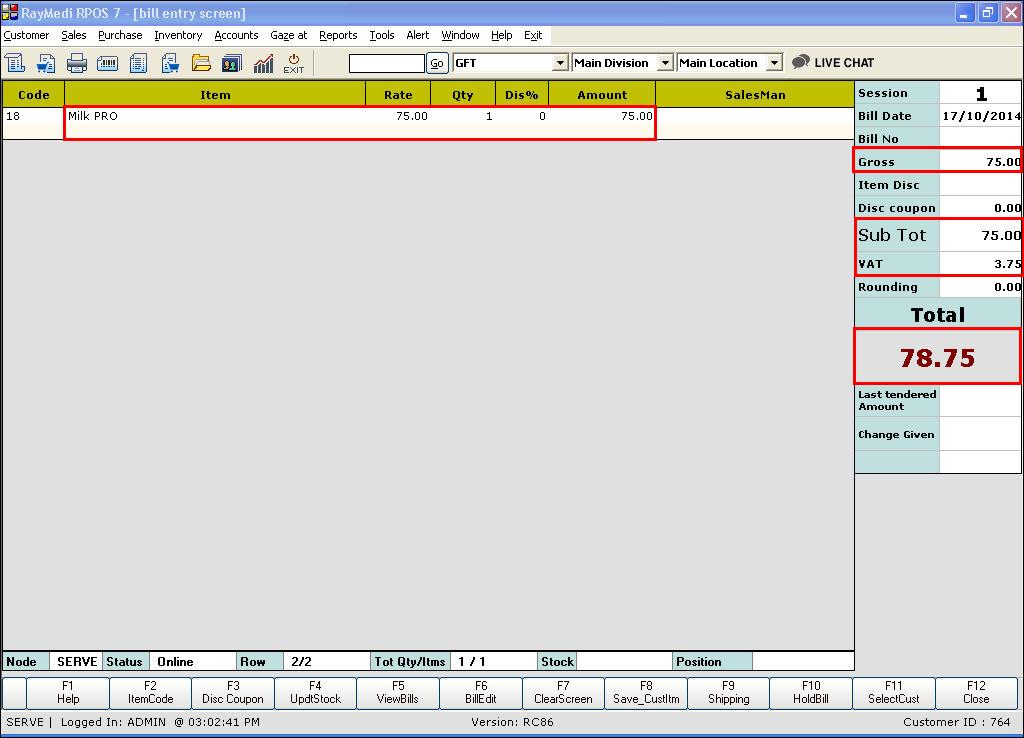
For illustration, wholesale is applied. The selling price is reduced from 100 to 75 as the value set for the wholesale price level is -25 Amt based on Selling price.
Note: To apply the price levels in billing, use SHIFT + F2 [Price level] key. Use the same key to change from one price level to another.
Related Articles
Restrict Offers when Price Level is Applied
Restrict Offers when Price Level is Applied Purpose: When price levels are applied, the system can restrict certain offers or promotions that are not applicable or may conflict with the current pricing structure. For example, if a business offers a ...Price Level For Each Row Item
Price Level For Each Row Item Purpose: Price levels are different range of prices configured for selling the items to different types of customers. The items are sold to different customers with different prices other than the fixed selling price of ...Special Rate Feature in GOFRUGAL RetailEasy
Item Special Rate and its usage in GOFRUGAL RetailEasy Purpose Special Rate for Item Master likely allows you to define special pricing rules at the store level. This could be for: - Implementing discounted pricing for specific items or categories. - ...How to configure Price Level Vs Formula?
Price Level Formula To work with Price Level Formula, you must have created price levels in the Price level Master. The major advantage of using price level formula is that you can customize time period, that is you can set validity for the price ...Edit Sales Bill after Generating Scheduled Register
Edit Sales Bill after Generating Scheduled Register Purpose: Flexibility: Allowing edits to sales bills after generating a scheduled register provides flexibility in case of errors or changes that need to be made to sales transactions. Benefits: ...