How to use category wise MarkUp/Down?
Categorywise MarkUp/Down
Use the category-wise MarkUp/Down to set the selling price for all the items in the selected category.
Config:
Tools >> Configuration >> Category Settings >> Categorywise MarkUp/Down config.
The enabled categories are listed in the category-wise MarkUp/Down screen.
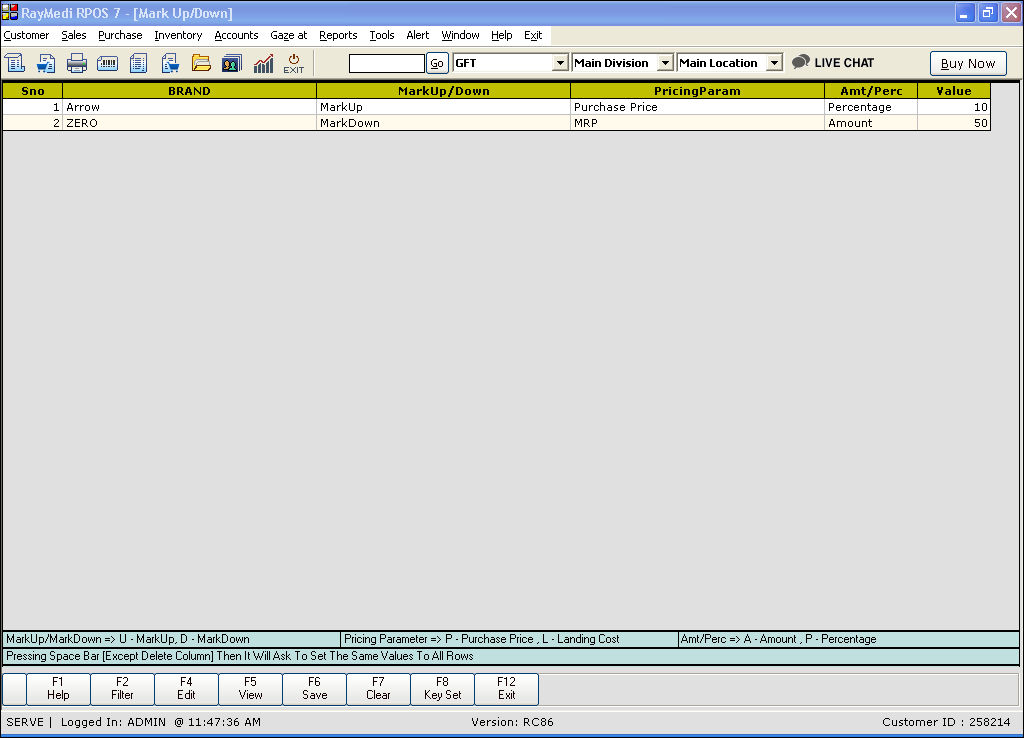
1. In the Category (BRAND in this case), press Enter. The Brand LOV is displayed. Select the brand from the LOV.
2. Set the MarkUp/Down and pricing parameters value in amount or percentage.
3. Click Save or press F6 to save the category-wise MarkUp/Down.
Note: The MarkUp/Down set is applied to all the items in the selected category.
Use the category-wise MarkUp/Down to set the selling price for all the items in the selected category.
Config:
Tools >> Configuration >> Category Settings >> Categorywise MarkUp/Down config.
The enabled categories are listed in the category-wise MarkUp/Down screen.
1. In the Category (BRAND in this case), press Enter. The Brand LOV is displayed. Select the brand from the LOV.
2. Set the MarkUp/Down and pricing parameters value in amount or percentage.
3. Click Save or press F6 to save the category-wise MarkUp/Down.
Note: The MarkUp/Down set is applied to all the items in the selected category.
Related Articles
FAQs - MarkUp/Mark Down
FAQs 1. What is MarkUp/Down? Markup/Markdown feature is used to calculate the selling price of the items automatically while making a purchase entry. User can set[increase or decrease] the selling price of the items based on the purchase price or ...How to use Markup/Mark down?
Introduction In order to calculate the selling price of the items automatically while making a purchase entry, the Markup/Markdown feature has been provided. It allows the user to set[increase or decrease] the selling price of the items based on the ...Barcode Wise Offer
Barcode wise offer Purpose: Barcode wise offer in RetailEasy Apparel POS is a feature that allows retailers to offer discounts or promotions on specific products that are identified by their barcode. With this feature, retailers can create special ...Selecting Product based on Categories and its Hierarchy Wise
Selecting Product based on Categories and its Hierarchy Wise Purpose: The purpose of selecting products based on categories and its hierarchy wise in POS is to make it easier for customers and sales associates to find and purchase the products they ...Track Serial Number Wise Product Status
Track Serial Number Wise Product Status Purpose: Serial numbers are unique identifiers assigned incrementally or sequentially to an item, to identify it uniquely. Tracking serial numbers in RetailEasy Electronics vertical POS helps retailers track ...