How to configure printer with GoBill Mobile (SellQuick)?
In order to configure the printer with GoBill Mobile
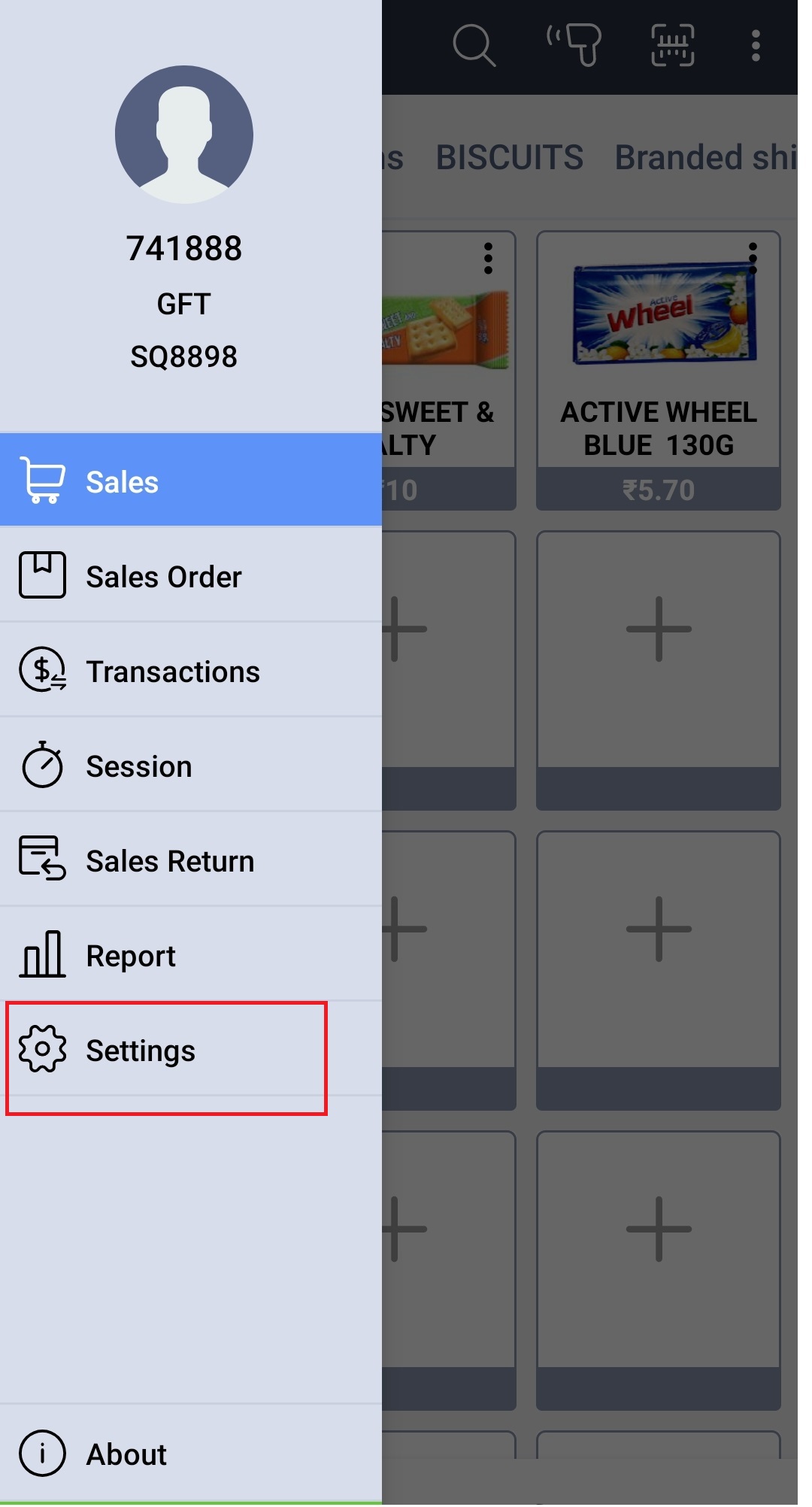
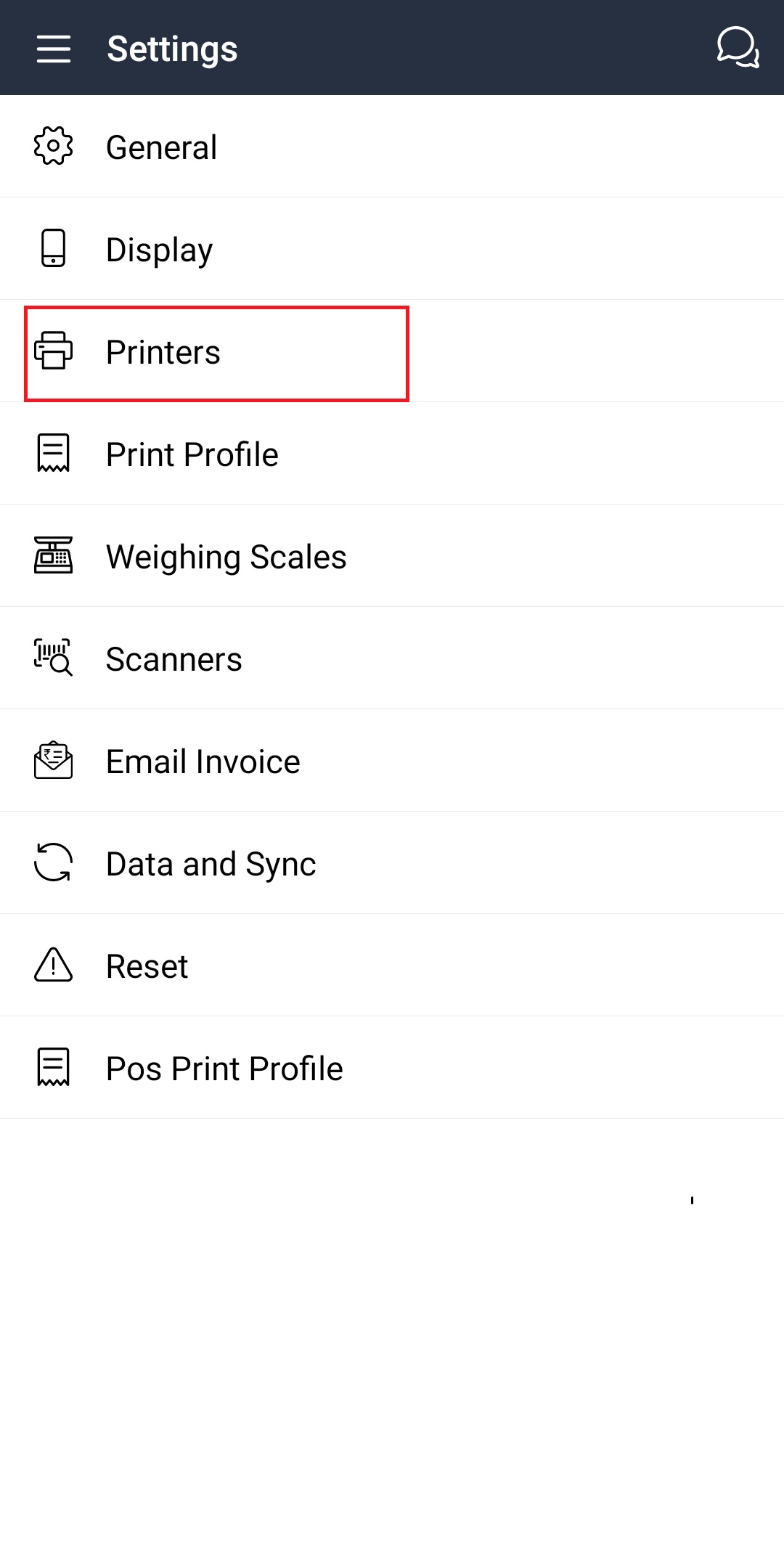
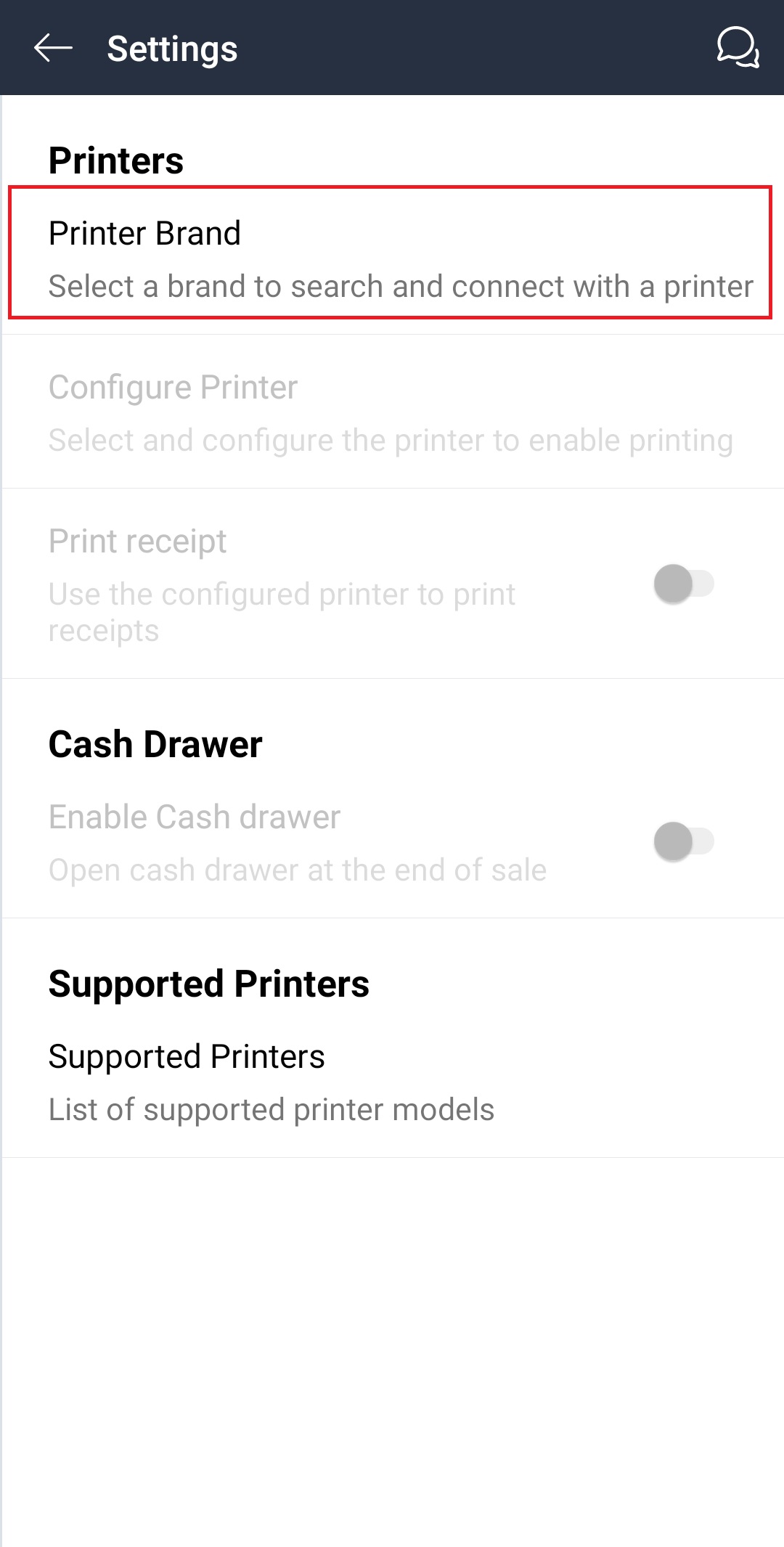
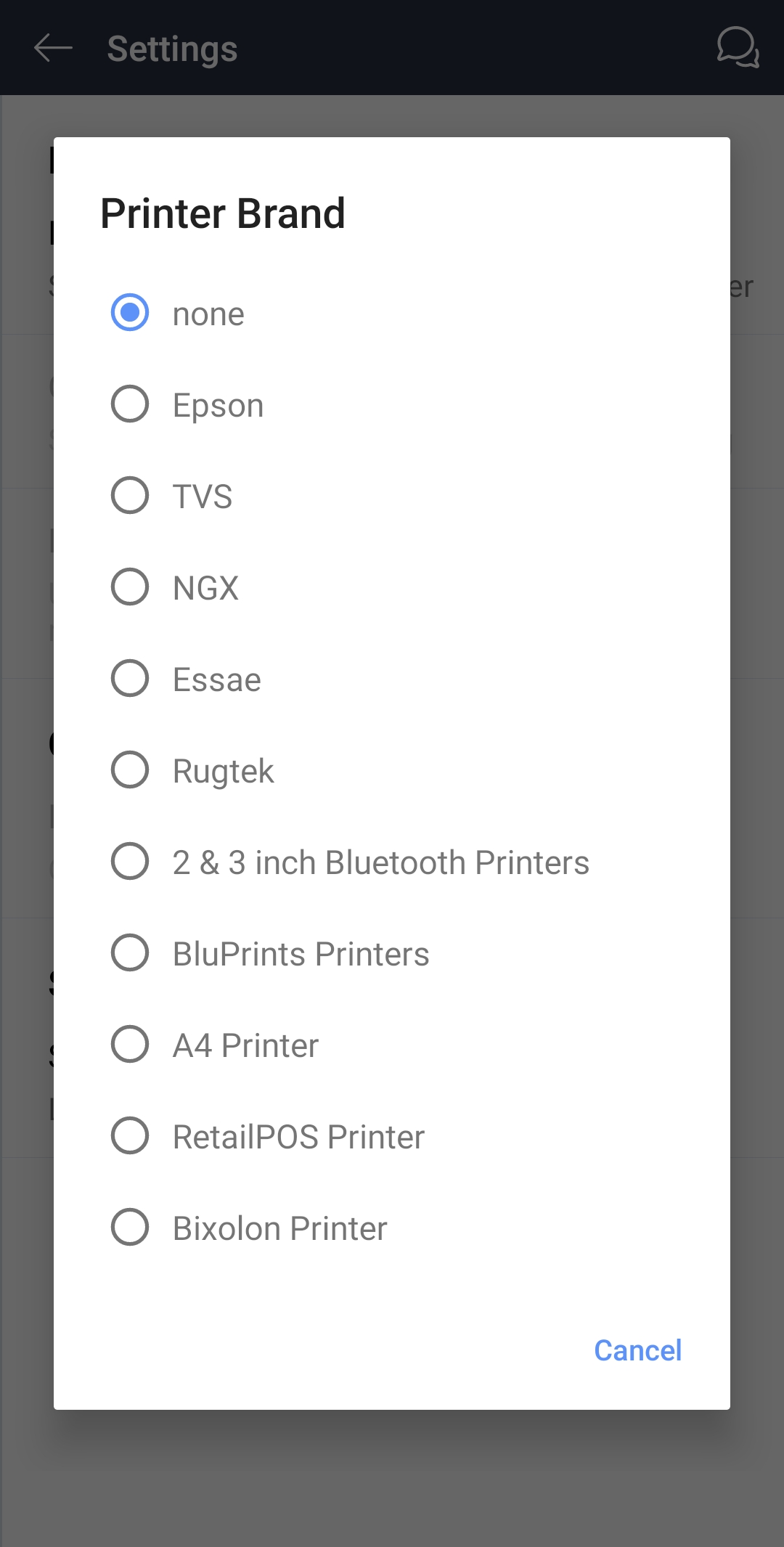
Step5: Enable "Print Receipt" option
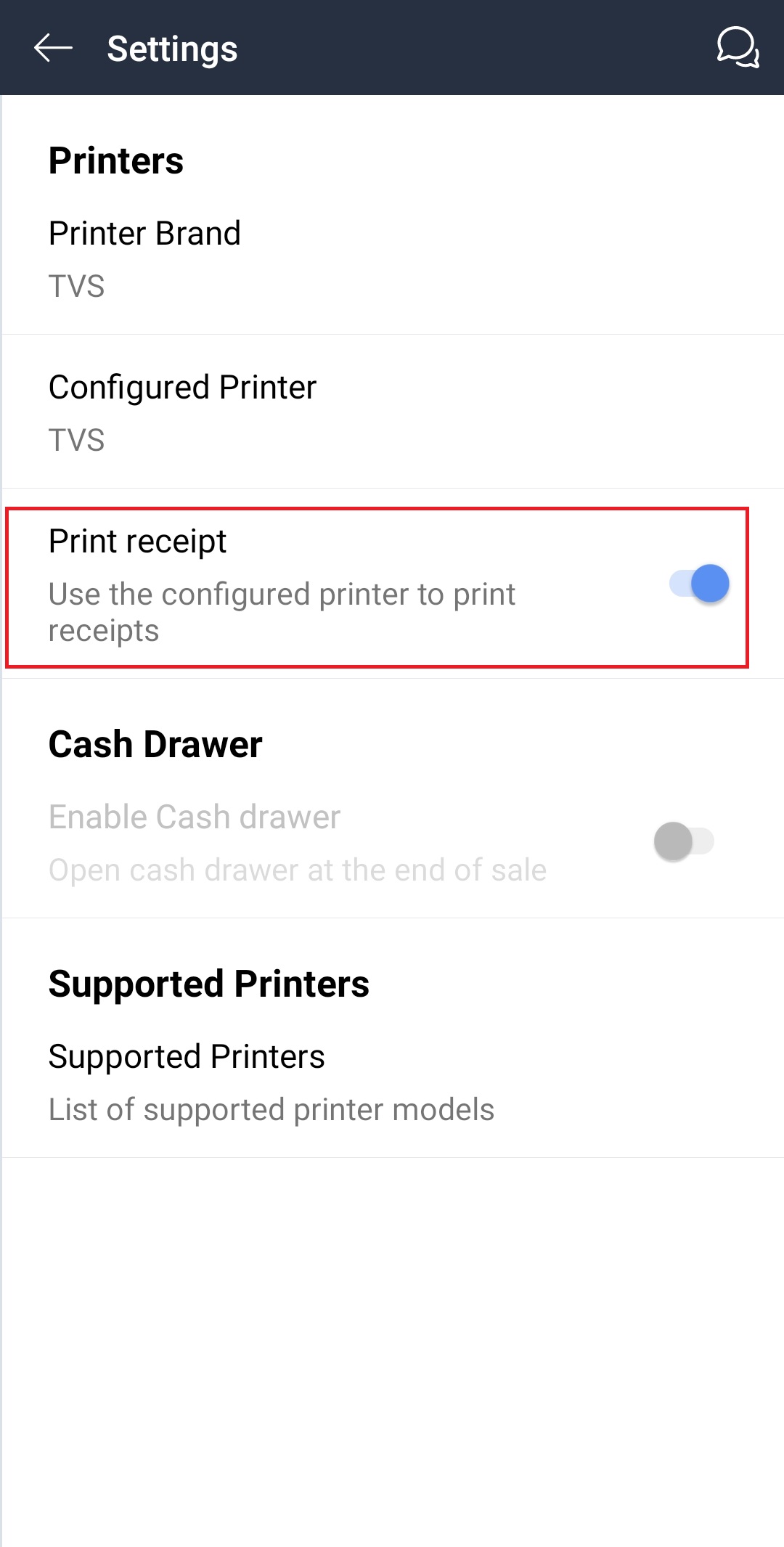
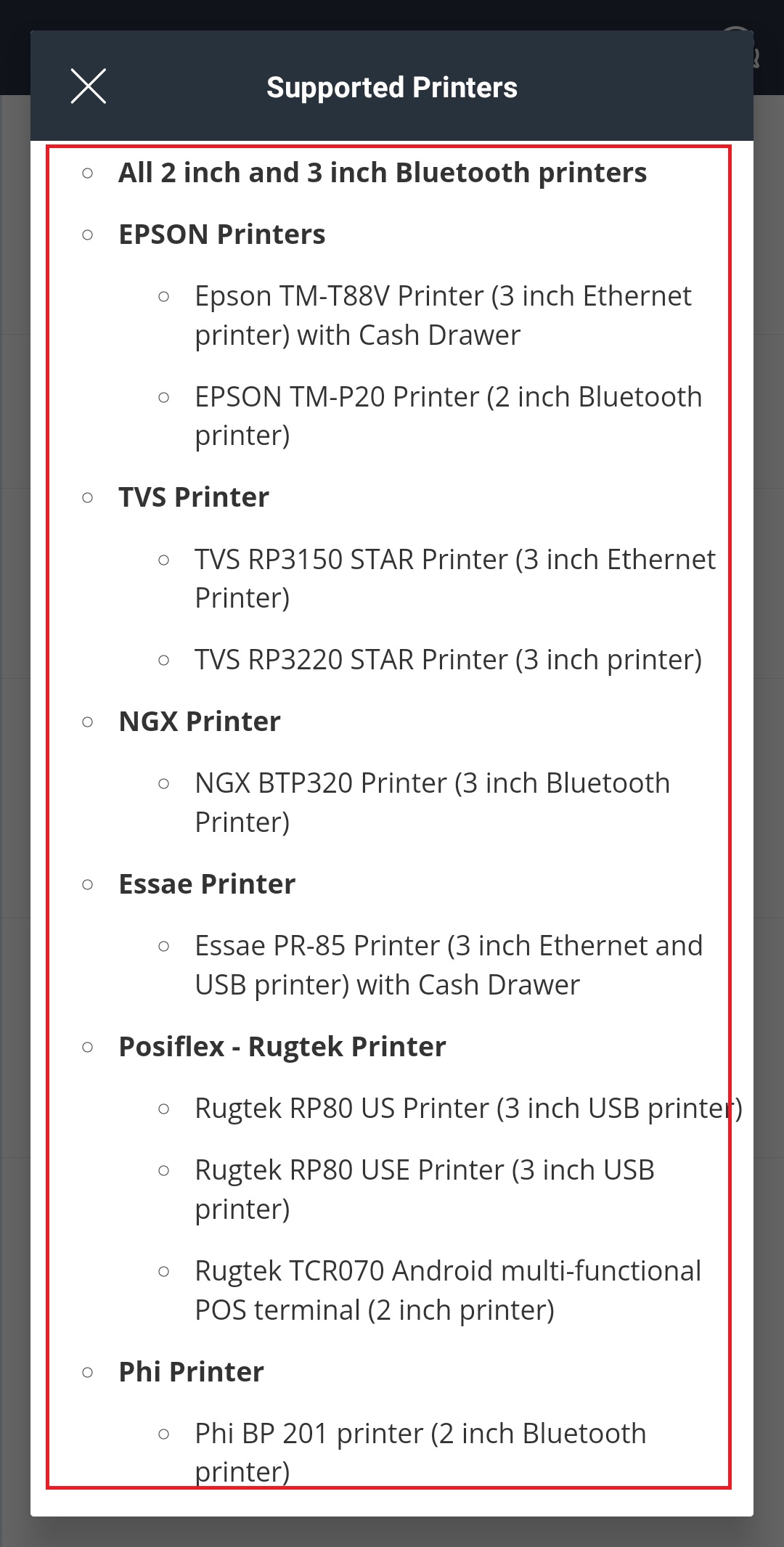
Step1: Click on Menu and then click on settings
Step2: Click on Printers
Step3: Click on the Printer Brand
Step4: Select the printer brand
Step6: Click on Supported printers to view the supported printers of SellQuick
Related Articles
Frequently Asked Questions (FAQs) in GoBill Mobile (SellQuick)
1. What if I lost my internet connection? Will GoBill Mobile still work? Yes absolutely! Continue to bill offline and sync them online later when the internet connection resumes. 2. How does the sync between GoBill Mobile and POS Server happen? Is ...Reprint past invoices in GoBill Mobile (SellQuick)
Hello there! Here's a video that shows you how to revisit past invoices and print them conveniently in GoBill Mobile. Tap on the 'Thumbs up' icon below if you found this video useful.License and category mapping in GoBill Mobile (SellQuick) with RetailEasy
Hello there! Watch this video to learn the first step (License Sync & Category Mapping) of configuring GoBill Mobile (SellQuick with RetailEasy. Tap on the 'Thumbs up' icon below if you found this video useful.Adding images to GoBill Mobile (SellQuick) in RetailEasy
Hello there! Watch this video to learn the third and final step (Adding images to products) of configuring GoBill Mobile (SellQuick) with RetailEasy. Tap on the 'Thumbs up' icon below if you found this video useful.How to use POS print profiles in GoBill Mobile (SellQuick)
GoBill Mobile now supports POS print profiles. Generally, retailers would customize the print design as per their requirement which adds more value to the print by providing more information. As GoBill Mobile now supports POS print profiles, The ...