How to use Default Master Import?
Default Master Import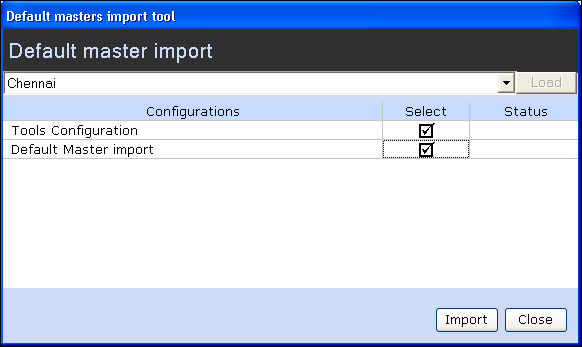
6. Select the Tools Configuration checkbox to import the region-wise configurations.
7. Select the Default Master Import checkbox to import the Default Master Import.
8. Click Import.
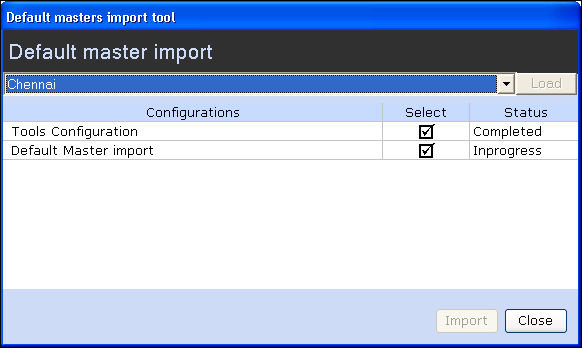
9. The status of the imported configurations is shown in the Status column.
1. Click Tools >> Configuration >> Security Manager to open the Security Manager screen.
2. Click the Settings button.
3. Click Default Master Import. The Default Master Import screen is displayed.
4. In the select, the region field, click the size arrow to select the region.
5. Click Load.
6. Select the Tools Configuration checkbox to import the region-wise configurations.
7. Select the Default Master Import checkbox to import the Default Master Import.
8. Click Import.
9. The status of the imported configurations is shown in the Status column.
Related Articles
Competitor Master
Competitor Master Purpose: The main purpose is to gather and examine the data to produce competitive analysis-based actionable insights in electronics business. Benefits: Setting a pricing that will interest them and draw them to your offer. It can ...CSV Import Support in Wastage Entry
CSV Import Support in Wastage Entry Purpose: With the help of this module/option you can import the following information such as the date, time, item name, quantity, and reason for wastage, the system can automatically populate the relevant fields ...What is the use of discount Coupon Master?
Discount Coupon Master Use the Discount Coupon - Master screen to define the name, discount type, serial number type and value for the Discount Coupon. 1. Click Sales >> Discount Coupons >> Discount Coupon - Master to open the Discount Coupon - ...Competitive info master
Competitive Info Master Purpose: Competitive Info Master assists in gathering information about our store products, including their specifications and characteristics, so that we can research them for our business needs. Benefits: - It is beneficial ...Item Master - Out Attribute
Item Master - Out Attribute Purpose: To collect more details in terms of optical like Spectacles - 1 (Left & Right for cylindrical, Sphere, AS, PD), Spectacles - 2 (RE, Distant Vision, for cylindrical, axis or Sphere either for right eye or left) ...