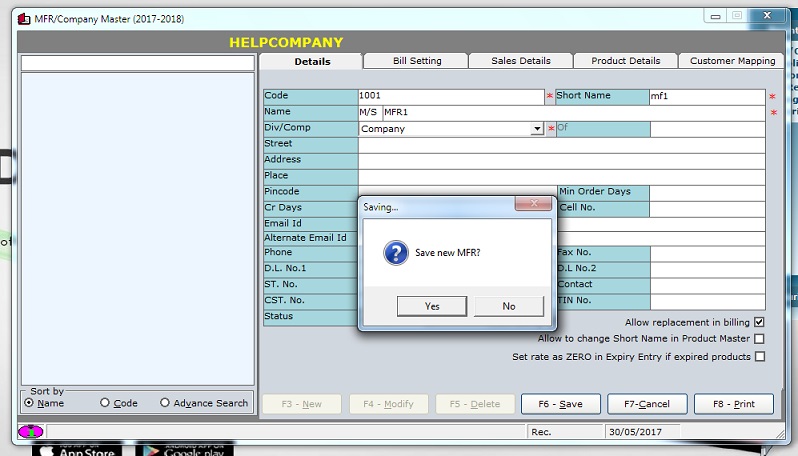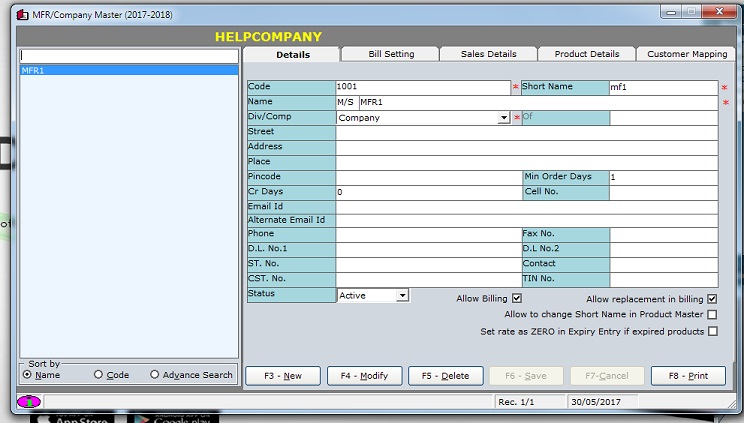How to create a new manufacturer in manufacturer/MFR master?
- Go to Master > MFR / Company Master.
- Click on New to create a new company.
- Enter the mandatory fields: Short Name, Company Name, Company / Division.
- To set a company as a division of another company, select Division in the Company/Division option and press enter to select the parent company from the list.
- Enter optional details such as Street, Address, Place, etc.
- Status option: Set it to inactive if you no longer want to purchase products from this company.
- Allow Billing option: Enable to allow billing, else billing will be blocked for this manufacturer.
- In the Billing tab, we have options such as Min Profit %, Max Profit %, Godown ID, Sales Discount %, etc.
- You can map a representative (rep.) for this company by clicking the F9 button next to the respective option. Please note that you should have created rep(s) beforehand in the Executive Master menu beforehand in order to do this.
- Press F6 at any point to save the company.
- Next, we have statistics screens tabs such as Sales Details - which shows month wise sales details for the manufacturer; and Product details - where we have product wise sales details statistics.
- To modify a company, you can press F4 to enter modification mode, do your modifications and finally press F6 to save the manufacturer.
- If you wish to delete any manufacturer, select it and press F5 to delete it. Be careful as this operation cannot be reverted.
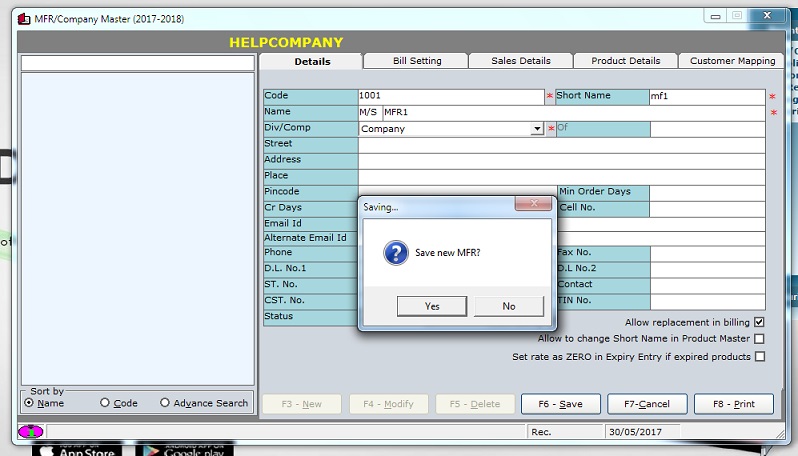
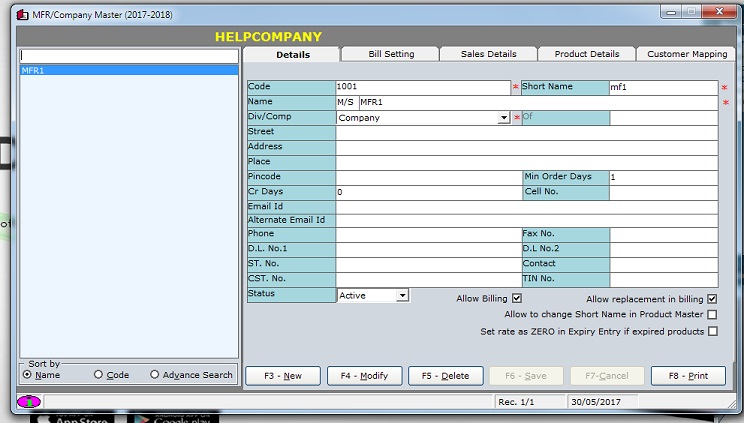
Related Articles
Tax Master
Here explaining how to create new tax master. 1. Go to Masters-->Tax. 2. Click New button or Press F3 button to create New Tax. 3. Choose Vatsales or CST sales Vatsales-->For creating local tax CSTSales-->For creation interstate tax 4. Type the print ...
Transporter Master
Transporter Master Go to Master > Transporter Press F3 to create a new Transporter Type the name of the Transporter (Mandatory) Type the other details (Optional) Press F6 to save Mapping a Transporter with a Customer Go to Customer Master Select the ...
Godown Master
Godown Master Go to Master > Godown Press F3 to create a new godown Type the Godown name and the other details Set the Bill Serial parameter so that all the bills from this godown will have the specified Serial prefix Enable Allow stock transfer if ...
Area/Beat Master
Area / Beat Master Go to Master > Area / Beat Master Left-hand side: can view Market Beat, Delivery Beat, Sales Beat and Sales Area Press F3 to create a new Area / Beat Enter the name of the Area / Beat (Mandatory) Enter City, State & Pin (Optional) ...
Executive (Rep) Master
Executive Master Go to Master > Executive Press F3 to create a new executive Type the name and phone number (mandatory) Type the other details if necessary Press F6 to save once done Mapping Executive Go to Customer Master Select the customer and ...