How to convert a file in other formats to CSV format using "Purchase Invoice import" option?
Profile File Import
This option is used to import purchase invoice in formats other than csv and .xls formats such as .dav.
1. Press CTRL + ALT + F2 [Inv.Import] key to open the Purchase Invoice Import screen.
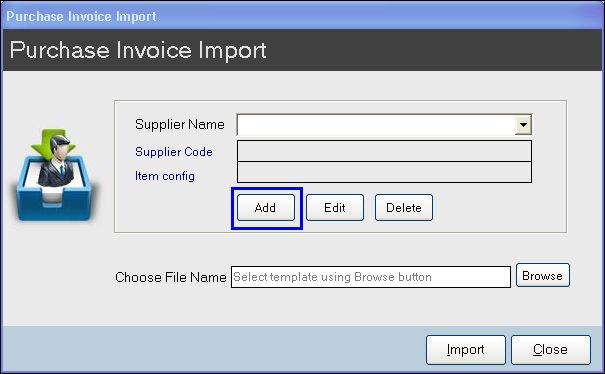
2. Click Add. The list of distributors is displayed.
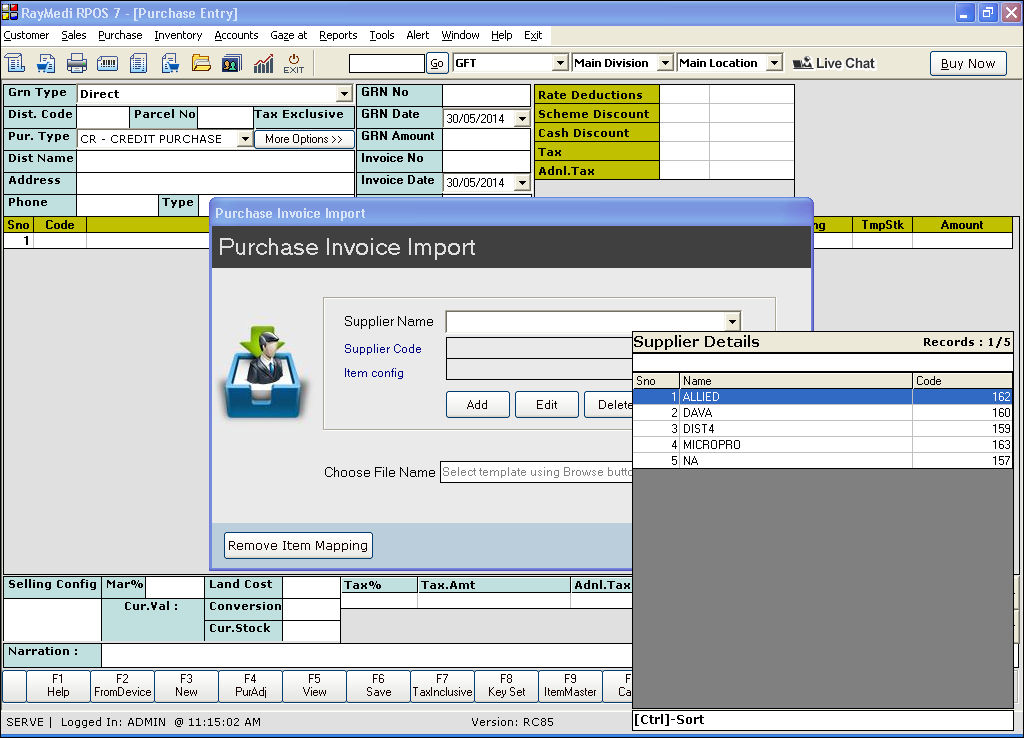
3. Select the distributor and press ENTER. The selected distributor name will be added in the Supplier Name field.
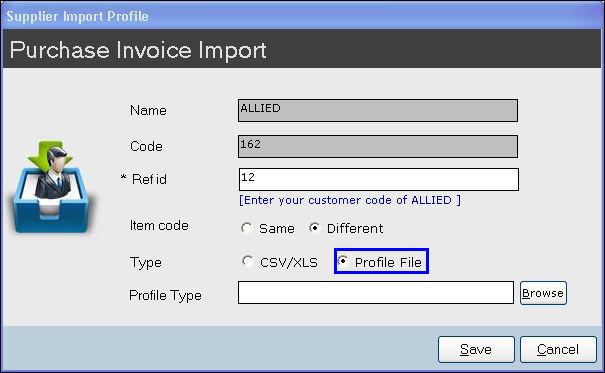
4. Enter the Ref id.
5. Select the option Profile File.
6. Click Browse to select the template.
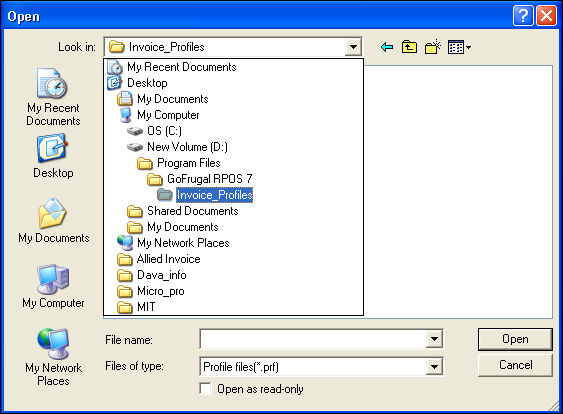
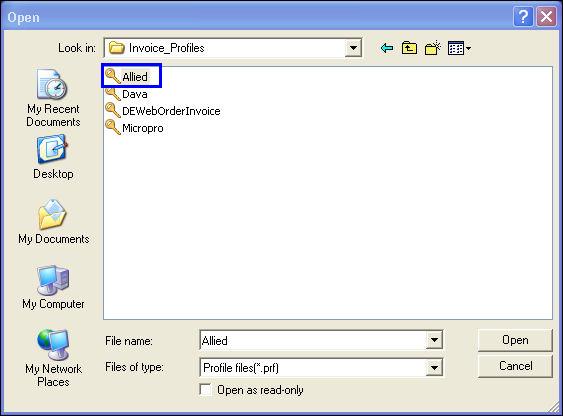
7. Select the template and click Open.
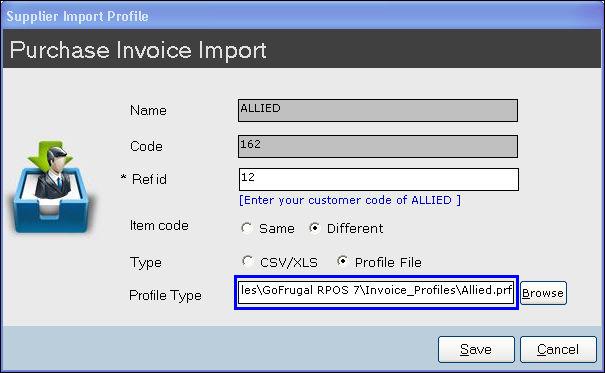
8. Click Save.
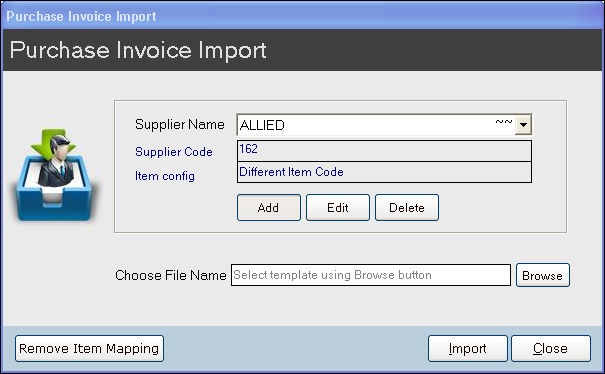
9. Click Browse to select the purchase invoice file.
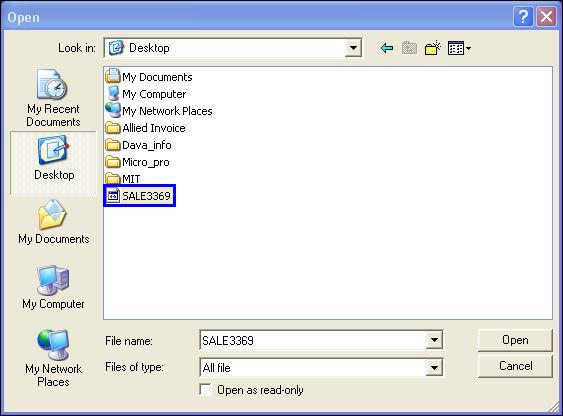
10. Select the invoice file and click Open.
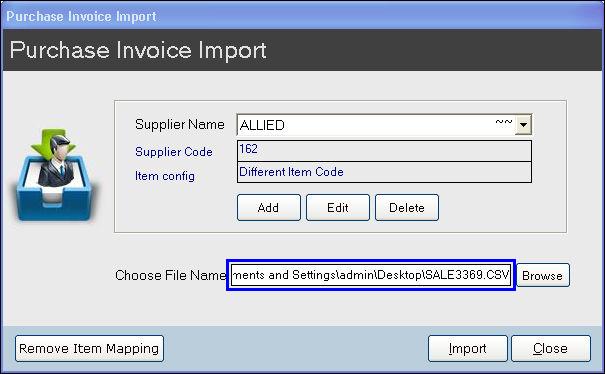
11. Click Import.
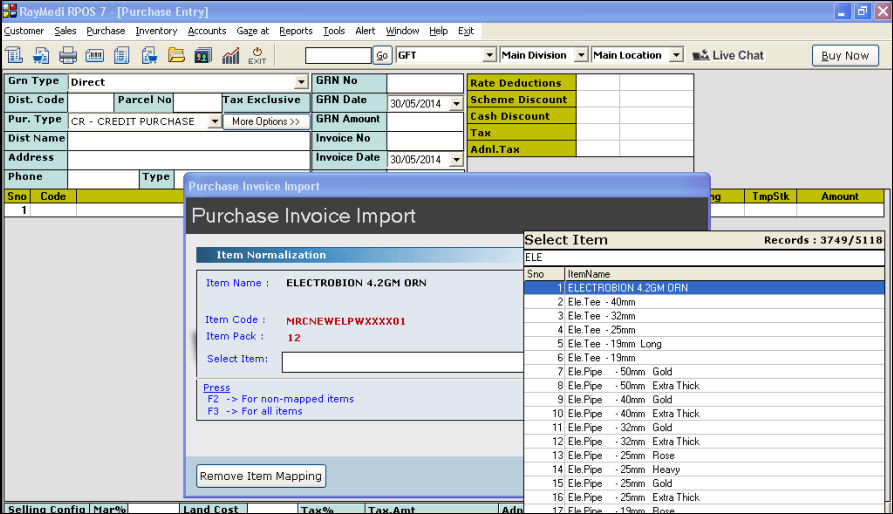
12. Map the items one by one as shown in the image.
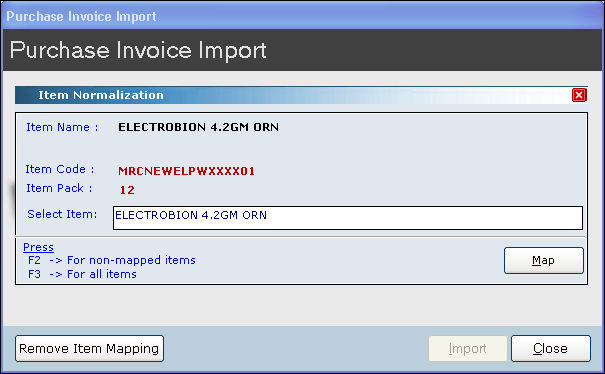
13. After mapping all the items, the purchase import will be imported automatically.
This option is used to import purchase invoice in formats other than csv and .xls formats such as .dav.
There are certain standard file formats provided by the suppliers such as Allied, DAVA & MicroPro. For suppliers who use DAVA format, the invoice file is in .DAV format. For Allied and Micropro supplier formats, the file is in csv format.
Use the Profile Import option if you have an invoice file received from your supplier in formats provided by other software companies. For these file formats, you are not required to do the manual mapping and can directly import the invoice file. Using the profile import option, if the invoice file is in other formats it will be converted to CSV format and saved.
1. Press CTRL + ALT + F2 [Inv.Import] key to open the Purchase Invoice Import screen.
2. Click Add. The list of distributors is displayed.
3. Select the distributor and press ENTER. The selected distributor name will be added in the Supplier Name field.
4. Enter the Ref id.
5. Select the option Profile File.
6. Click Browse to select the template.
7. Select the template and click Open.
8. Click Save.
9. Click Browse to select the purchase invoice file.
10. Select the invoice file and click Open.
11. Click Import.
12. Map the items one by one as shown in the image.
13. After mapping all the items, the purchase import will be imported automatically.
Related Articles
FAQs - Purchase Import
Table of Contents [ Hide] 01. What is purchase Import? 02. Where will I get the Purchase invoice from? 03. What if my distributor did not provide me the invoice? 04. Can I import the purchase import in any format? 05. What should I do if I do not ...CSV Import Support in Wastage Entry
CSV Import Support in Wastage Entry Purpose: With the help of this module/option you can import the following information such as the date, time, item name, quantity, and reason for wastage, the system can automatically populate the relevant fields ...CSV Import Support in Stock Update
CSV Import Support in Stock Update Purpose: The purpose of stock updation is to reduce the costs of holding stock while ensuring you can meet customer demand. Businesses should always have a 'safe' amount of stock so that they're able to react and ...Barcode Printing Based on CSV Import
Barcode Printing Based on CSV Import Purpose: Barcodes are applied to products as a means of quick identification. They are used in retail stores as part of the purchase process, in warehouses to track inventory, and on invoices to assist in ...Excel Import - SO functionality
Excel Import - SO functionality Purpose: The "Excel Import- SO" function key in the Sales Order section of the POS is used to import sales orders from an Excel spreadsheet into the POS system. This is a useful feature for businesses that receive a ...