Purge Transactions Data
What is Purge data ?
• Purge data means to delete all the transactions permanently from our database. If data has been purged, it cannot be recovered by any means.
• Transactions includes sales,purchase,sale/purchase orders,transfer in/out,Stock updates /Opening stock entries etc.
Data purge in GoFrugal RetailEasy :
Follow the below steps to purge data.
1) Tools--->Miscellaneous-->Purge transactions data
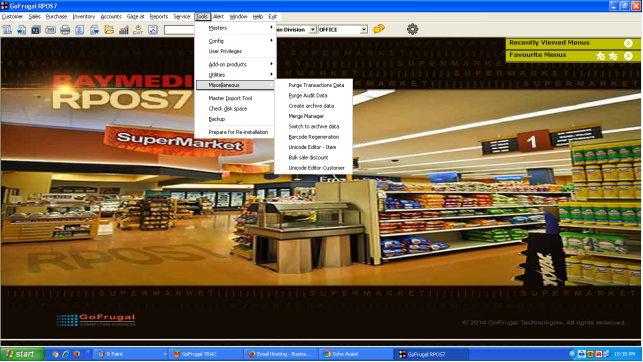
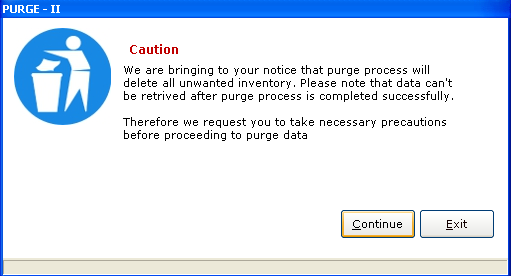
(INITIAL SCREEN)
2) Click Continue and Enter your admin password to proceed
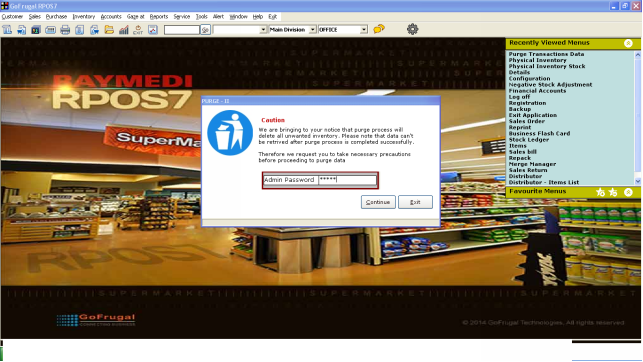
3) Select Purge All ( If you don't want Stock and Outstandings )
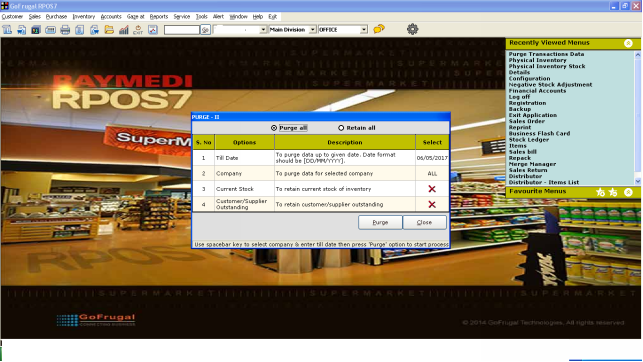
4) Select Retain All if you want to retain stock and outstandings
5) In the "Till Date" option enter the date till which you want to purge data.
Format : DD/MM/YYYY
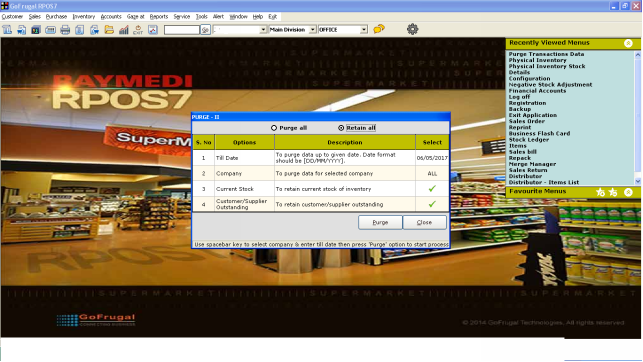
5) Click on Purge and Click 'Yes' for bill number to start from1 or No to continue in old series
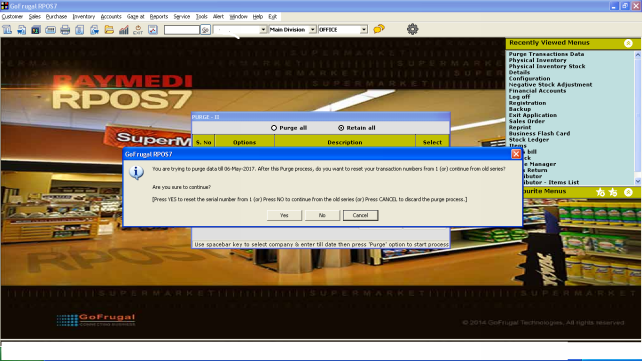
6) After taking backup of data , Purge data process will happen
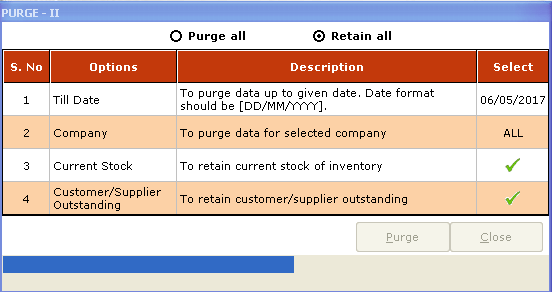
7) You will get a confirmation message after completing purge data
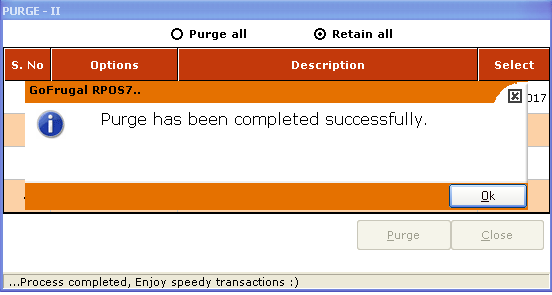
Note :
• The above mentioned process is for PURGE-II ( 2nd inventory ) , for first account Purge , please use Ctrl + shift + f12 on the initial screen so that window will change to PURGE-I.
If needed to purge both inventories , please use CTRL+SHIFT+0
• If there are pending PO/ER/SO etc, then the purge screen will automatically include those options in purge/retain screen.
Please refer image below where PURGE-BOTH is there with pending PO/ER/SO/PR/DN.
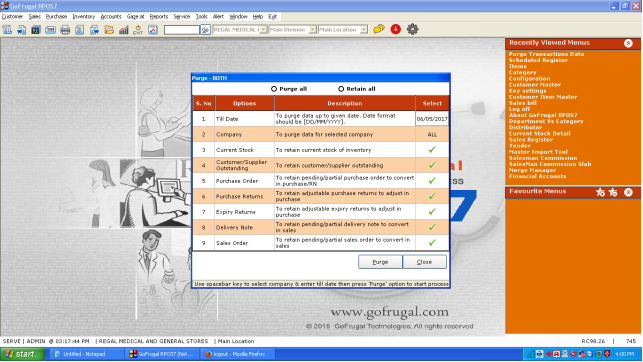
Related Articles
What is meant by Purge Transactions Data?
PURGE TRANSACTION DATA What is Purge data ? • Purge data means to delete all the transactions permanently from our database. If data has been purged, it cannot be recovered by any means. • Transactions includes sales,purchase,sale/purchase ...Purge Transaction Data & Practice Data Cleanup
Purge Transaction Data Purpose: The purpose of the Purge Transaction Data feature in RetailEasy POS is to remove or delete historical transaction data from the system's database. This feature is typically used to free up storage space, improve system ...Prompt a confirmation message when the user Delete/Remove an item from all the outward transactions
Prompt a confirmation message when the user Delete/Remove an item from all the outward transactions Purpose: By requiring a confirmation message before an item can be deleted or removed from all outward transactions, RetailEasy POS helps prevent ...Changing the Customer Status in Sales Transaction
Changing the Customer Status in Sales Transaction Purpose: The purpose of changing the customer status while having a sales transaction in POS is to keep track of the buying behavior and preferences of customers. This information can be used by ...Tax Based on Tax Slab Rate in Stock Transfer out Transaction
Tax % Based on Tax Slab Rate in Stock Transfer out Transaction Purpose: The purpose of Tax % based on tax slab rate in stock transfer out transaction in RetailEasy Apparel POS is to calculate and apply the appropriate tax rate on the value of the ...