How to change the role of a user? | Security type
Security Type
Use the Security Type screen to configure the settings for individual users or for a group of users.
1. Click Tools >> Configuration >> Security Manager to open the Security Manager screen.
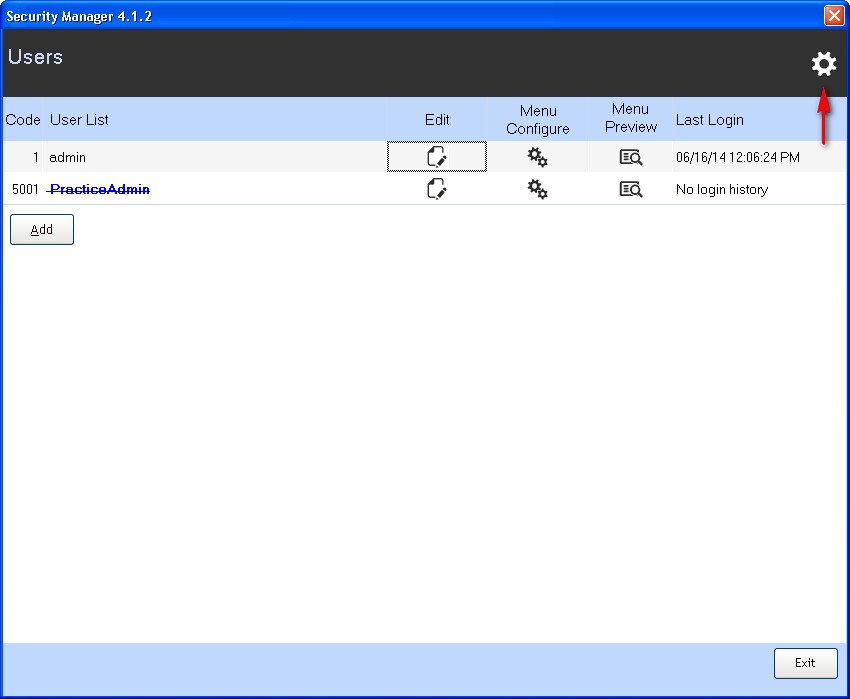
2. Click the Settings button
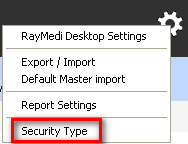
3. Click Security Type to open the Security Type screen.
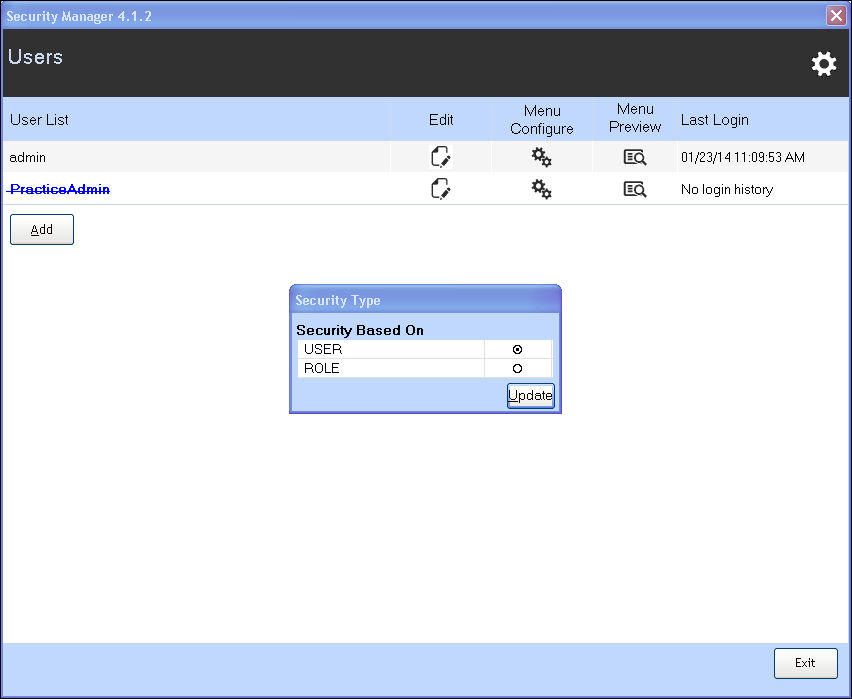
a. Select the Security Type from the options below:
Use the Security Type screen to configure the settings for individual users or for a group of users.
1. Click Tools >> Configuration >> Security Manager to open the Security Manager screen.
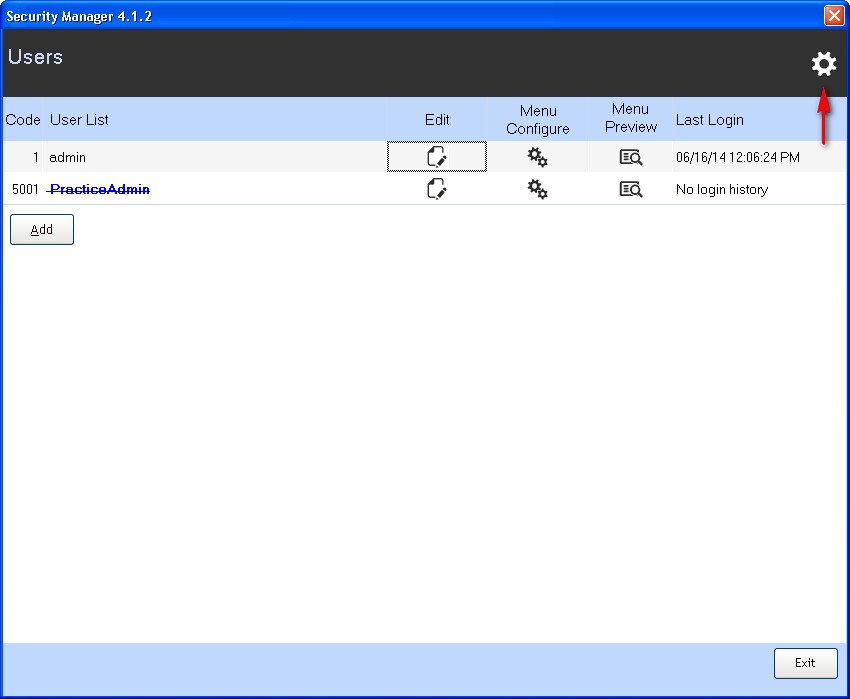
2. Click the Settings button
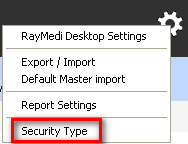
3. Click Security Type to open the Security Type screen.
a. Select the Security Type from the options below:
- User - To configure user-wise settings
- Role - To configure role-wise settings (for users under the same group or role)
b. Click Update to update the security type.
Click here to add a new user
Click here to add a new group
Related Articles
Second Book Type
Second Book Type Purpose: We can maintain two book types in RetailEasy, Book type means keeping separate inventory for an item as first and second account in which the transactions made in the second account will be hidden in reports, GST filing app ...ManageEasy Privileged User Accounts
Introduction of Privilege User (SUPERUSER) changes to protect your ManageEasy - (Formerly known as DE6)! It is a necessity in the digital age, to know the best practices of security awareness at the top of mind. *You can overcome the security-based ...Prompt a confirmation message when the user Delete/Remove an item from all the outward transactions
Prompt a confirmation message when the user Delete/Remove an item from all the outward transactions Purpose: By requiring a confirmation message before an item can be deleted or removed from all outward transactions, RetailEasy POS helps prevent ...How to add a new user group in Security Manager?
Adding a new group 1. Click Tools >> Configuration >> Security Manager to open the Security Manager screen. 2. Click the Settings button. 3. Click Security Type to open the Security Type screen. Select the option Role Click Update to update the ...How to change from Temporary Purchase to Normal Purchase with Temp Stock Adjustment
How to change from Temporary Purchase to Normal Purchase with Temp Stock Adjustment Purpose: The purpose of performing a temporary stock adjustment when converting a temporary purchase to a normal purchase in a POS system is to ensure that the ...