How to define commission slab for salesman?
Salesman commission slab - based on amount
This type of commission is useful when you want to set the target based on amount. The commission is set in percentage and target is set for amount.
Example:
From 1-1000 rupees, the sales commission is 8%
From 1001-2000 rupees, the commission is 10% and
From 2001-3000 rupees, the commission is 15% etc.
Use the Salesman Commission Slab screen to set the salesman commission in percentage for the specified range of the sales amount.
1. Click Sales >> Masters >> SalesMan Commission Slab to open the SalesMan Commission Slab screen.
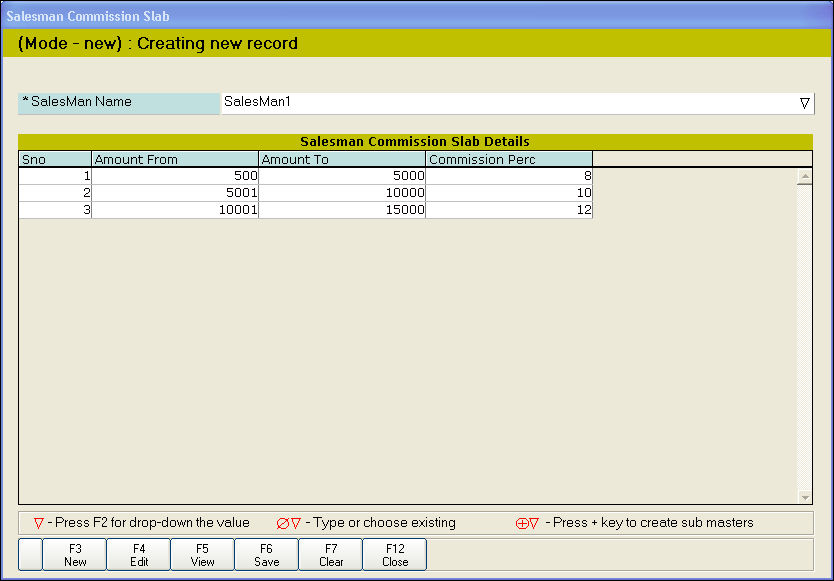
2. In the Salesman Name field, press Enter. The salesman LOV is displayed. Select the Salesman from the LOV.
3. In the Amount from and Amount to fields, enter the amount.
4. In the Commission perc field, enter the value for a commission percentage.
5. Click Save or press F6 to save the Salesman commission slab.
This type of commission is useful when you want to set the target based on amount. The commission is set in percentage and target is set for amount.
Example:
From 1-1000 rupees, the sales commission is 8%
From 1001-2000 rupees, the commission is 10% and
From 2001-3000 rupees, the commission is 15% etc.
Use the Salesman Commission Slab screen to set the salesman commission in percentage for the specified range of the sales amount.
1. Click Sales >> Masters >> SalesMan Commission Slab to open the SalesMan Commission Slab screen.
2. In the Salesman Name field, press Enter. The salesman LOV is displayed. Select the Salesman from the LOV.
3. In the Amount from and Amount to fields, enter the amount.
4. In the Commission perc field, enter the value for a commission percentage.
5. Click Save or press F6 to save the Salesman commission slab.
Related Articles
SalesMan Commission
Introduction Salesman commission refers to offering commission to the salesman in a store. To increase sales, this type of scheme is introduced among the salesmen. Usually, the commission is offered based on how much sales a particular salesman make ...FAQs - Salesman commission
FAQs 1. What is Salesman commission? Salesman commission is a type of commission offered to the salesmen in a store with an intention of motivating them to bring more sales. 2. What is the difference between an agent and salesman? A salesman is a ...What are the reports related to Salesman Commission?
Salesman Commission reports To know the details of salesman commission records, refer the following reports. 1. Salesman wise commission [Report ID: 3103] 2. Salesman Commission Summary - Datewise [Report ID: 3107] 3. Salesman Commission Slab ...How to set a default salesman Commission?
SalesMan Commission - Default (Applicable with no condition) Use this commission type to provide a commission to a particular salesman irrespective of the sales amount and target. Set the default commission value in the Salesman Master. The default ...Tax Based on Tax Slab Rate in Stock Transfer out Transaction
Tax % Based on Tax Slab Rate in Stock Transfer out Transaction Purpose: The purpose of Tax % based on tax slab rate in stock transfer out transaction in RetailEasy Apparel POS is to calculate and apply the appropriate tax rate on the value of the ...