How to manage batch-wise offer?
Batch wise offer Window in Purchase
The following are the steps involved in updating Offers using Batch Wise Offer Window in Purchase.
Step 1 : Go to Tools -> Options -> Options
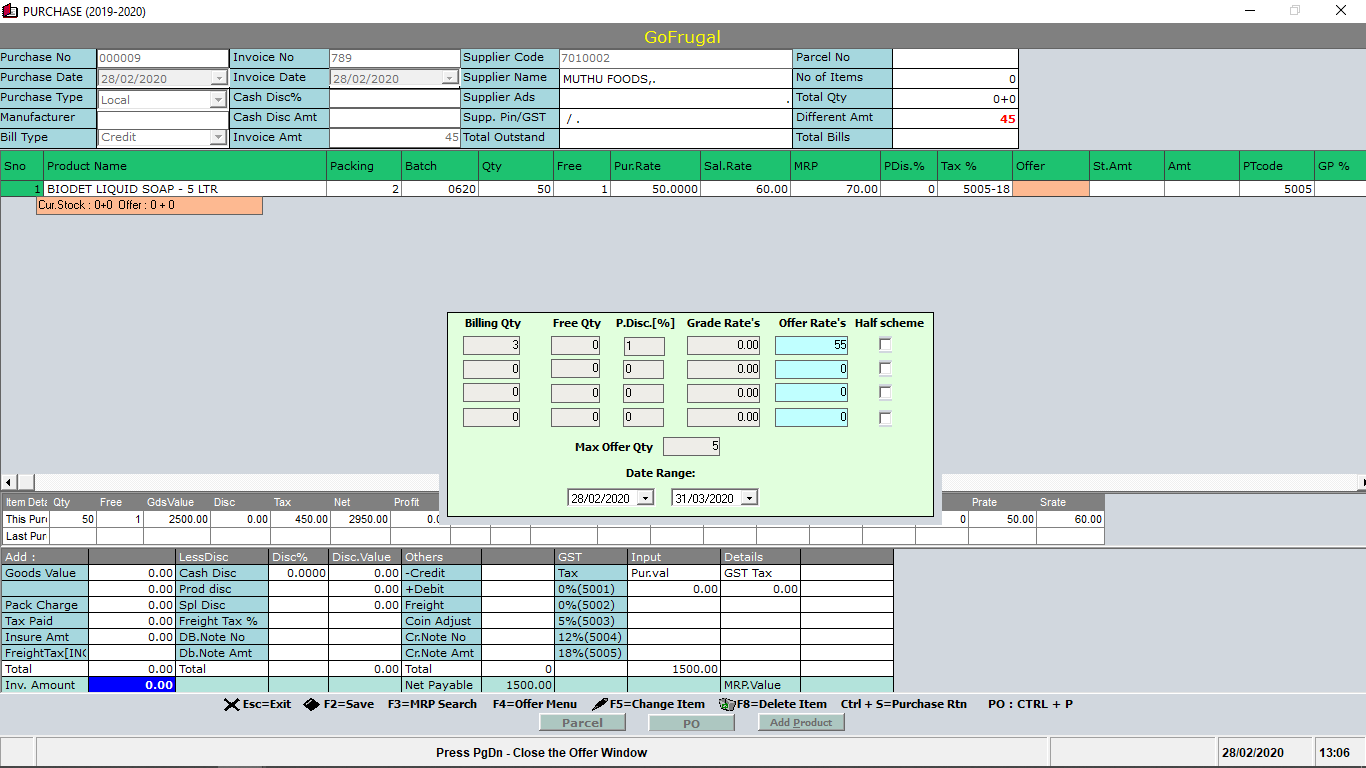
Step 2 : Go to Purchase Tab -> Purchase Settings -> Enable the option Display Offer Window. Click on Save Button.
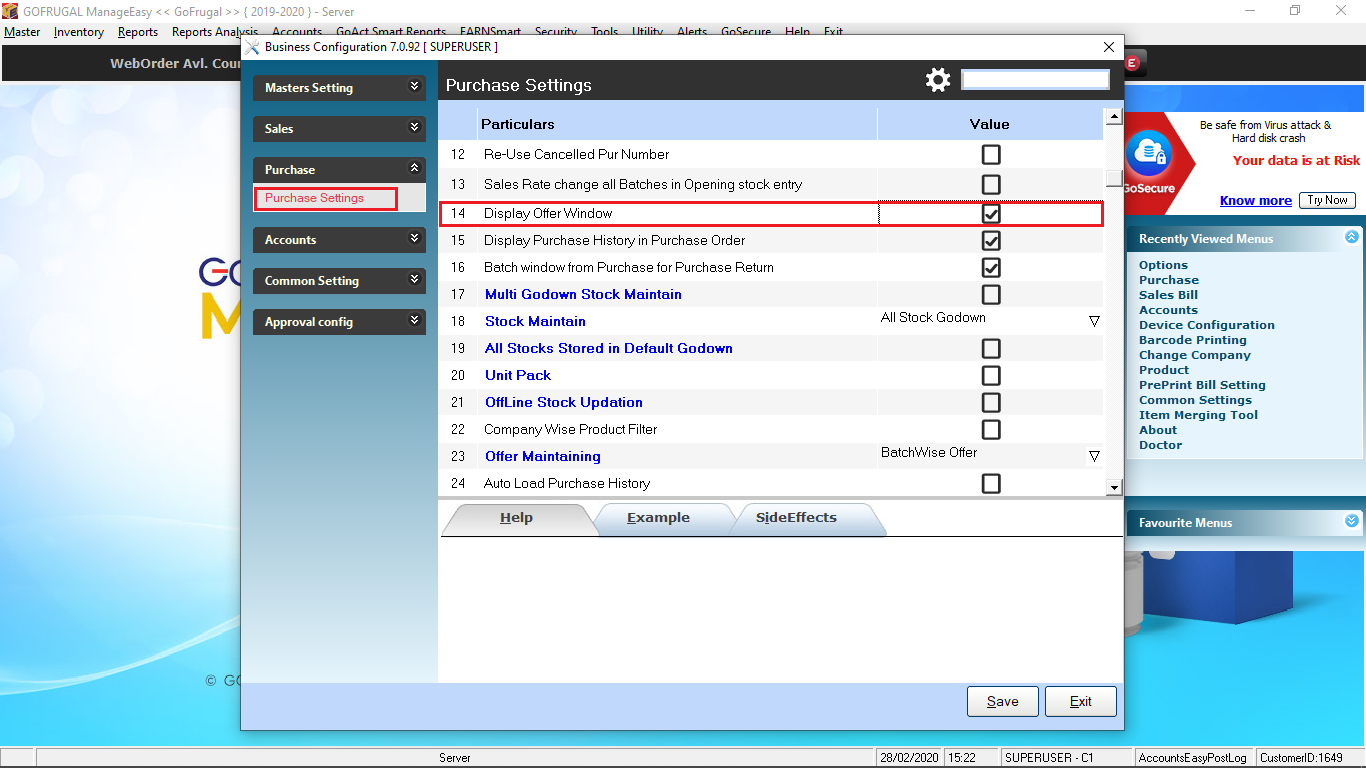
Step 3 : Now go to purchase Entry from Inventory ->Purchase, Update the Invoice No & Amount and select the Supplier Name.

Step 4: Select the Product and update the Batch No. then update the Purchase rate, Sales Rate, MRP. Now on Offer Column the Offer window is populated. Update the details offer details and save the Entry.
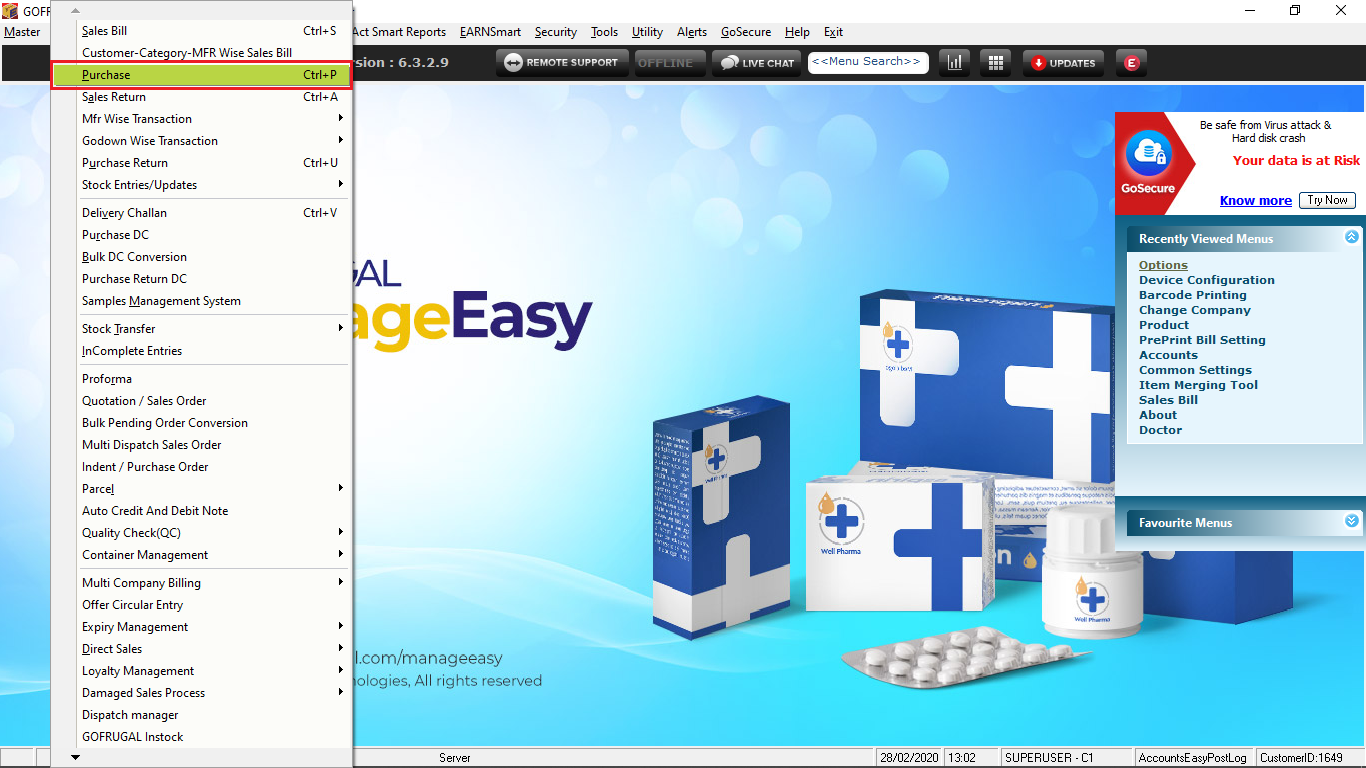
Related Articles
Configuring customer wise rate setting
Go to the Options menu by typing "options" in the menu search box and hit ENTER In Options, go to Sales > Bill Offer Settings There will the Bill Offer Details settings. Change this by pressing F2 key. Set that option to customer wise rate setting ...Batch Sorting in Sales bill based on Short expiry / FIFO
Batch Sorting (Short Expiry/ FIFO) Purpose : The main purpose of the batch sorting is to populate the batch on top for selection while choosing a product Steps to be Followed for Configuring Batch Sorting Step 1:- Go to Tools -> Options -> Option. ...Customer Category Wise sales bill
The customer category-wise sales bill is to categorize sales bills by customer type in Gofrugal ManageEasy for better tracking and analysis of buying patterns. It helps you optimize inventory, plan better promotions, and improve customer service. To ...Configurations to modify backdated bills, batch selection in Sales Bill
1. To Allow the user to Modify or Delete Previous dated Sales Bill, Enable the configuration that is shown below for the particular user. Click Tools--Options--Options--Billing 2. To list the batch stock details in Sales bill based on FIFO or Short ...How to manage 'packing units'?
Creating a Base Unit Go to Master > Packing Press F3 to create a new Pack Select type as 'Base Unit' Set the name of the Pack Type the no. of units Press F6 to save the pack Creating a Derived Unit Press F3 to create a new pack Set the type as ...