Example of using different price levels in the same bill
Illustration
Consider the below case where price level vs items is configured for the first two items.
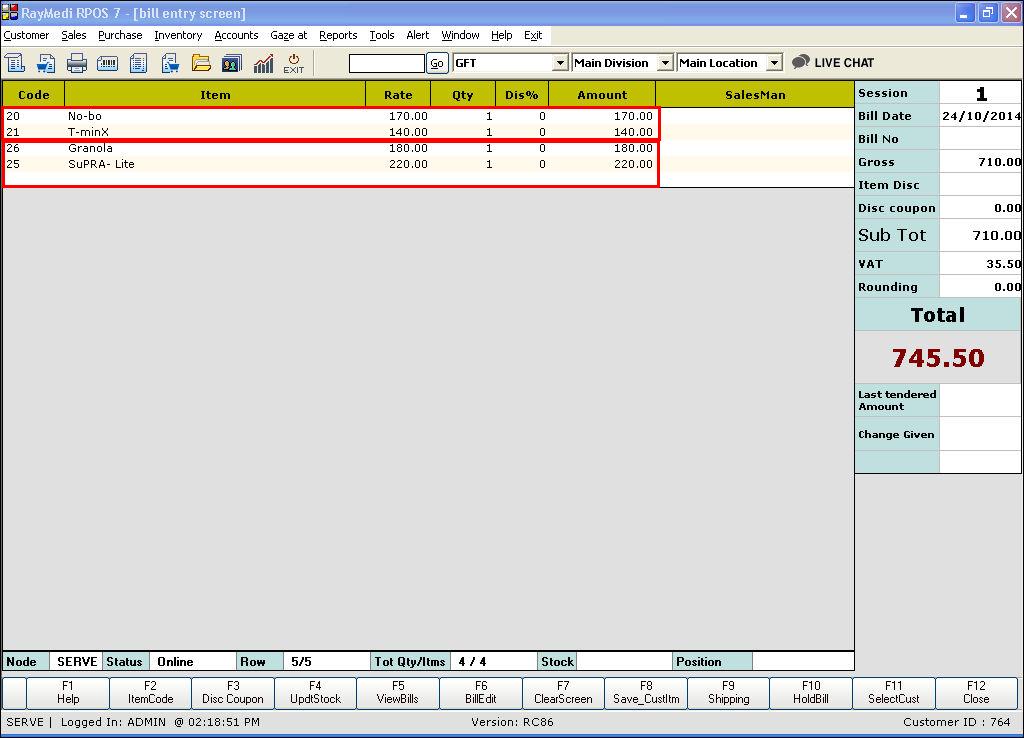
Applying semi-wholesale price level.
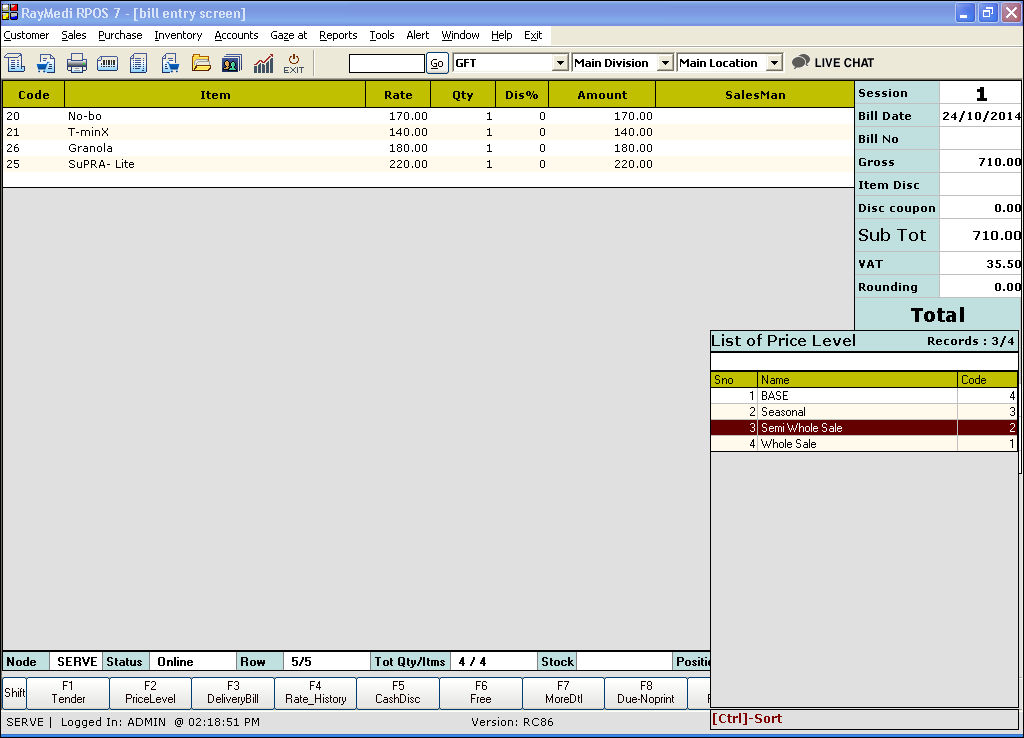
For the first two items, the price level is applied from Price Level vs items and for the last two items (Price level vs item not configured) the price level is considered from the Semi-whole sale value of the Price Level Master.
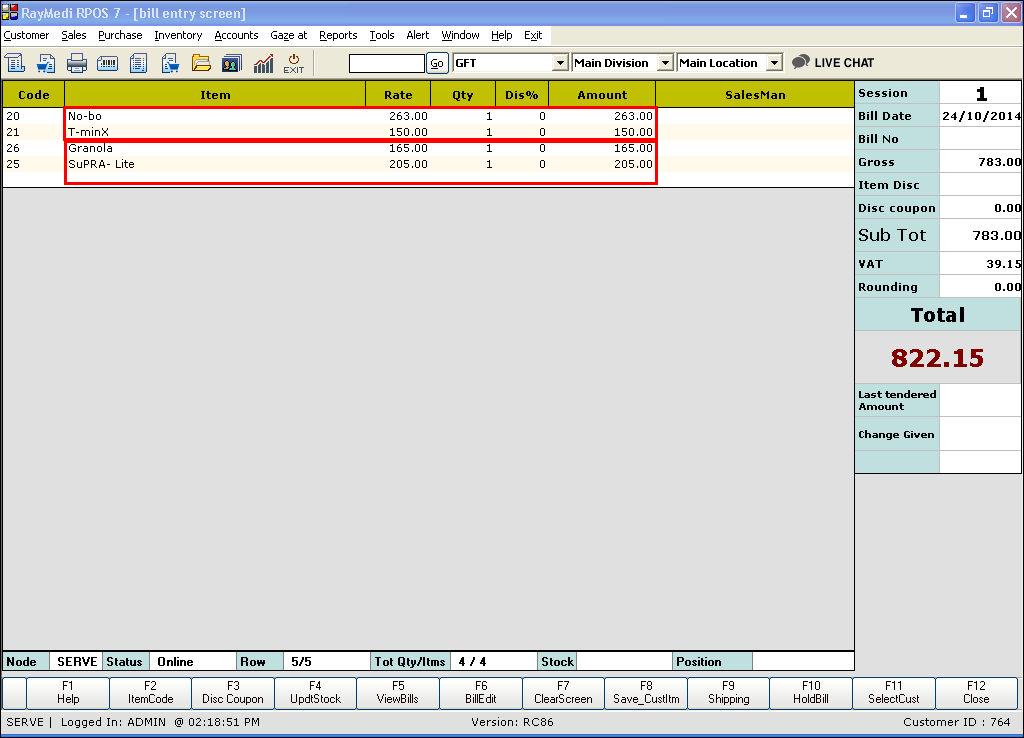
Consider the below case where price level vs items is configured for the first two items.
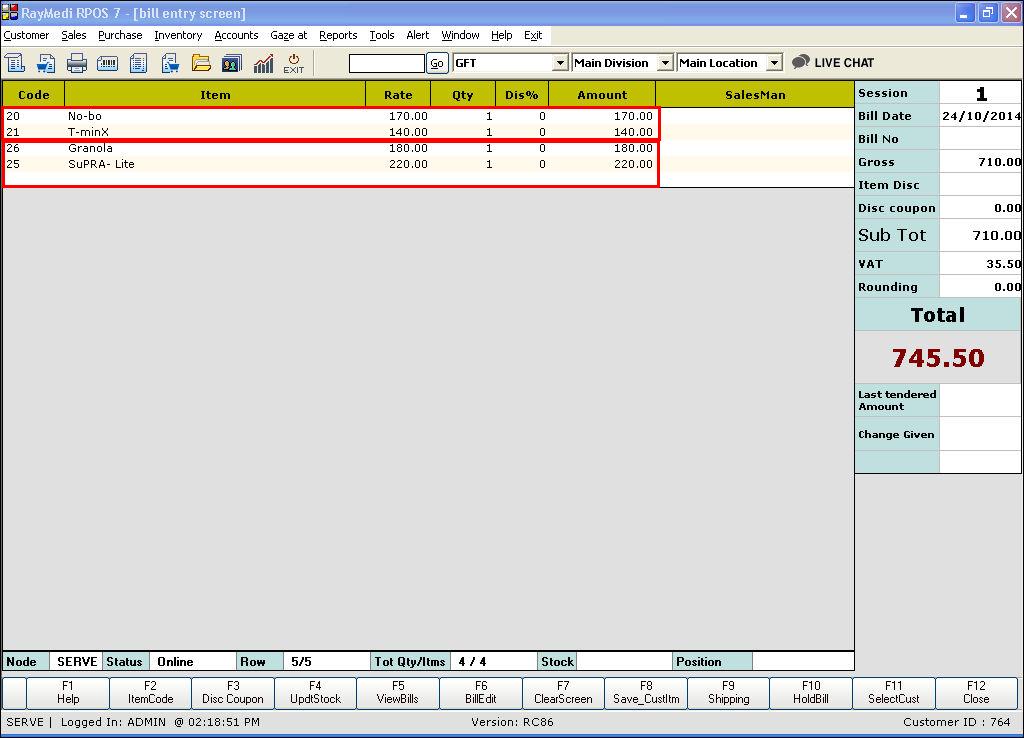
Applying semi-wholesale price level.
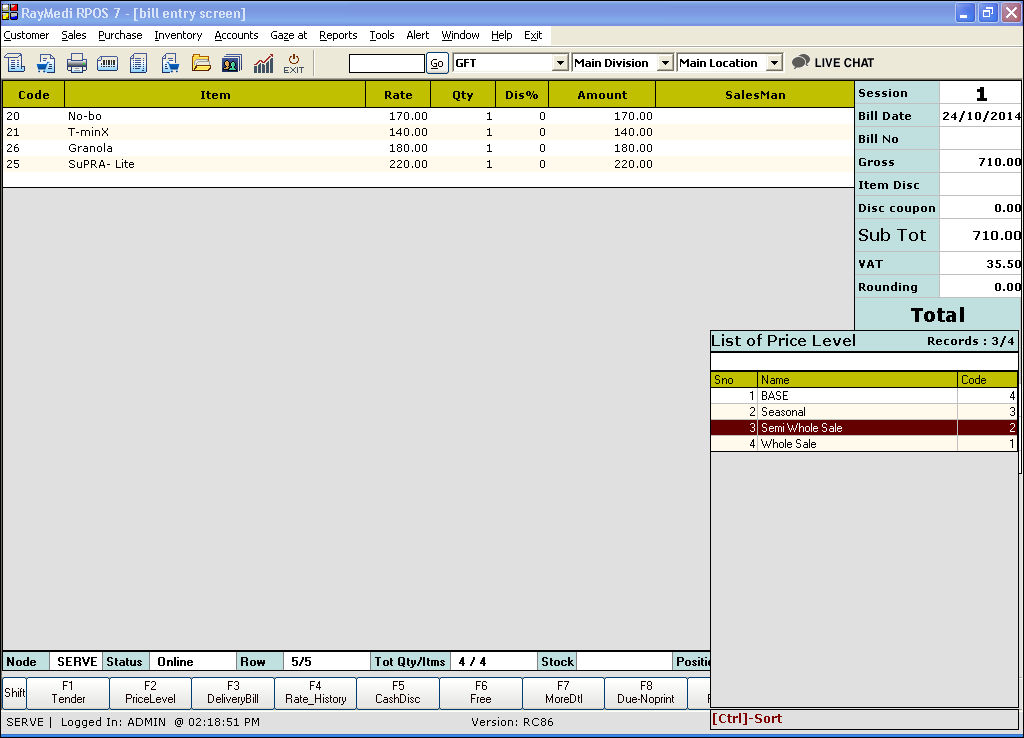
For the first two items, the price level is applied from Price Level vs items and for the last two items (Price level vs item not configured) the price level is considered from the Semi-whole sale value of the Price Level Master.
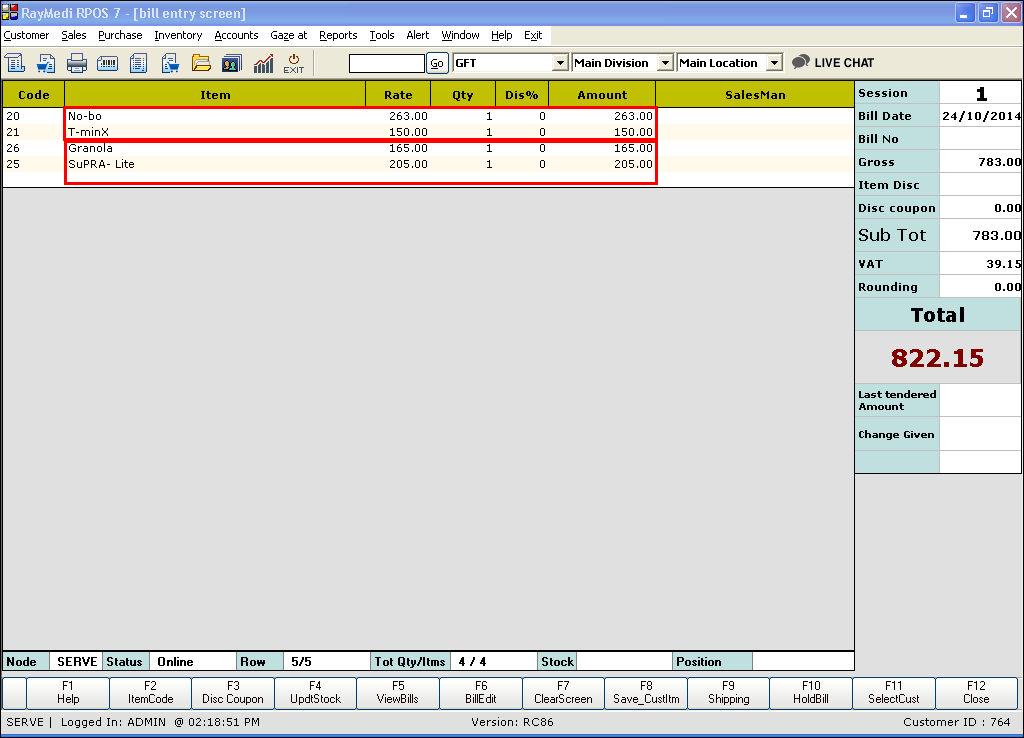
Related Articles
How to configure Price level Vs Items?
Price level Vs Items In a bill having a number of items, if you want to apply the price levels only for certain specific items (and not for all items), this type of price level is useful. This means for certain line items in a bill, you can apply a ...Restrict Offers when Price Level is Applied
Restrict Offers when Price Level is Applied Purpose: When price levels are applied, the system can restrict certain offers or promotions that are not applicable or may conflict with the current pricing structure. For example, if a business offers a ...Price Level For Each Row Item
Price Level For Each Row Item Purpose: Price levels are different range of prices configured for selling the items to different types of customers. The items are sold to different customers with different prices other than the fixed selling price of ...Last Tendered Cash Amount and Last Bill Number
Last Tendered Cash Amount and Last Bill Number Purpose: The "Last tendered cash amount" and "Last bill number" in the Cashier Management screen of the RetailEasy Apparel POS system serve different purposes: Last tendered cash amount: This refers to ...Estimation Bill Number Generation
Estimation Bill Number Generation Purpose: To provide a unique identifier for estimates or quotations given to customers. This feature can help businesses track and manage their estimates and make it easier to convert them into actual sales orders. ...