Example: Item with Bill amount - Discount%
An item with Bill Amount - Disc% offer
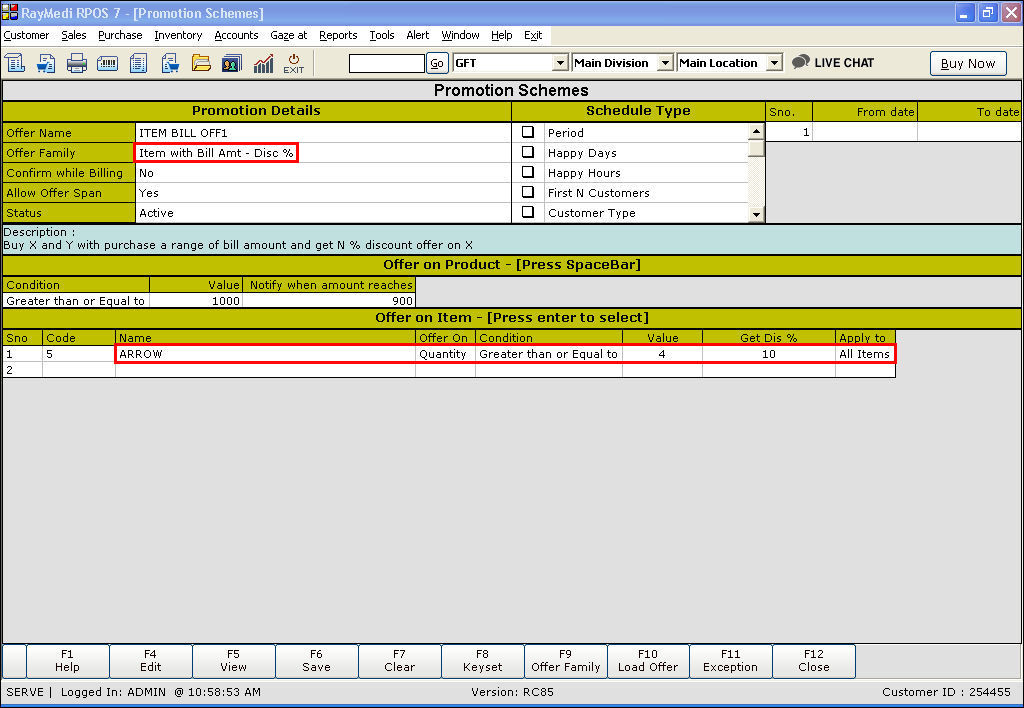
Follow the steps below to apply the created offers:
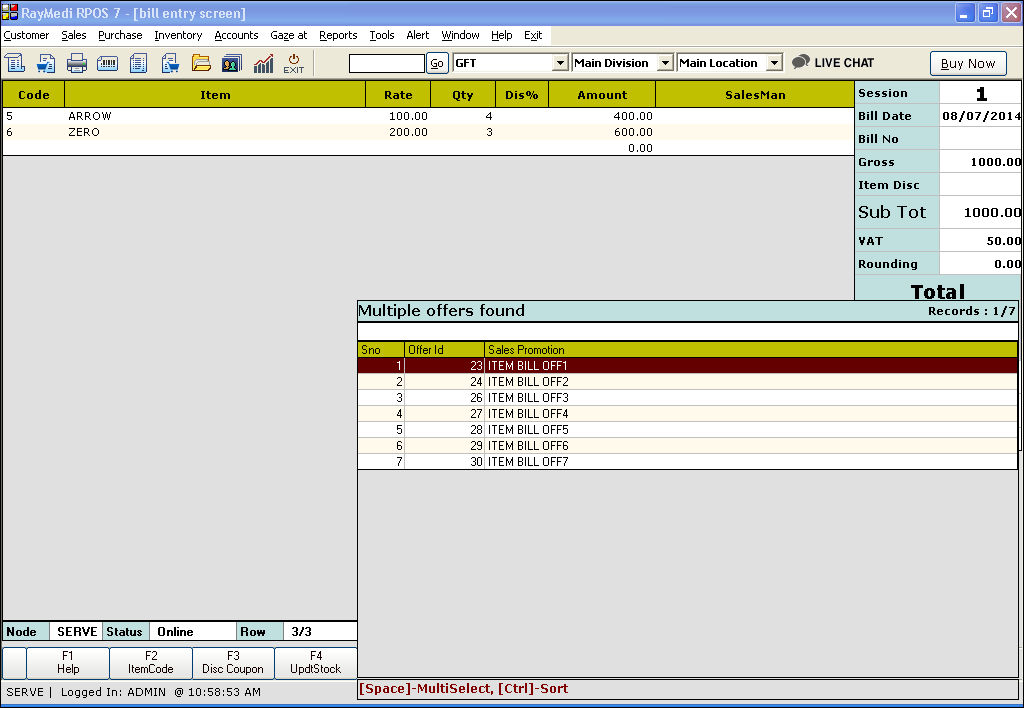
Refer to the images below on applying the above offer.

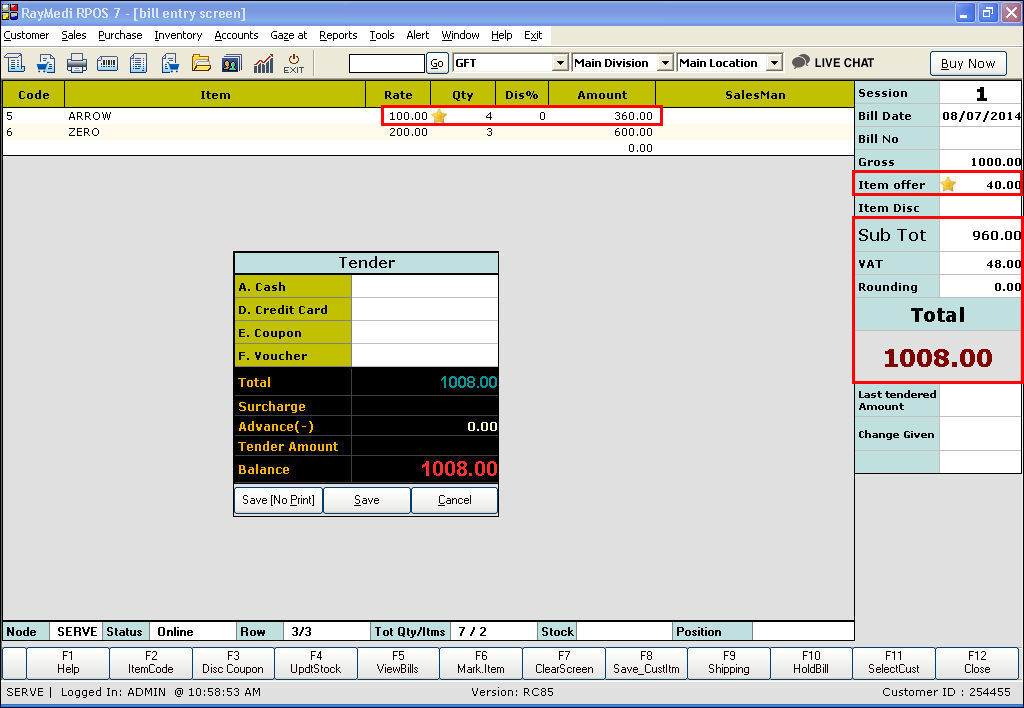
5. Click Save to save the bill.
Note: If the X item is not included in the bill, the offer will not be applied even the bill amount reaches the amount specified for the offer.
Follow the steps below to apply the created offers:
- Click Sales >> Sales Bill to open the billing screen
- Select the items from the item LOV
- Invoke the tender screen and the offer is applied for that bill
- If you have created more than one offer, the offer LOV is displayed. Select the appropriate offer from the LOV
Refer to the images below on applying the above offer.
5. Click Save to save the bill.
Note: If the X item is not included in the bill, the offer will not be applied even the bill amount reaches the amount specified for the offer.
Related Articles
How to apply Item with Bill Amount offer?
An item with Bill amount offer The following offers are applicable to selling an X item with a specified bill amount. 1. An item with Bill amount - Disc% (To offer N% discount on X item for a specified bill amount ) 2. An item with Bill amount - Disc ...What are the types of offers available based on Category with bill amount?
Category with Bill amount The following offers are applicable on selling a category (e.g. X category) with the specified bill amount. 1. Category with Bill amount - Disc% (To offer N% discount on X category with the specified bill amount) 2. Category ...Offline Billing
Offline Billing Purpose: Offline billing is utilized when the server is down due to hardware issues or a network failure, and the clients continue to bill. So, when the server is up again, the billed information is uploaded to the server and the ...Types of offers based on item
Item offer The following offers are applicable on selling an X item. 1. Item - Disc% (To offer N% discount on X item) 2. Item - Disc Amt (To offer N amount discount on X item) 3. Item - Free (To offer X item free) 4. Item - Spl (To offer X item on ...What are the types of "Bill Offers", in POS?
Bill Offer The following offers are applicable on the total bill amount specified under condition Bill Offer - Disc% (To offer N% discount on the total bill amount) Bill Offer - Disc Amt (To offer N Amount discount on the total Bill amount) Bill ...