Purchase order options
From the version of 6.2.6.3 we have given a new option of Don't Allow to edit rates with Purchase from PO only. When enabled, the rate editing will be restricted when a purchase order is loaded in purchase screen. In order to enable this option please do follow the below steps:
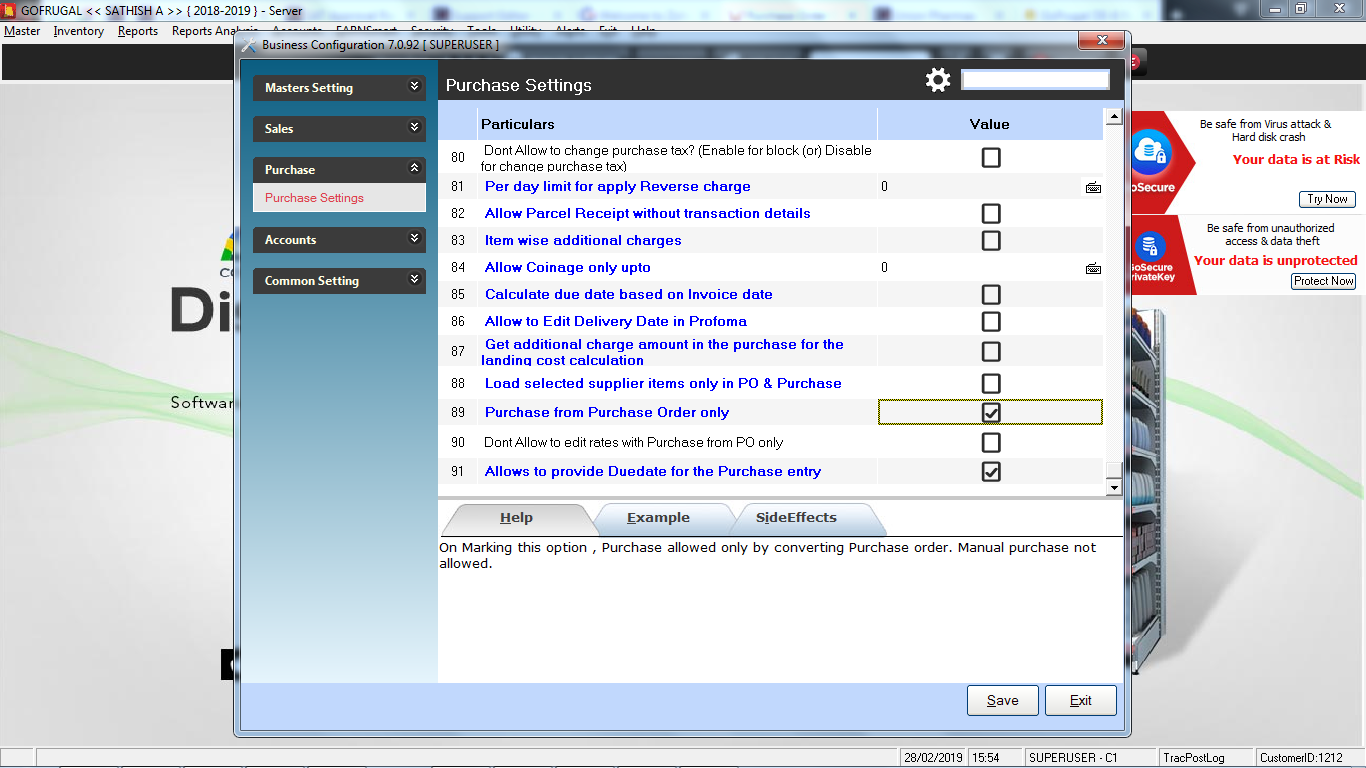
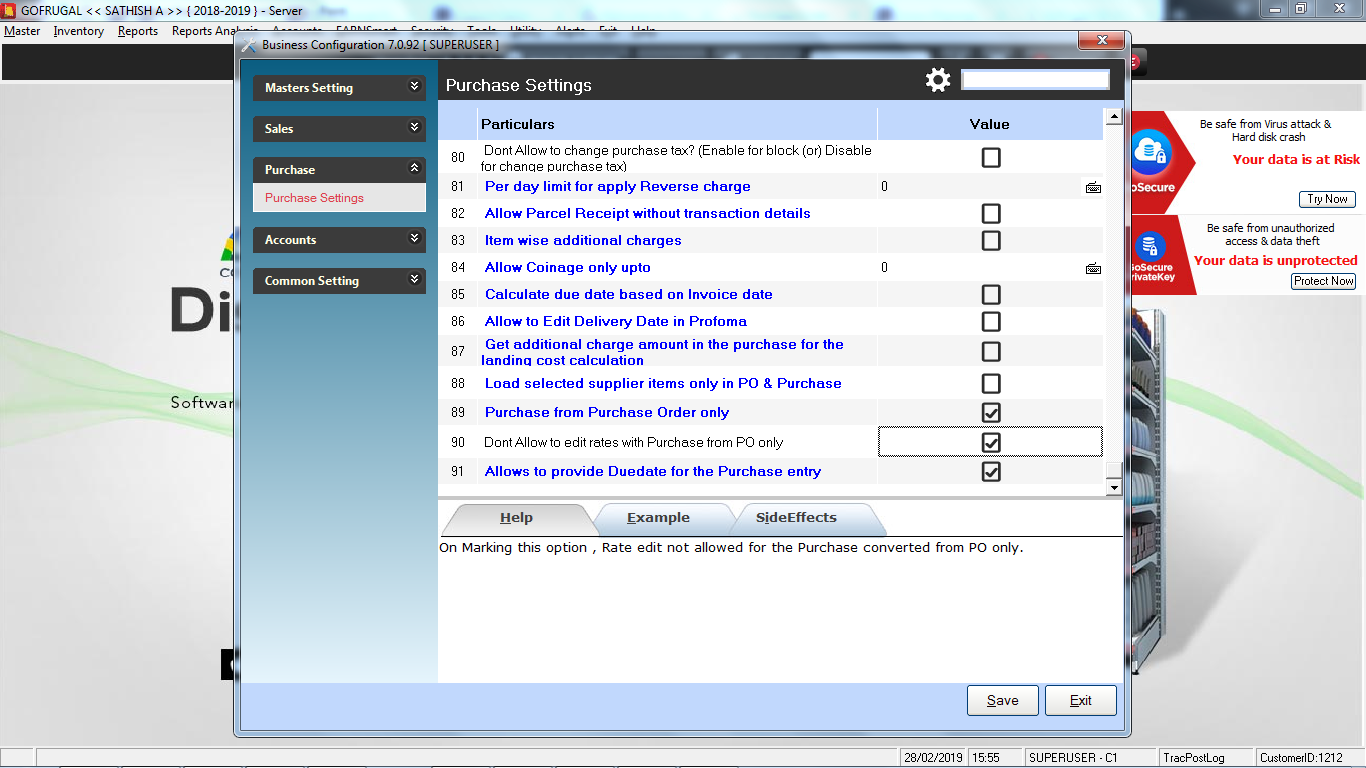
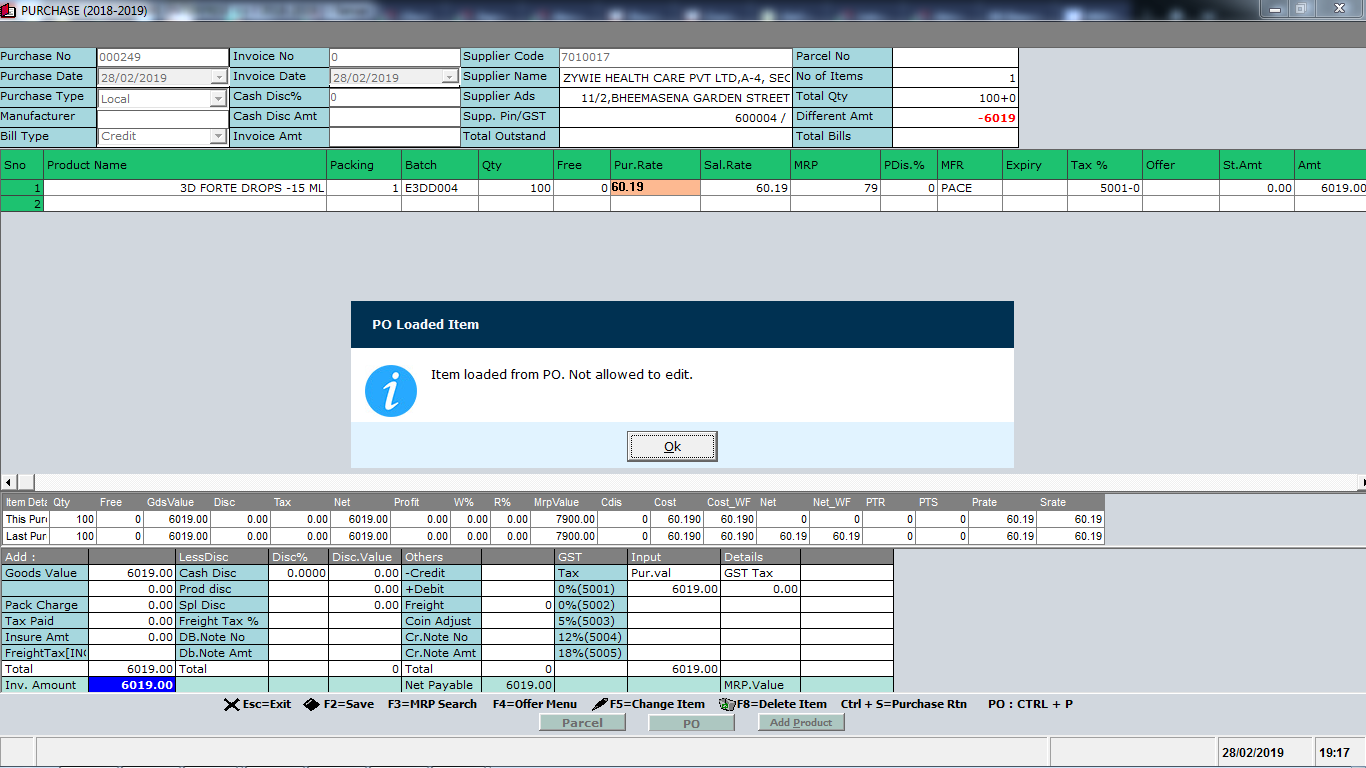
Step1: Go to Tools->Options->Options->Purchase->Purchase settings->Purchase from Purchase order only and then enable the Don't Allow to edit rates with Purchase from PO only.
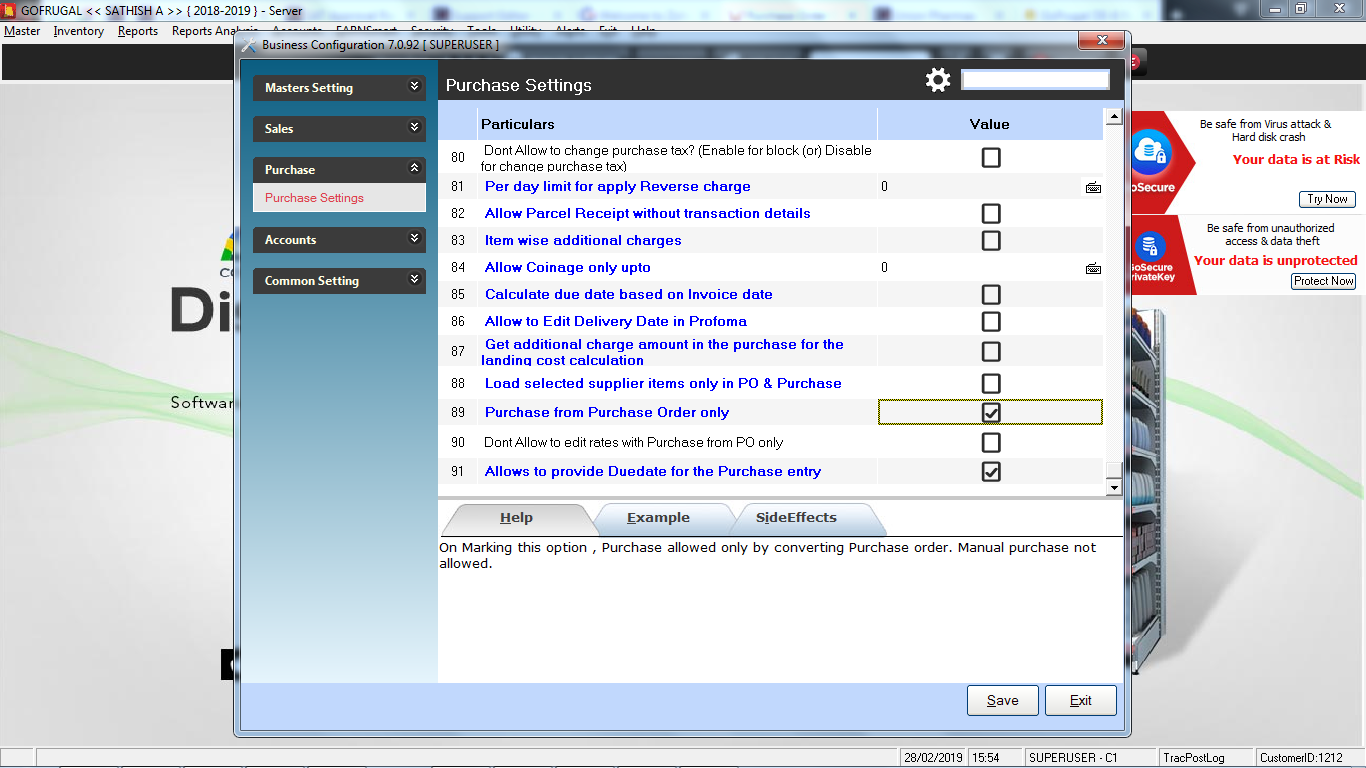
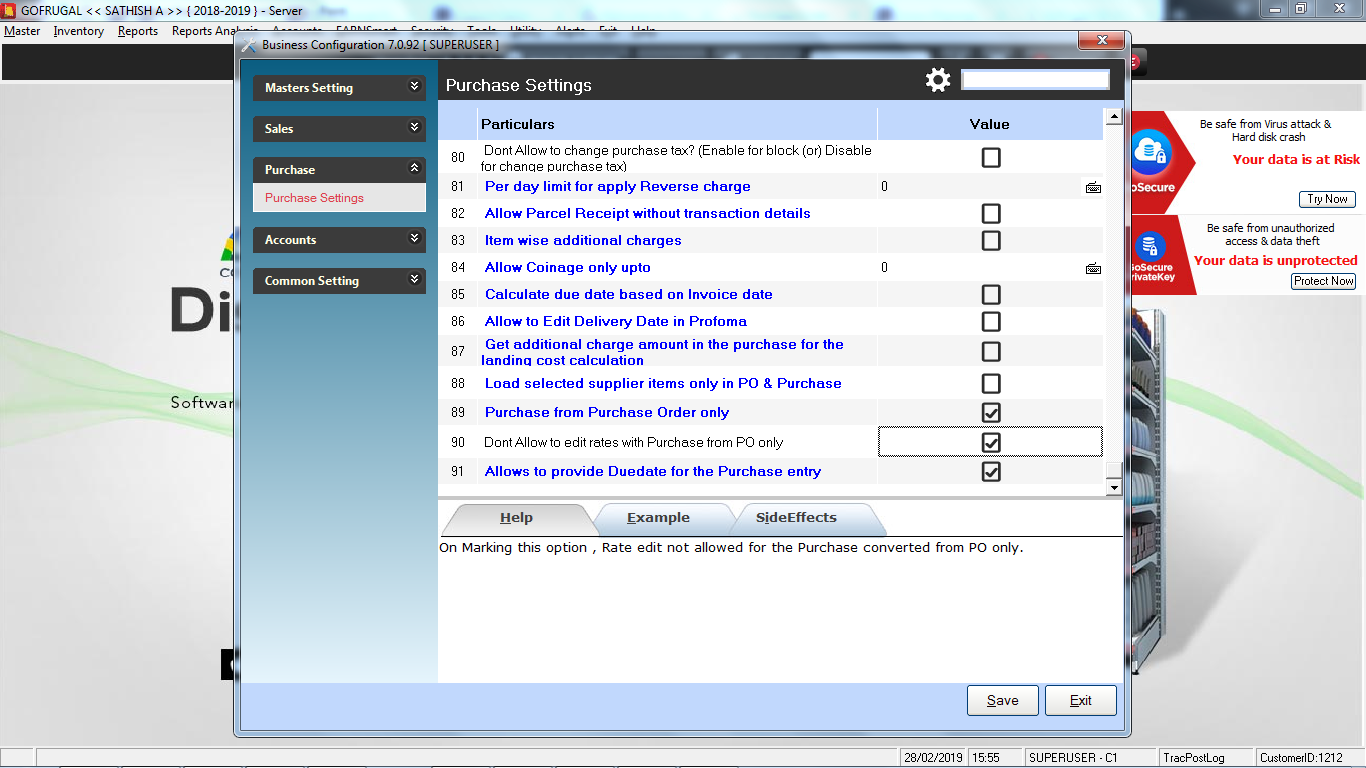
After enabling the above mentioned option,when you try to change the rate in the purchase entry screen, there will be message poped up as shown in the image below.
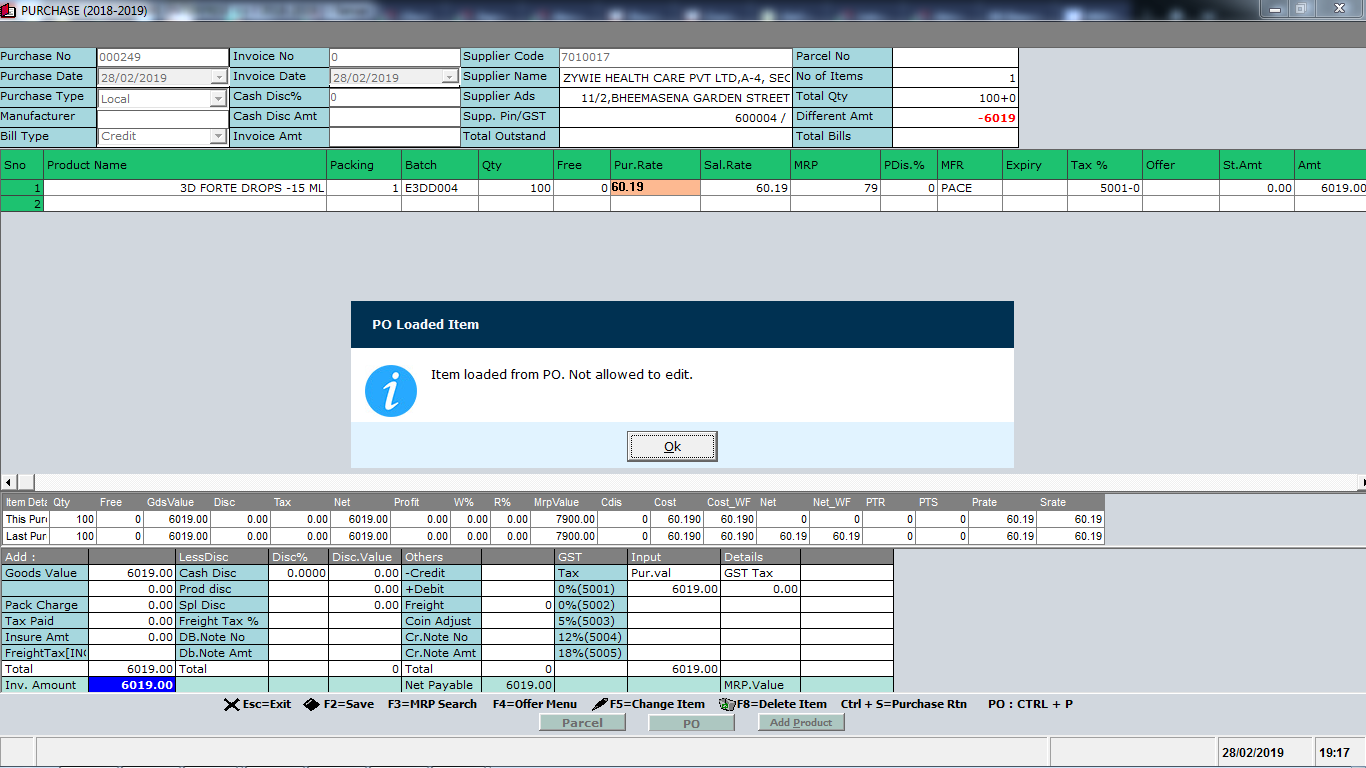
Related Articles
How to convert Purchase Order to Purchase Invoice in ManageEasy?
Purchase Order in simple terms is the contract drafted by the buyer when purchasing goods from the seller. The purchase order number is matched to the purchase invoice to confirm whether the buyer is charged the right amount for the goods and to ...How to create a Purchase Order?
Step 1: Go to Inventory -> Proforma Step 2: Select the proforma type as Purchase Order and press Enter Step 3: Select the Supplier Code from the Supplier Details drop-down menu Step 4: Select the Item Name from the item details drop-down menu by ...Purchase Entry Configurations
1. To change the purchase date in the Purchase Entry Screen, the below-mentioned option should be enabled. Click Tools--Options--Options--Purchase--Modify Purchase Date.Auto load purchase history in Purchase entry
Use: We will be able to see the previous transaction history and verify any changes in values in terms of sales rate by opting to show purchase history. To enable in sales, Click on Tools---Options---Options--Under Purchase Setting---Enable the ...Purchase Entry and auto-load purchase history
Step 1: Go to Inventory -> Purchase Step 2: Select the bill type and press Enter Step 3: Enter the invoice number Step 4: Select the supplier from the drop down menu Step 5: Select the Item Name from the item details drop down menu by pressing the ...