How do we create a Salesman in Salesman master?
Regular / Ageing / Scheme based Commissions
Steps to create a record in SalesMan Master.
Use the SalesMan Master screen to provide Regular / Ageing / Scheme based Commissions to the Salesmen as well as to the Agents.
1. Click Sales>> Masters >> SalesMan Master. The SalesMan Master screen is displayed.
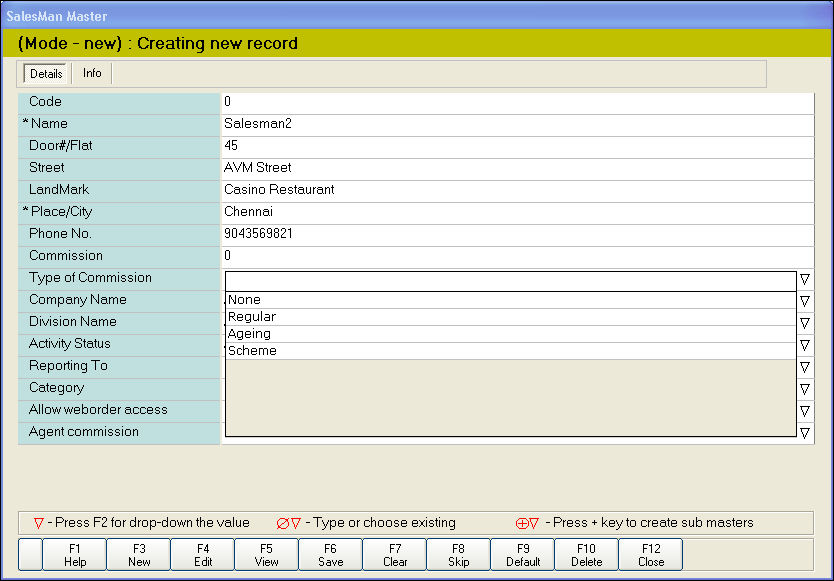
2. Enter the fields as defined for Default Commission.
3. In the Type of Commission field, press F2 key. Select from the following options-
Steps to create a record in SalesMan Master.
Use the SalesMan Master screen to provide Regular / Ageing / Scheme based Commissions to the Salesmen as well as to the Agents.
1. Click Sales>> Masters >> SalesMan Master. The SalesMan Master screen is displayed.
2. Enter the fields as defined for Default Commission.
3. In the Type of Commission field, press F2 key. Select from the following options-
- Regular - To provide regular commission
- Ageing - To provide Ageing type commission
- Scheme - To provide scheme based commission
4. Click Save or press F6 to save the Salesman Master.
Related Articles
FAQs - Salesman commission
FAQs 1. What is Salesman commission? Salesman commission is a type of commission offered to the salesmen in a store with an intention of motivating them to bring more sales. 2. What is the difference between an agent and salesman? A salesman is a ...How to set a default salesman Commission?
SalesMan Commission - Default (Applicable with no condition) Use this commission type to provide a commission to a particular salesman irrespective of the sales amount and target. Set the default commission value in the Salesman Master. The default ...How to make a bill by selecting the salesman?
First, you need to enable allow salesman selection required in sales. So to do this action go to the configuration it is on the menu path Tools -> Configuration -> Configuration After opening the Configuration screen type in the search box “Bill wise ...Competitive info master
Competitive Info Master Purpose: Competitive Info Master assists in gathering information about our store products, including their specifications and characteristics, so that we can research them for our business needs. Benefits: - It is beneficial ...Item Master - Out Attribute
Item Master - Out Attribute Purpose: To collect more details in terms of optical like Spectacles - 1 (Left & Right for cylindrical, Sphere, AS, PD), Spectacles - 2 (RE, Distant Vision, for cylindrical, axis or Sphere either for right eye or left) ...
Note: Your comment will be published after approval of the owner.