What are the steps to be followed to surrender a GOFRUGAL licence?
Surrender Process
1. Click Help >> About RayMedi RPOS7 to open the Product information screen.
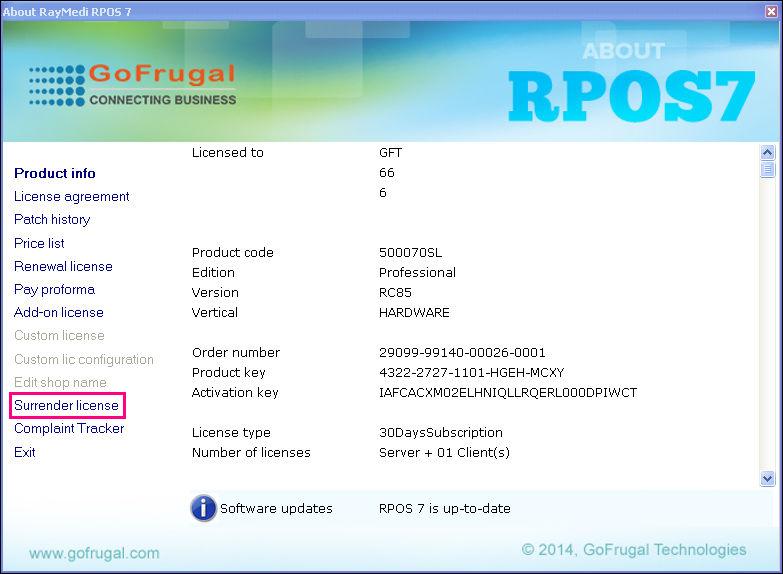
2. Click Surrender license.
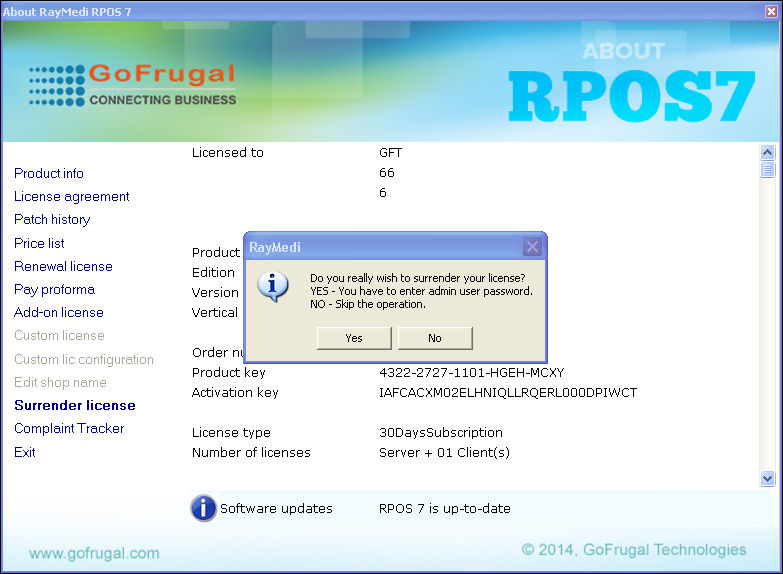
3. A confirmation message to surrender the license will be displayed. Click Yes.
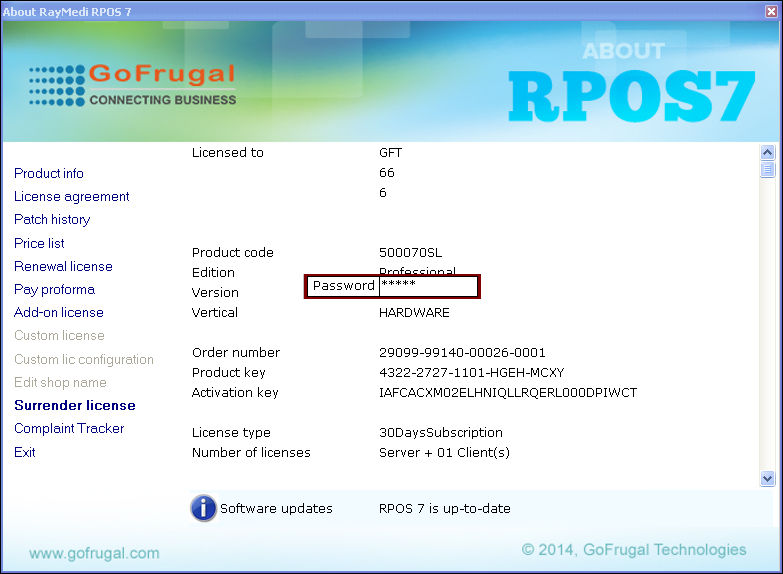
4. The password field will be displayed. Enter the admin password in the Password field and press ENTER.

5. The backup process will be initiated and you will be directed to the web page as shown in the below image.

6. Select the product to be surrendered.
7. Select your valid email address.
8. Click Surrender License.
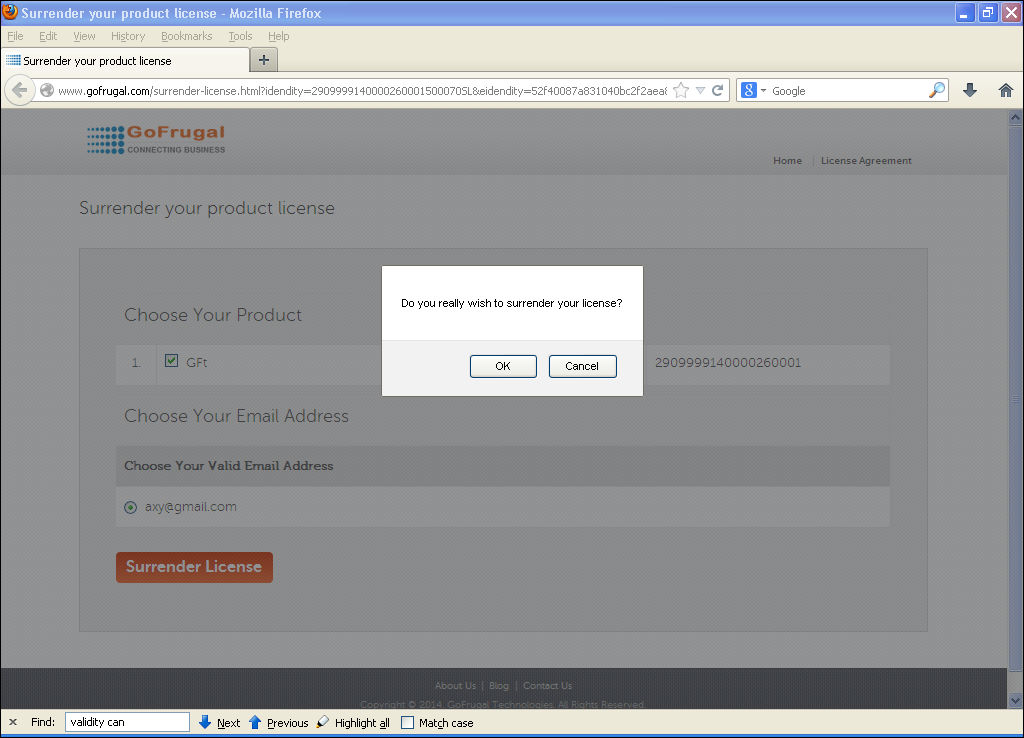
9. A confirmation message to surrender the license will be displayed. Click OK.
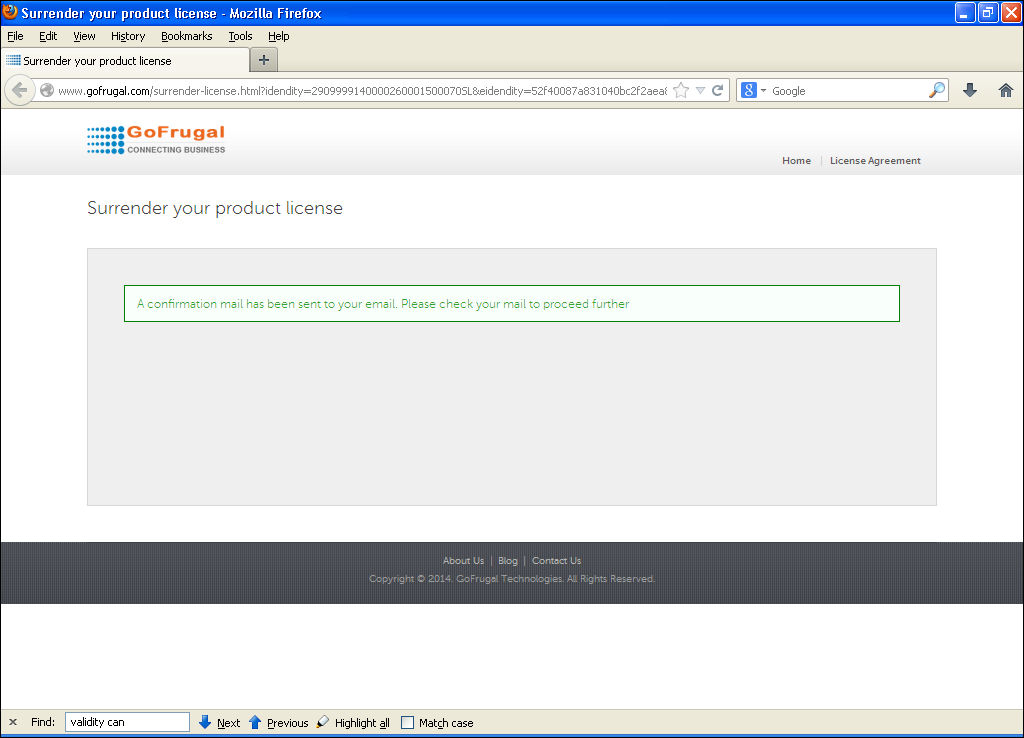
10. You will receive a confirmation mail to your email id. A sample confirmation mail is shown in the below image.
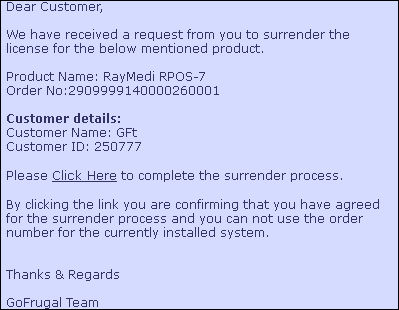
11. Click on the link. You will be directed to a confirmation page and your license will be surrendered.

Note: In case you forget to surrender the license before replacing the hard disk, please contact our GoFrugal support center.
1. Click Help >> About RayMedi RPOS7 to open the Product information screen.
2. Click Surrender license.
3. A confirmation message to surrender the license will be displayed. Click Yes.
4. The password field will be displayed. Enter the admin password in the Password field and press ENTER.
5. The backup process will be initiated and you will be directed to the web page as shown in the below image.
6. Select the product to be surrendered.
7. Select your valid email address.
8. Click Surrender License.
9. A confirmation message to surrender the license will be displayed. Click OK.
10. You will receive a confirmation mail to your email id. A sample confirmation mail is shown in the below image.
11. Click on the link. You will be directed to a confirmation page and your license will be surrendered.
Note: In case you forget to surrender the license before replacing the hard disk, please contact our GoFrugal support center.
Related Articles
How to surrender the GOFRUGAL license?
Surrender License Surrendering an existing license is required whenever you change the hard disk due to some reasons such as system crash or want to replace the existing hard disk. You can not activate the license using the existing order number ...FAQs - Surrender License
Table of Contents [ Hide] 1. When am I required to surrender my license? 2. What is the process involved in surrendering the license? 3. I forgot to surrender the license from the previous hardware and now I have replaced with the new hardware. How ...System Requirements to use GOFRUGAL software in Retail Business
System Requirements to use GOFRUGAL software in Retail Business Recommended System Configuration Based on: 1. Type of Business Model Used (Single Store, Multiple Store or Enterprise), 2. No. of Billing Counters (Server Only, Up-to 2 Clients, 3-5 ...What are the steps to be followed to restore your POS?
Reinstallation Please follow the steps below to restore your POS operations back to normal. In the Registration screen, 1. Select the option 'I want to Re-install the application to restore my existing database backup'. 2. Click Next. 3. Click ...Special Rate Feature in GOFRUGAL RetailEasy
Item Special Rate and its usage in GOFRUGAL RetailEasy Purpose Special Rate for Item Master likely allows you to define special pricing rules at the store level. This could be for: - Implementing discounted pricing for specific items or categories. - ...