How to merge one or more forms using Merge option?
The merge option is useful to merge one or more forms into a single form.
Consider the three forms shown highlighted in the below image for merging.
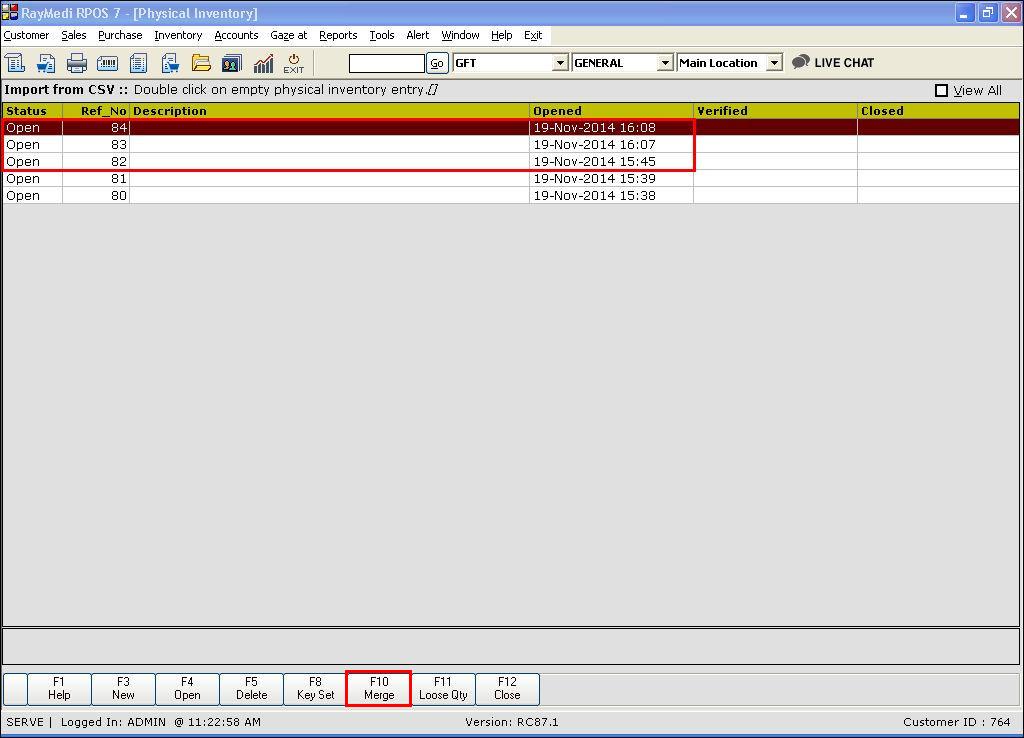
Press F10 [Merge] key. The Physical Inventory merge screen is displayed.
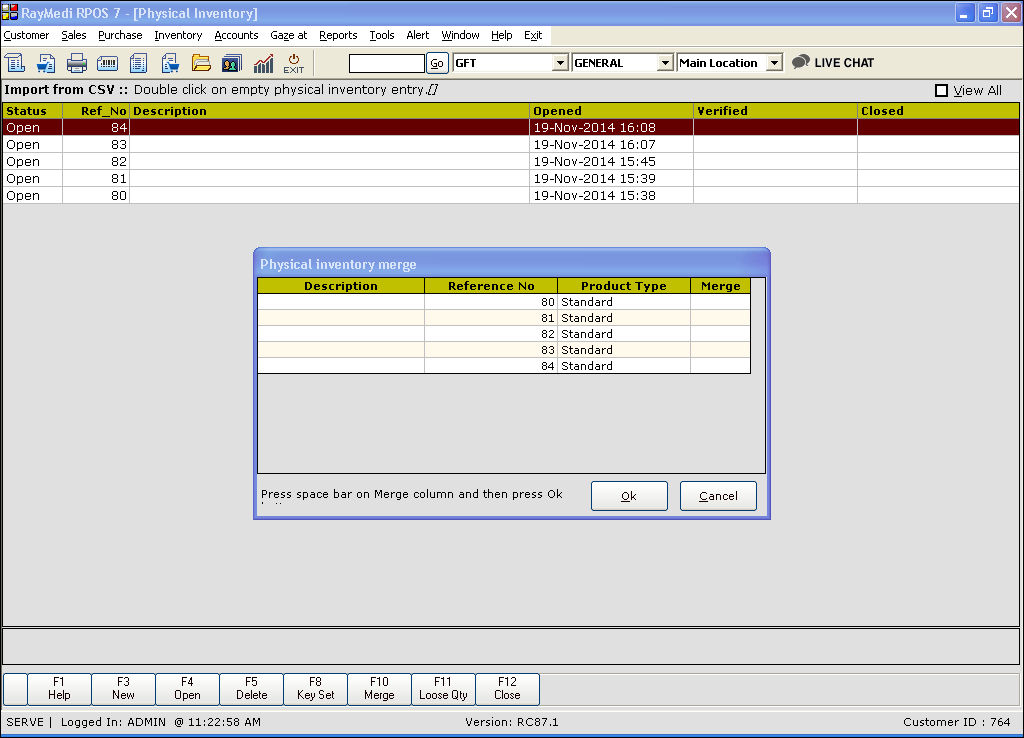
The Physical Inventory merge screen displays the form numbers in the Reference No column.
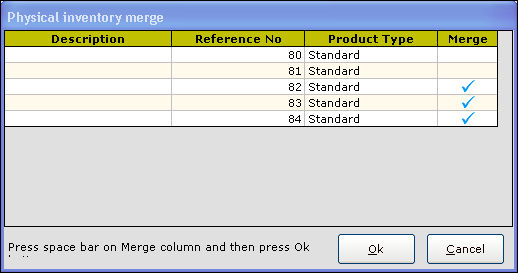
In the Merge column, press the space bar to select the form numbers. Click OK.
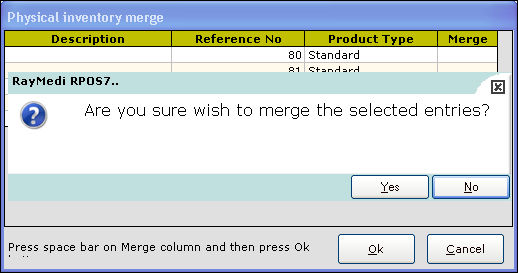
A confirmation message to merge the selected entries is displayed. Click OK.
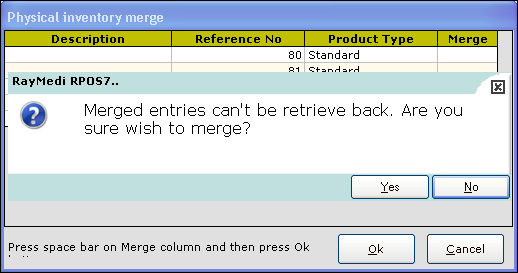
A second confirmation message to merge is displayed. Click Yes.
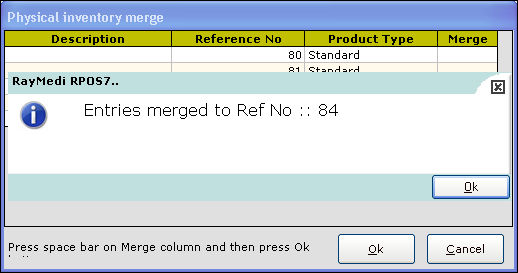
The selected forms 82, 83 and 84 are merged into a single form 84.
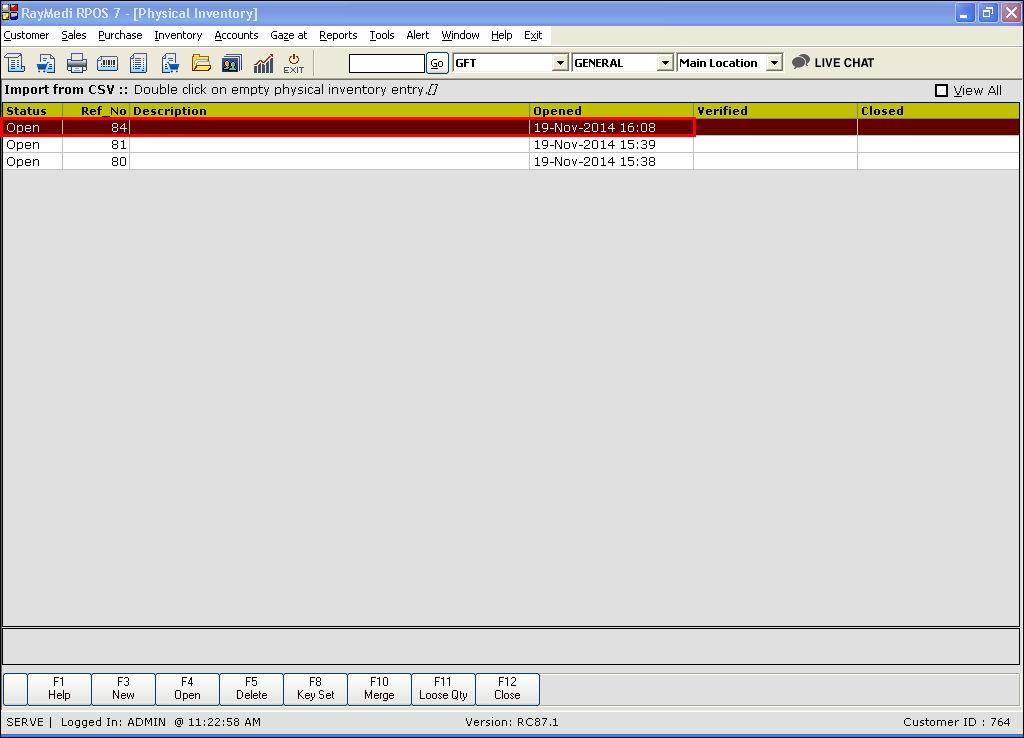
Consider the three forms shown highlighted in the below image for merging.
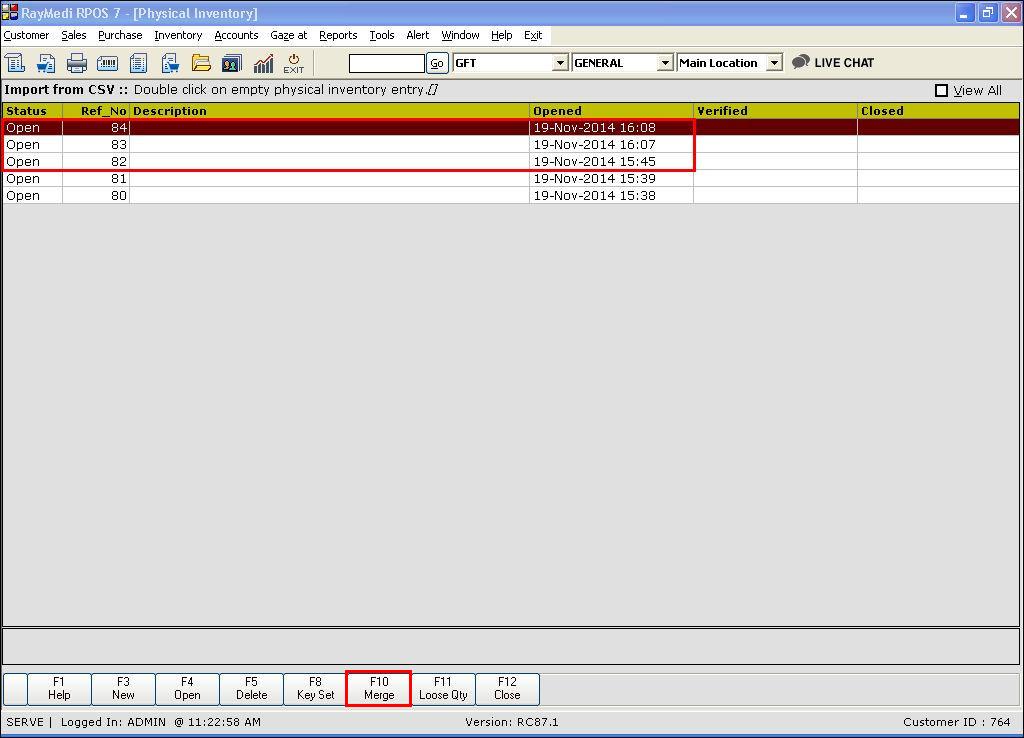
Press F10 [Merge] key. The Physical Inventory merge screen is displayed.
The Physical Inventory merge screen displays the form numbers in the Reference No column.
In the Merge column, press the space bar to select the form numbers. Click OK.
A confirmation message to merge the selected entries is displayed. Click OK.
A second confirmation message to merge is displayed. Click Yes.
The selected forms 82, 83 and 84 are merged into a single form 84.
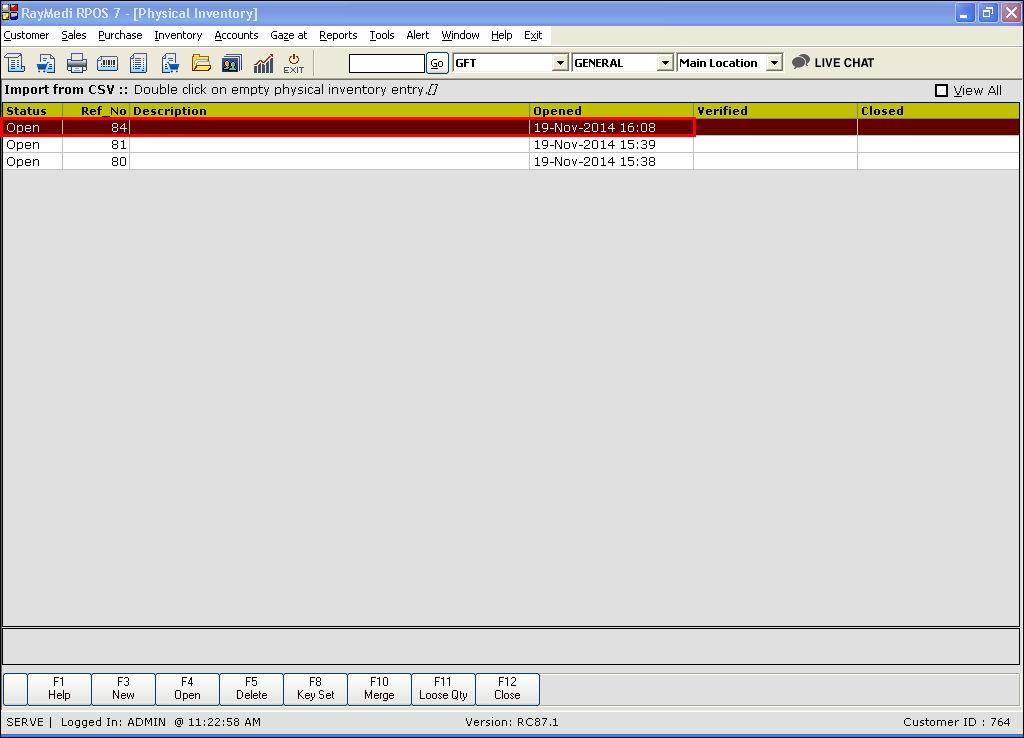
Related Articles
How to merge two different formulae using Bulk edit option?
Bulk Edit option Use the Bulk Edit option if you want to merge two different formulae. This feature is useful when you want the items mapped under these two formulae to become mapped to a single formula. 1. Click Inventory >> Price Level >> Price ...Scheduled Register Print using Easy Print Tool
Scheduled Register Print using Easy Print Tool Purpose: Compliance and Record Keeping: Scheduled Register Print ensures that the pharmacy complies with regulatory requirements, such as keeping detailed records of transactions, prescriptions, and ...How to split single form into multiple forms ? | Split option
Split option The split option is used to divide a single form into multiple forms. This is especially useful in cases where you have a large number of items, say 1000. In such a case, you can split a form having 1000 items into 5 splits so that each ...Barcode based offers using Datewise Pricing for Apparel Business.
In an apparel business, customers cannot currently run barcode-based offers, as this functionality is not available in the HQ Offer Management module. To address this, an alternative solution exists through the Datewise Pricing feature at the outlet ...How to convert a file in other formats to CSV format using "Purchase Invoice import" option?
Profile File Import This option is used to import purchase invoice in formats other than csv and .xls formats such as .dav. There are certain standard file formats provided by the suppliers such as Allied, DAVA & MicroPro. For suppliers who use DAVA ...