Managing multiple company billing
1. Create two companies
2. Modify the company and choose Allow multi-company billing for the companies that needs to involve in multi-company billing.
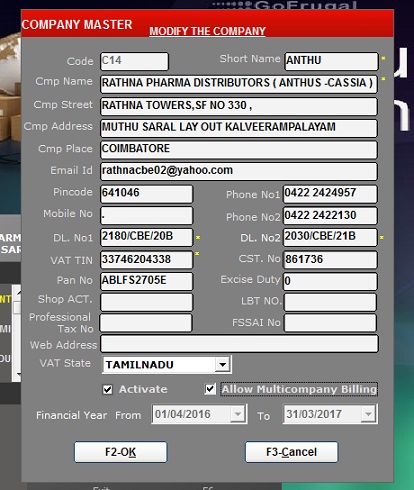
3. Go to any one company and go to Inventory-->Multicompany billing-->Customer Auto Mapping.
4. In that Click Consolidate Master. It will create a fresh master database.
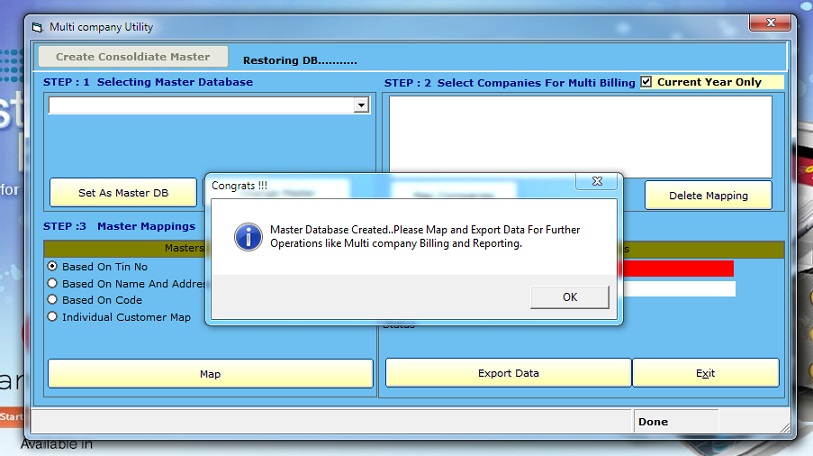
5. Again Go to Inventory-->Multicompany billing-->Customer Auto Mapping.
6. select any company to choose the master company in STEP:1
7. Then select the slave companies in the STEP:2
8. Then click the Map companies button to map the companies
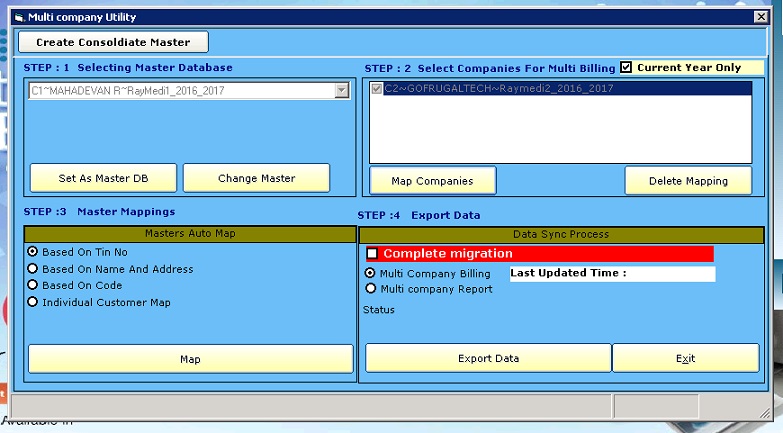
9. Again Go to Inventory-->Multicompany billing-->Customer Mapping.
10. Choose Unmapped from the Customer type Combo box
11. Press F2 to select the Master company customer and choose any one customer
12. Press Ins Key to select the slave company customer and choose any one customer. It will automatically map the customer with the master company and slave company.
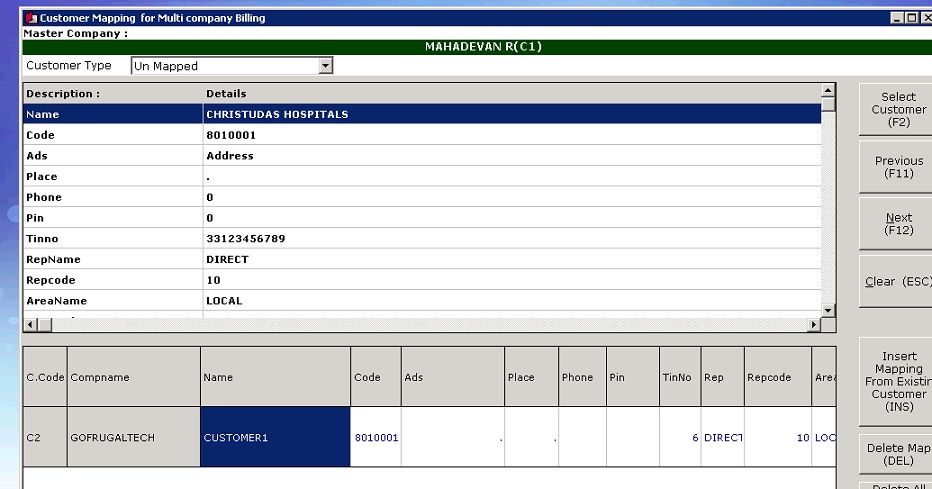
13. Now Again Go to Inventory-->Multicompany billing-->Customer Auto Mapping.
14. Select Complete Migration and select multi-company export in STEP: 4 in this screen.
15. Click Export Data and Press yes button start the export both the company data to GOFRUGAL master database.
16.Wait up to export is done properly Message.
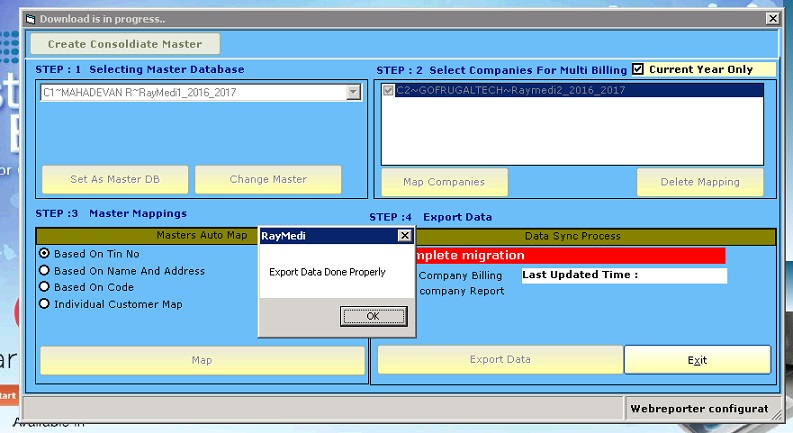
17. Now close both the companies and open any company and Enjoy Multicompany Billing.
2. Modify the company and choose Allow multi-company billing for the companies that needs to involve in multi-company billing.
3. Go to any one company and go to Inventory-->Multicompany billing-->Customer Auto Mapping.
4. In that Click Consolidate Master. It will create a fresh master database.
5. Again Go to Inventory-->Multicompany billing-->Customer Auto Mapping.
6. select any company to choose the master company in STEP:1
7. Then select the slave companies in the STEP:2
8. Then click the Map companies button to map the companies
9. Again Go to Inventory-->Multicompany billing-->Customer Mapping.
10. Choose Unmapped from the Customer type Combo box
11. Press F2 to select the Master company customer and choose any one customer
12. Press Ins Key to select the slave company customer and choose any one customer. It will automatically map the customer with the master company and slave company.
13. Now Again Go to Inventory-->Multicompany billing-->Customer Auto Mapping.
14. Select Complete Migration and select multi-company export in STEP: 4 in this screen.
15. Click Export Data and Press yes button start the export both the company data to GOFRUGAL master database.
16.Wait up to export is done properly Message.
17. Now close both the companies and open any company and Enjoy Multicompany Billing.
Related Articles
How to do manufacturer wise serial generation in billing?
Step 1 : Enable the configuration "MFR Wise Biulling - CN-CN- Outstand Report" from options. Step 2 : Go to Tools>Options>Common settings and click on "Serial Code Configure". Step 3 : In the Serial code configuration settings , under "Step 2" Click ...How to create a new manufacturer in manufacturer/MFR master?
Go to Master > MFR / Company Master. Click on New to create a new company. Enter the mandatory fields: Short Name, Company Name, Company / Division. To set a company as a division of another company, select Division in the Company/Division option and ...Packing
Creating a Base Unit Go to Master > Packing Press F3 to create a new Pack Select type as 'Base Unit' Set the name of the Pack Type the no. of units Press F6 to save the pack Creating a Derived Unit Press F3 to create a new pack Set the type as ...How to manage 'packing units'?
Creating a Base Unit Go to Master > Packing Press F3 to create a new Pack Select type as 'Base Unit' Set the name of the Pack Type the no. of units Press F6 to save the pack Creating a Derived Unit Press F3 to create a new pack Set the type as ...Tender Type Master in ManageEasy
Purpose: The tender type master in Gofrugal ManageEasy refers to type of payment made by the customers on purchasing the products. It manages different payment methods such as Cash, Credit, Card, GPAY, Etc. which ensures accurate transaction ...